7 language, Anguage – PLANET ICF-1700 User Manual
Page 41
Advertising
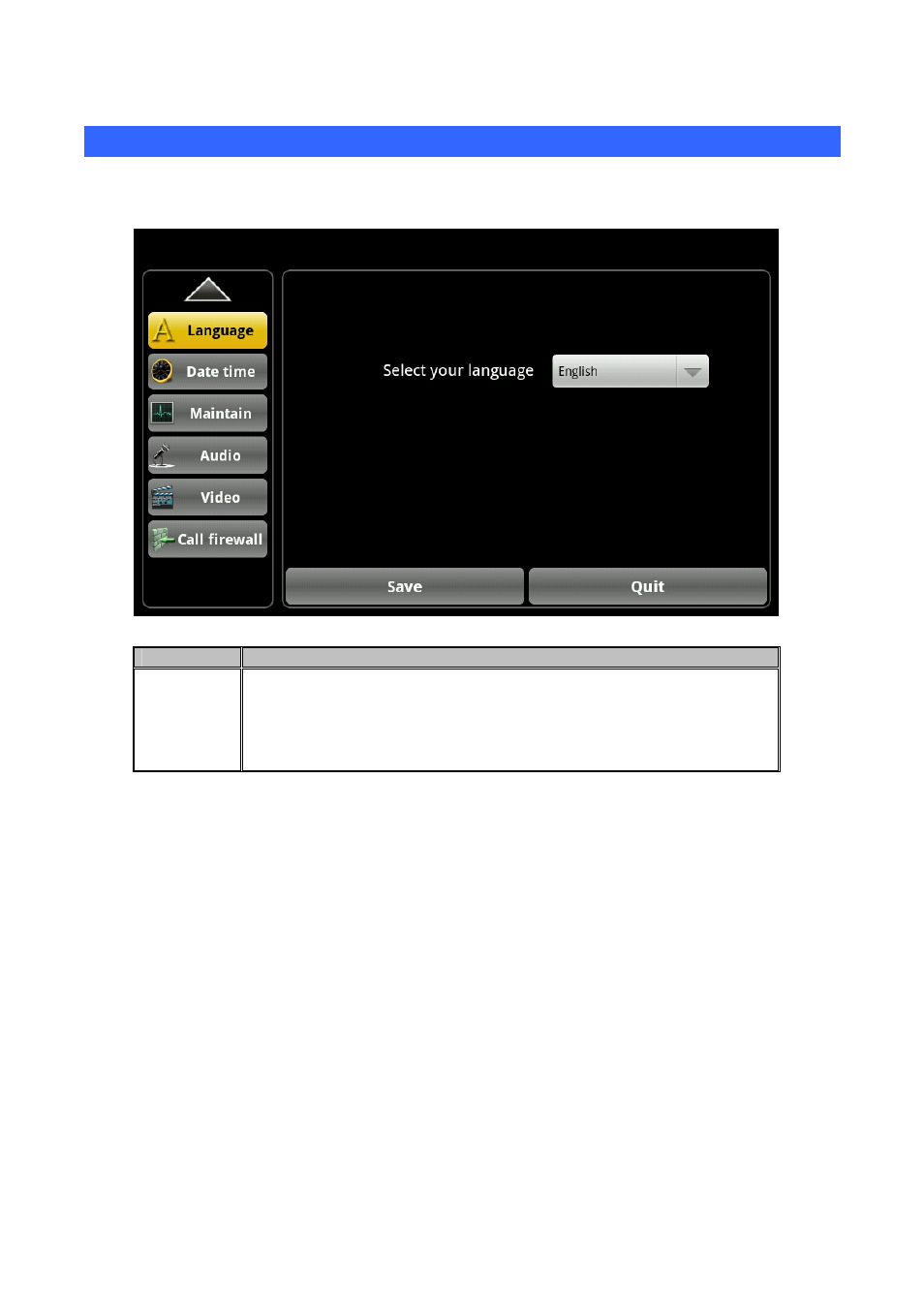
22B
4.7 Language
Tap “Phone settings” then select “Language” to switch to language interface. Set phone language
environment. The default selection of English.
Item
Description
Select
your
language
Click the drop-down menu to select the language as below:
English, French , Arabic, German, Italian, Korean, Portuguese,
Russian, Spanish ,Turkish and Chinese (Traditional/Simplified)
41
Advertising