7 mwi – PLANET ICF-1700 User Manual
Page 67
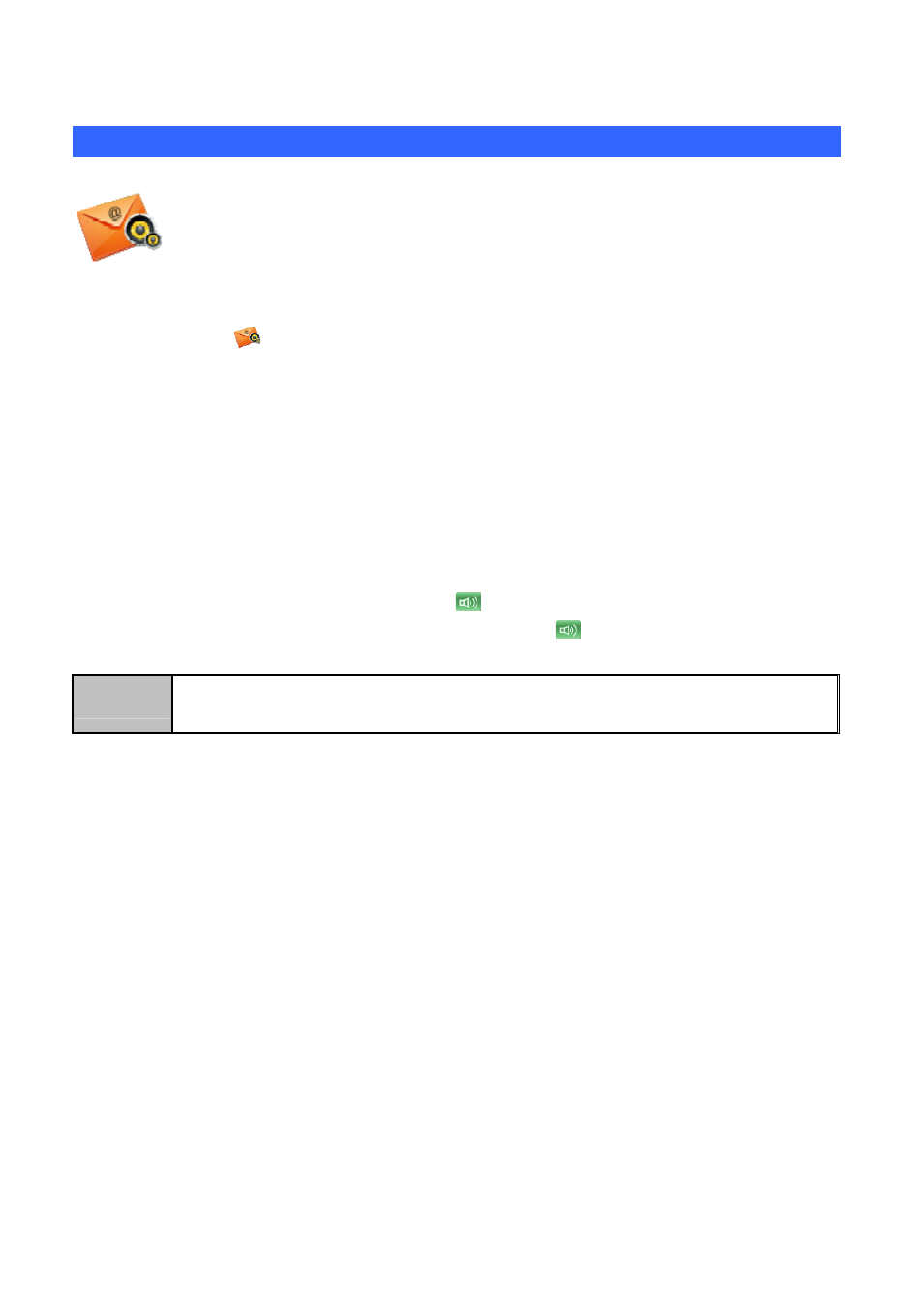
34B
5.7 MWI
Easily view voice messages, quickly listen in voice messages.
Touch the MWI icon
on the home screen or in the Launcher, you can view voice messages
information.
Set the number to listen in voice messages
Touch “Settings”—> “Call”—> “Account”—>, then touch”Voicemail” enter the number to listen in voice
messages.
View and Listen in voice messages
On the MWI screen, you can view count of unread voice messages and count of read messages when
there were voice messages, and touch listen icon
corresponding line to listen in voice message.
If you do not set the number to listen in voice messages, touch
will open a dialog to open voice
mail settings screen or enter numbers in the dial pad to dial.
"
Note
When there is a new voice message, you can touch new voice message notification on
status bar to open MWI screen.
67