PLANET ICF-1700 User Manual
Page 49
Advertising
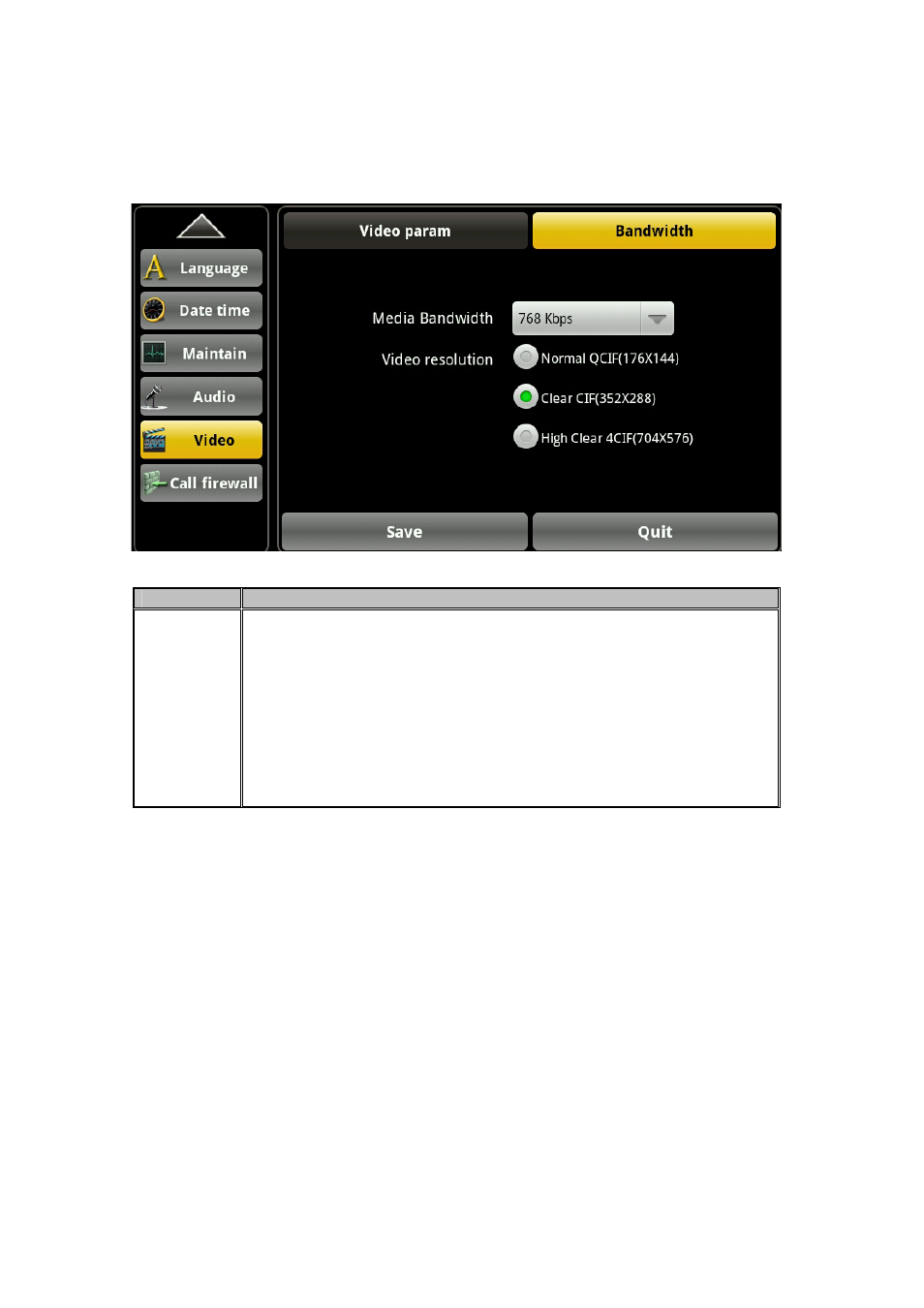
4.11.2 Bandwidth
Touch “Video”--> “Bandwidth”, enter Bandwidth settings screen, after configuration, click the "Save"
button to save successfully.
Item
Description
Bandwidth Media Bandwidth: Set the video frame rate of receiving during a
video call. You can choose “64Kbps”, “192Kbps”, “256Kbps”,
“384Kbps”, “512Kbps”, “768Kbps”, “1Mbps”, “1.6Mbps”, “2Mbps nine
kinds of video encoding options.
Video Resolution: Set video encoding resolution during a call, there
are common QCIF, 4CIF high definition clarity and a total of three CIF
resolutions available.
49
Advertising