6 network phonebook, Etwork, Honebook – PLANET ICF-1700 User Manual
Page 66
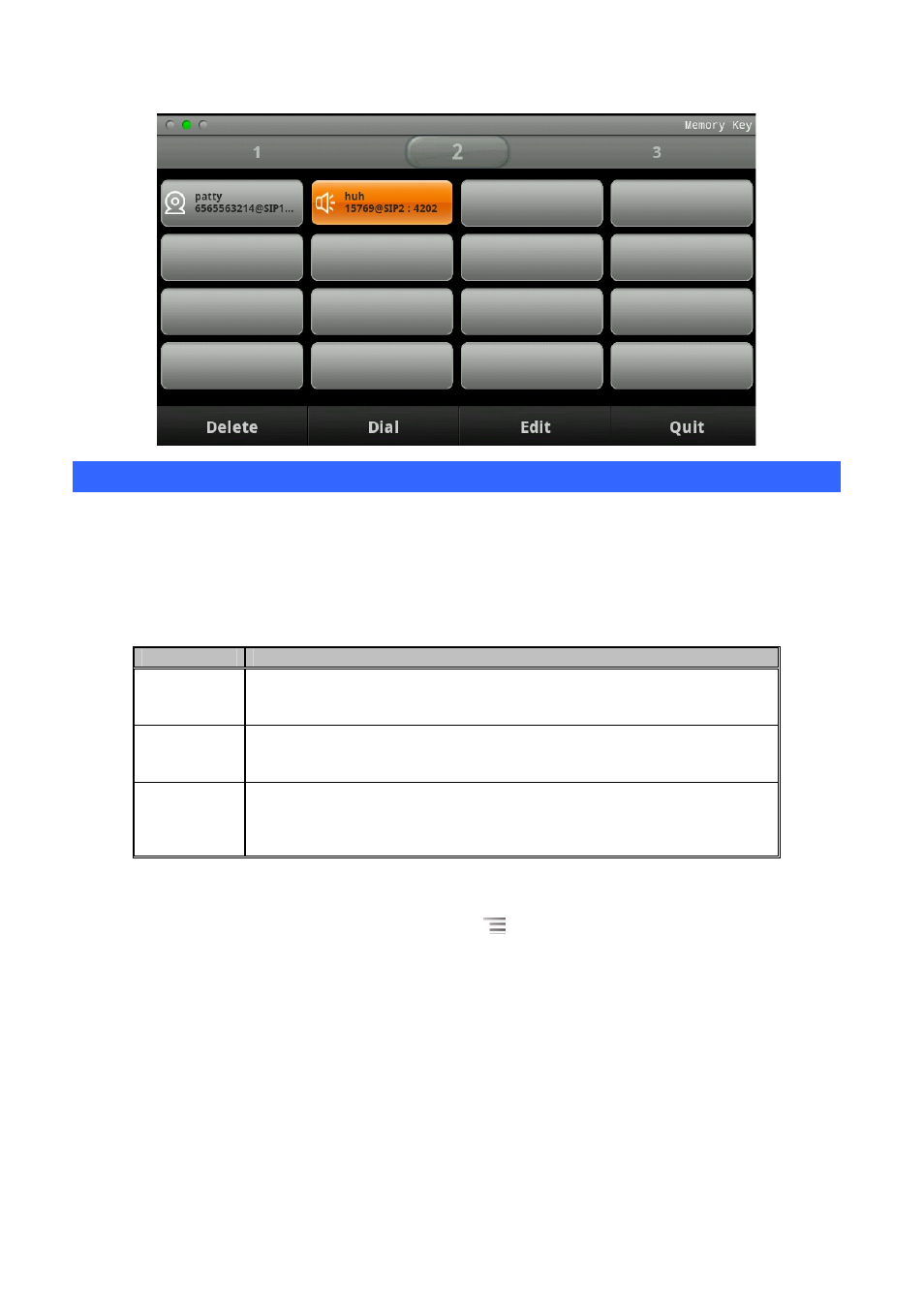
33B
5.6 Network Phonebook
Multimedia Video Phone terminal can be downloaded from the Internet users of the stored contact
information, if you use Network Phonebook, you can follow these steps:
1. Set of configuration parameters related to the network phone book.
Touch Application Æ Contacts Æ Network phonebook to configuration the server, file name and
refresh time
.
Item
Description
Server
Enter the network address of the server where the phone book, such
as 192.168.1.249:8080 /
File name
Configure the network phone book name, file name and server to be
consistent, otherwise the download fails, such as netcontacts
Refresh
time
Configuring the phone to the server to update the data interval, in
hours, default is 24 hours.
2. Use the Network Phonebook
Open you Network Phonebook press Menu
and touch Refresh. Terminal server will be
configured to download specified file to the SD card, and display relevant information (group
name, contact name, number). At this point the user can view the network of contacts in the
phone book information and associated operations.
Touch & hold a entry for dialing
Long touch & hold the entry. You can touch Voice Call ***, Edit number before call, Send text
message to *** or Add to Call firewall.
66