PLANET ICF-1700 User Manual
Page 77
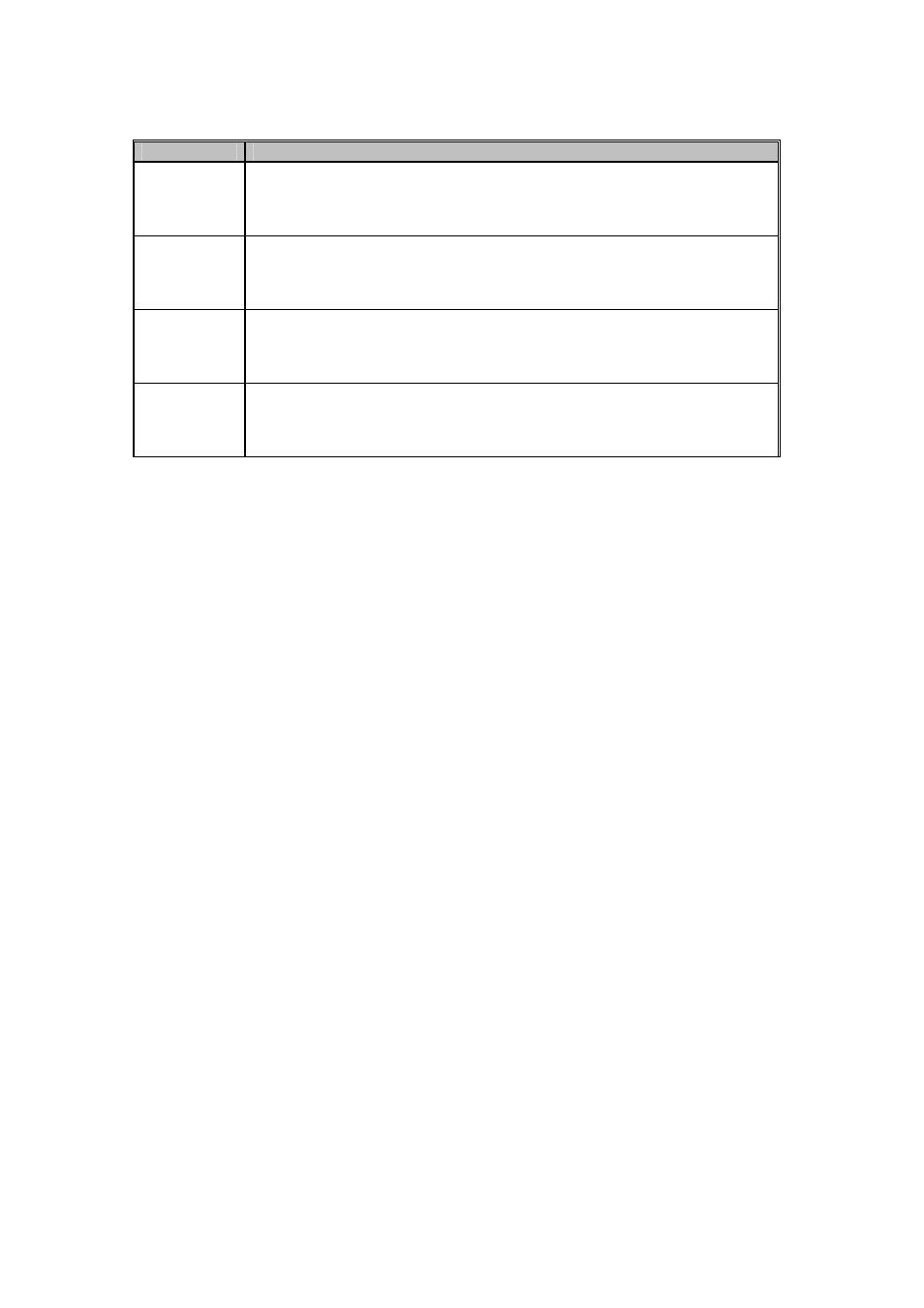
Slideshow settings
Item
Description
Slideshow
interval
Select how long each slide displays in the show.
Slideshow
transition
Select the effect used when moving from one slide to the next.
Repeat
Slideshow
Play slideshow more than once.
Shuffle
slideshow
Show pictures in random order.
Batch choose delete and batch to share
In a file or directory, the video is press the "menu" button to select "Multiselect", and then select need
operation images or video, click “Delete” or “Cancel”, can achieve a batch delete and cancellation of
the selected purpose.
Add
In the process of browsing, pictures can enlarge, reduce, and set to wallpaper, set to contact icon,
share, and delete, rotate and clip operation, with camera application of basic similar picture operation,
here no longer statement.
77