About error/warning signals of the indicator – Sony ECM-X7BMP Electret Condenser Lavalier Microphone for UWP Transmitters User Manual
Page 10
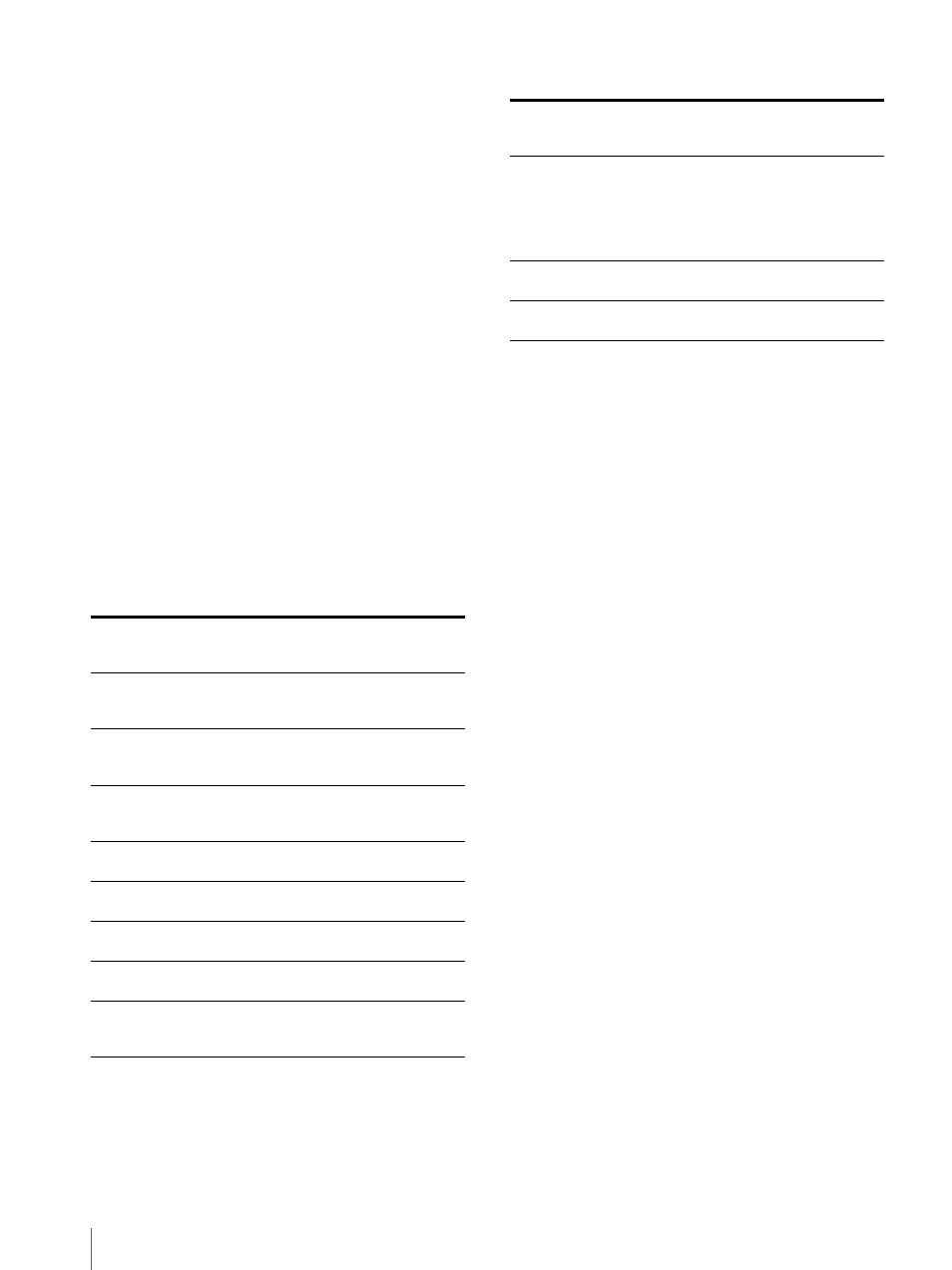
Location and Function of Parts and Controls
10
The OVER RANGE indicator may indicate an error or
warning. For details, see “About error/warning signals of
the indicator” (page 10).
STATUS indicator
Slowly flashes in yellow when the screen saver is
activated, and quickly flashes in yellow when a warning
during startup occurs.
Lights in blue in the HDR display. Slowly flashes in blue
when the screen saver is activated in the HDR display,
and quickly flashes in blue when a warning during
startup occurs.
Also, the STATUS indicator is lit in magenta when the
monitor is in sleep mode (The OPERATE indicator also
lights in red).
The STATUS indicator may indicate an error or warning.
For details, see “About error/warning signals of the
indicator” (page 10).
About error/warning signals of the indicator
The OVER RANGE indicator, OPERATE indicator, and/
or STATUS indicator on the front panel may show an
error or warning while the monitor is being operated.
If the error or warning is shown, please contact your
Sony representative.
Error display
Warning display
–: Status except for error display.
1) For the indicator display when the [Over Range] function is enabled,
see page 66.
STATUS
indicator
OVER
RANGE
indicator
OPERATE
indicator
Symptom
Lights in
yellow
Lights in
amber
Flashes in
red
The power in the
panel part is
unusual.
Lights in
yellow
Flashes in
amber
Flashes in
red
The temperature in
the panel part is
unusual.
Flashes in
yellow
Lights in
amber
Flashes in
red
The ambient
temperature sensor
is unusual.
Flashes in
yellow
Flashes in
amber
Flashes in
red
Error at restarting.
Lights in
magenta
Flashes in
amber
Flashes in
red
Fan error.
Flashes in
magenta
Lights in
amber
Flashes in
red
Device error.
–
–
Lights in
amber
DC input voltage is
unusual.
Lights in
magenta
Lights in
amber
Flashes in
red
(quickly)
HDMI EDID error
STATUS
indicator
OVER
RANGE
indicator
1)
OPERATE
indicator
Symptom
–
Flashes in
amber
–
The luminance is
reduced to protect
the panel from an
increase of
temperature in the
panel part.
–
Lights in
amber
–
ABL activation or
over range
–
–
Flashes in
amber
DC input voltage is
decreased.