Connecting the controller (bkm-17r) – Sony ECM-X7BMP Electret Condenser Lavalier Microphone for UWP Transmitters User Manual
Page 17
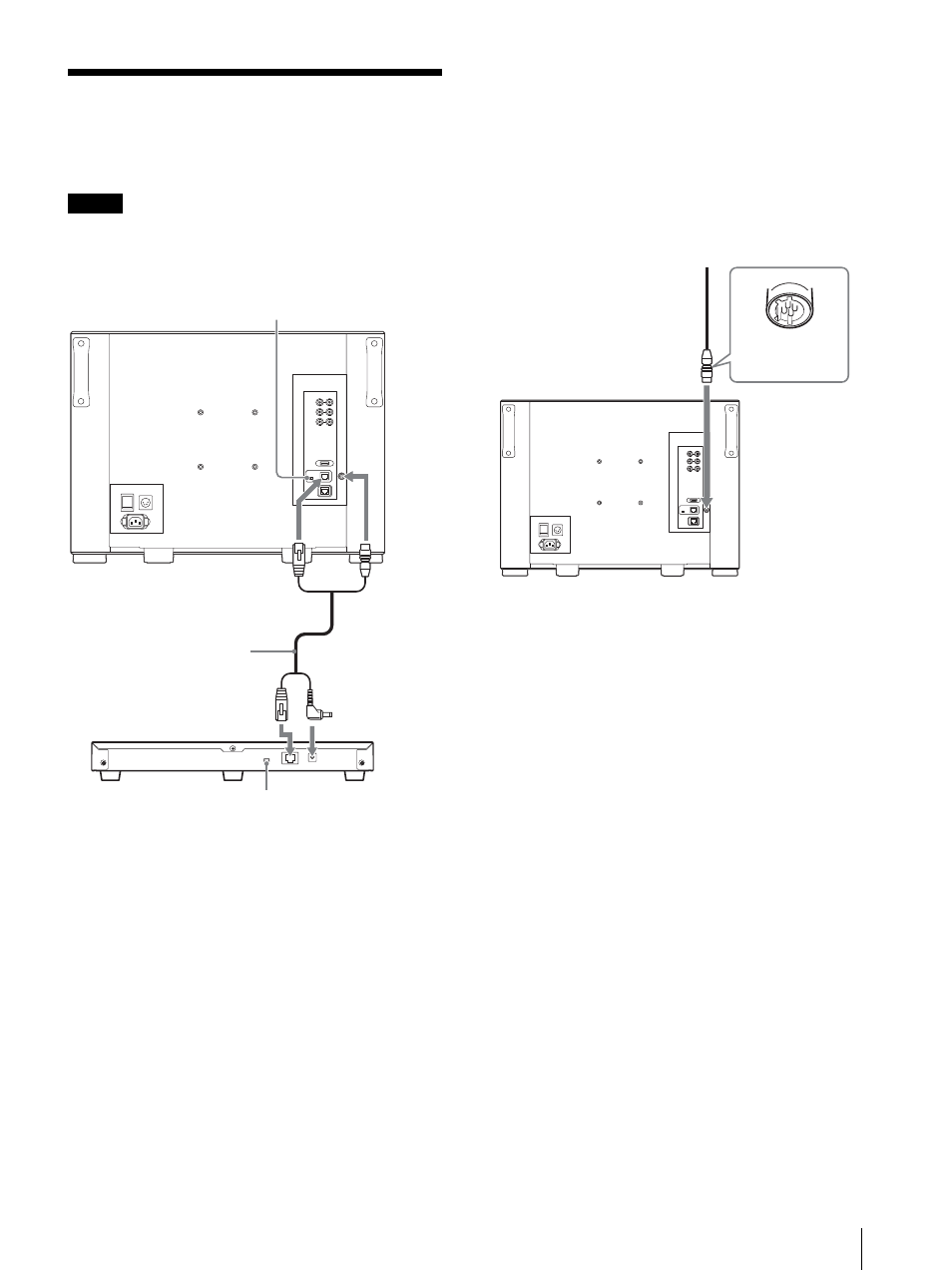
Connecting the Controller (BKM-17R)
17
Connecting the Controller
(BKM-17R)
Note
When you connect the BKM-16R, refer to the operating
instructions of BKM-16R.
1
Turn off the power switch of the monitor before
connecting the units.
2
Set the NETWORK switches of the monitor and the
controller to PEER TO PEER.
3
Connect the LAN (10/100) connector of the
monitor and the LAN (10/100) connector of the
controller by using the SMF-17R20 or the cable
supplied with the BKM-37H/38H/39H, or a
10BASE-T/100BASE-TX straight LAN cable
(shielded-type, sold separately).
4
Connect the DC 12V OUT connector of the
monitor and DC 12V connector of the controller by
using the SMF-17R20 or the cable supplied with the
BKM-37H/38H/39H. Or connect the output cable
of the AC adaptor supplied with the controller to
the DC 12V connector of the controller.
Note on connecting the cable to the DC 12V
OUT connector
Insert the connector so as to fit the shape of the DC 12V
OUT connector.
NETWORK switch:
Set to PEER TO PEER.
LAN (10/100)
connector
DC 12V OUT
connector
LAN (10/100)
connector
DC 12V connector
SMF-17R20, etc.
Controller
(BKM-17R)
NETWORK switch:
Set to PEER TO PEER.
Fit the shape of the
connector.