Purchasing the license purchase key – Sony ECM-X7BMP Electret Condenser Lavalier Microphone for UWP Transmitters User Manual
Page 80
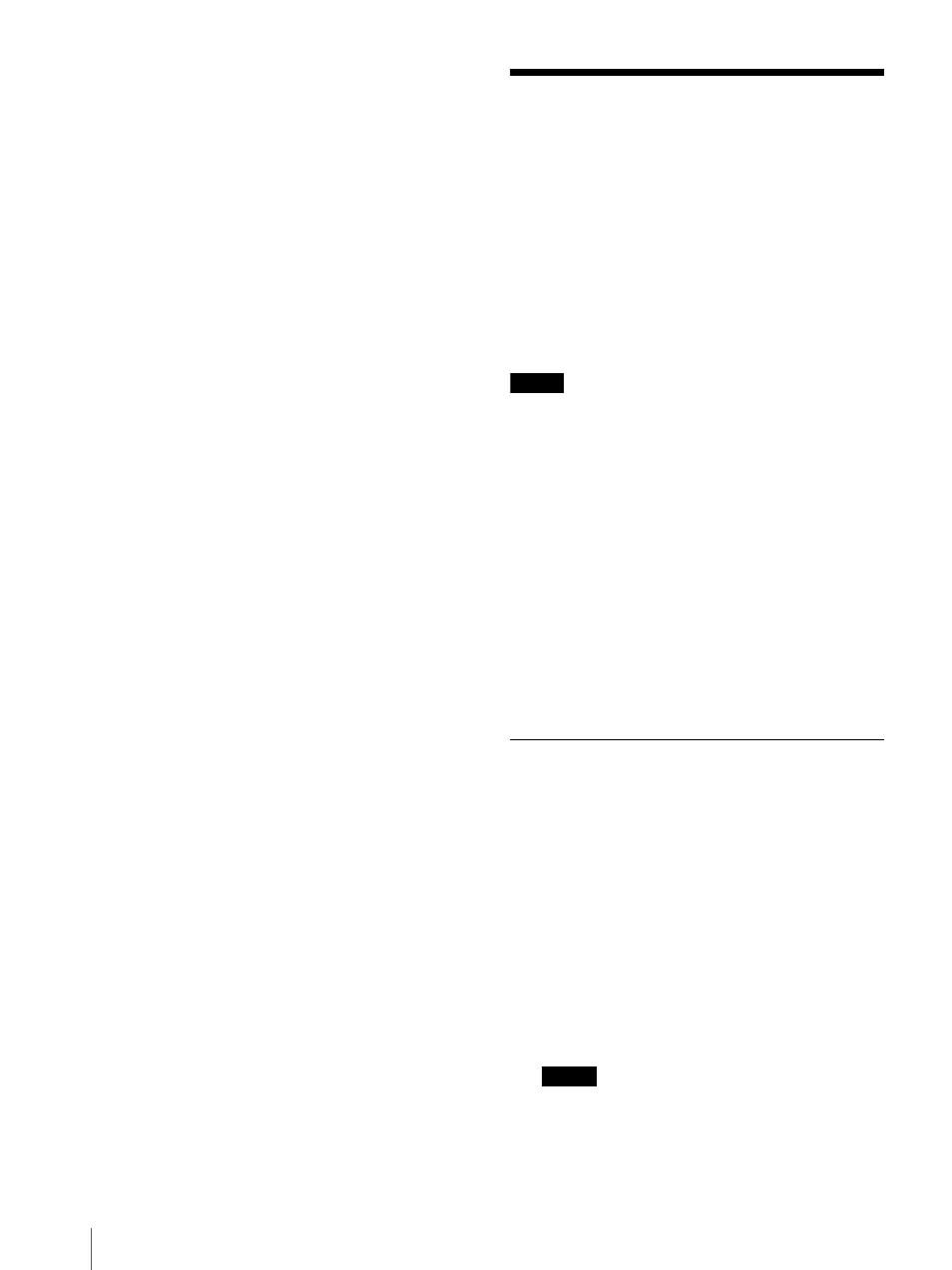
Extending the Monitor Function with the Optional License (BVM-E171 only)
80
If an HDMI EDID error occurs, disconnect the
HDMI cable from the monitor, and then turn off
and on the power of the monitor.
For details of the error/warning display on the
indicators, see page 10.
After completion of upgrade, the system is
restarted. The network between the monitor and
controller is reconnected, and you can operate the
controller.
When the upgrade sequence does not move
forward correctly, the error message [Err] is
displayed in the display window. If this error
message is displayed, contact your Sony
representative.
6
Exit the [Controller Upgrade] menu, select the
[Controller Upgrade] menu again, and confirm that
the version of the selected item has been upgraded.
Extending the Monitor
Function with the
Optional License (BVM-
E171 only)
With the optional license “BVML-HE171,” you can make
this monitor HDR compatible in the following way.
Purchasing the license purchase key
Obtaining the install key file
Activating the optional license for HDR-compatibility
Notes
For obtaining the license purchase key, please contact
your Sony representative.
After completing payment, the license purchase key is
sent by email. The license purchase key is used when
you obtain the install key file in the procedure for
“Obtaining the Install Key File.”
To obtain the install key file, you are required to have
the unique device ID of the BVM-E171 on which the
install key file is installed. For how to check the unique
device ID, see “Obtaining the Install Key File” on
page 81.
Items to prepare
BVM-E171 (software version 1.1 or later)
BKM-17R, connecting cable
USB memory stick
Purchasing the License Purchase Key
1
Contact your Sony representative to inform the
license name “BVML-HE171” and the required
number of license purchase keys.
“BVML-HE171” is a paid-for option. You can
obtain the install key file when you purchase the
license purchase key.
2
After completing payment, you will receive the
license purchase key by email from your Sony
representative.
The license purchase key is described in the email
or attached file.
Note
Properly store the email with the license purchase
key described. If you lose the email before obtaining
the install key file, contact your Sony representative
again.