Sony ECM-X7BMP Electret Condenser Lavalier Microphone for UWP Transmitters User Manual
Page 57
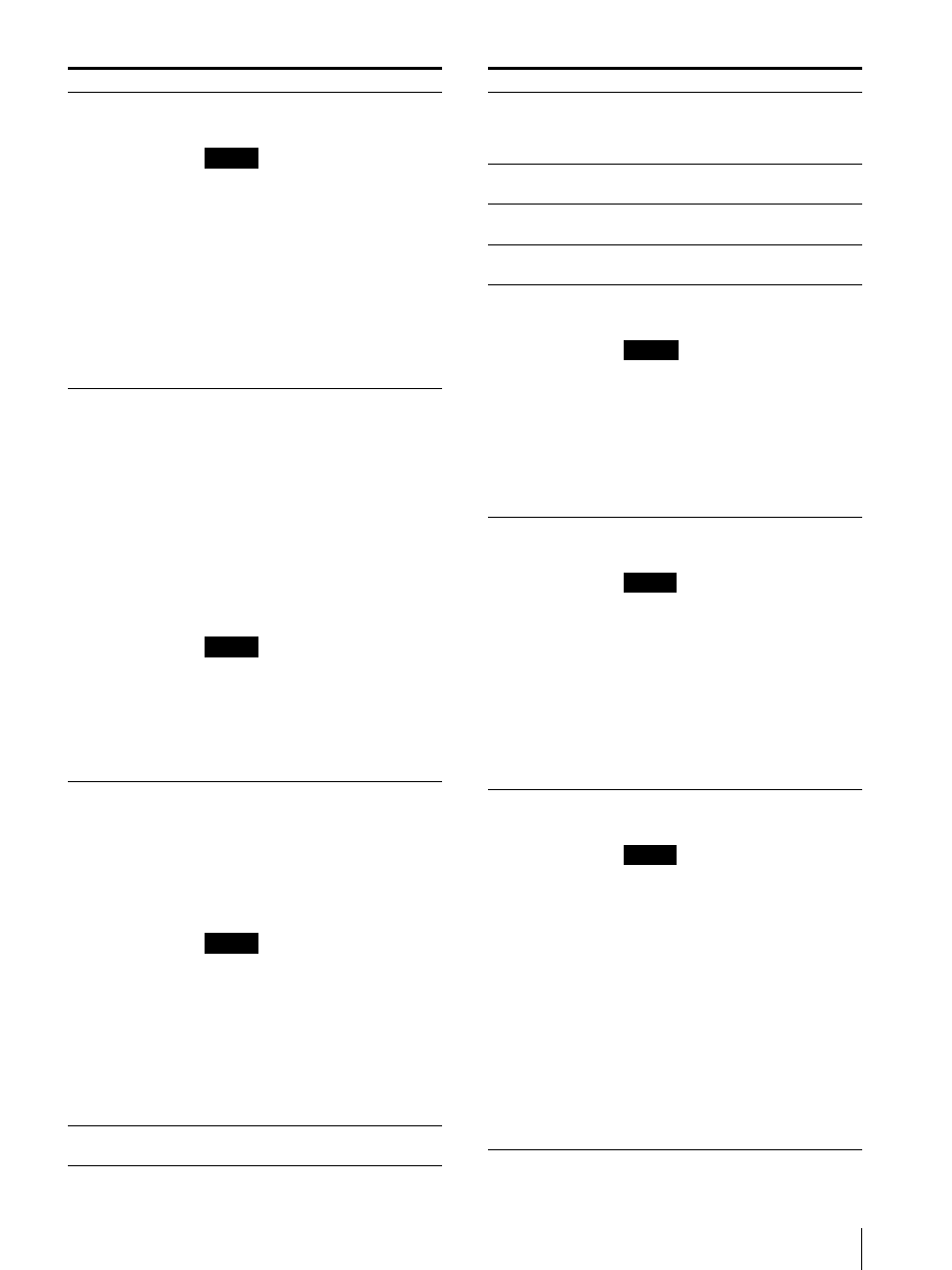
Adjustment Using the Menus
57
[V Delay]
Sets whether or not to display in V
delay ([Off] or [On]).
Note
The picture is not displayed in V delay
in the following cases:
When the input signal has no sync
signal
When the internal signal is displayed
When [Format] of the [Channel
Configuration] menu is set to
[HDMI] or [Composite]
When [Side by Side], [Wipe],
[Butterfly], or [Blending] is set to
[On]
When the captured frame is
displayed
[Flicker Free]
Sets whether or not to perform flicker
free ([Off] or [On]).
An OLED panel can provide superior
video responsiveness and scan driving,
reproducing images with little
contouring or afterimaging.
However, scan driving can cause flicker
when input signals have a low vertical
frequency (24P/PsF, 50i, etc.). Set
[Flicker Free] to [On] to greatly reduce
this phenomenon.
With this mode set to on, quick-moving
images may exhibit contours or an
afterimage.
Note
[Flicker Free] cannot be selected in the
HDR display. [On] is always set for
signals of vertical frequency 24 Hz, 25
Hz, 48 Hz, and 50 Hz. [Off] is always
set for signals of 30 Hz and 60 Hz.
For details on the HDR (High Dynamic
Range) display, see page 44.
[Aperture]
Sets whether or not to perform aperture
modification ([Off] or [On]).
(Default value: [Off] (when the signal is
displayed in [Aspect Correction] mode
of the native display))
(Default value: [On] (when the signal is
displayed in mode other than [Aspect
Correction] of the native display))
Note
The aperture modification does not
function when an HDMI computer
signal is input, or the software version
of this unit is 1.1 or later, and [Gamma]
is set to [S-LOG3(SDR)], [S-
LOG2(SDR)], [S-LOG3(HDR)], [S-
LOG2(HDR)], [SMPTE
ST2084(HDR)], [ITU-R
BT.2100(HLG)], or [S-LOG3(Live
HDR)].
[Mono]
Sets whether or not to display in
monochrome mode ([Off] or [On]).
Submenu
Setting
[Blue Only]
Sets whether or not to display only the
blue signal as a monochrome picture
after cutting the red and green signals
([Off] or [On]).
[R Off]
Sets whether or not to cut the red signal
([Off] or [On]).
[G Off]
Sets whether or not to cut the green
signal ([Off] or [On]).
[B Off]
Sets whether or not to cut the blue
signal ([Off] or [On]).
[Chroma Up]
Sets whether or not to increase the
chroma value by 12 dB ([Off] or [On]).
Note
The chroma value is not increased in
the following cases:
When the signal to be displayed is
RGB or XYZ
When the composite signal is
automatically displayed in
monochrome depending on the
color discrimination
When the internal signal is displayed
[Interlace]
Sets whether or not to display in
interlace mode ([Off] or [On]).
Notes
Set [Native Scan] to [On] for the
interlace display.
The picture is not displayed in
interlace mode in the following
cases:
– When [Side by Side], [Wipe],
[Butterfly], or [Blending] is set to
[On]
– When [Pixel Zoom] is set to on
For details of this menu, see “Selecting
Display Mode” on page 60.
[Marker]
Sets whether or not to display all
markers ([Off] or [On]).
Notes
The marker is not displayed in the
following cases:
– When the input signal has no sync
signal
– When the internal signal is
displayed
– When the HDMI computer signal
is input
– When [H Delay]/[V Delay] is set
to [On]
– When [Side by Side], [Wipe],
[Butterfly], or [Blending] is set to
[On]
– When [Pixel Zoom] is set to on
The marker may be displayed in an
incorrect position when [External
Sync] is [On].
Submenu
Setting