Adjustment] menu, Key protect] (page 74), Picture adj – Sony ECM-X7BMP Electret Condenser Lavalier Microphone for UWP Transmitters User Manual
Page 32
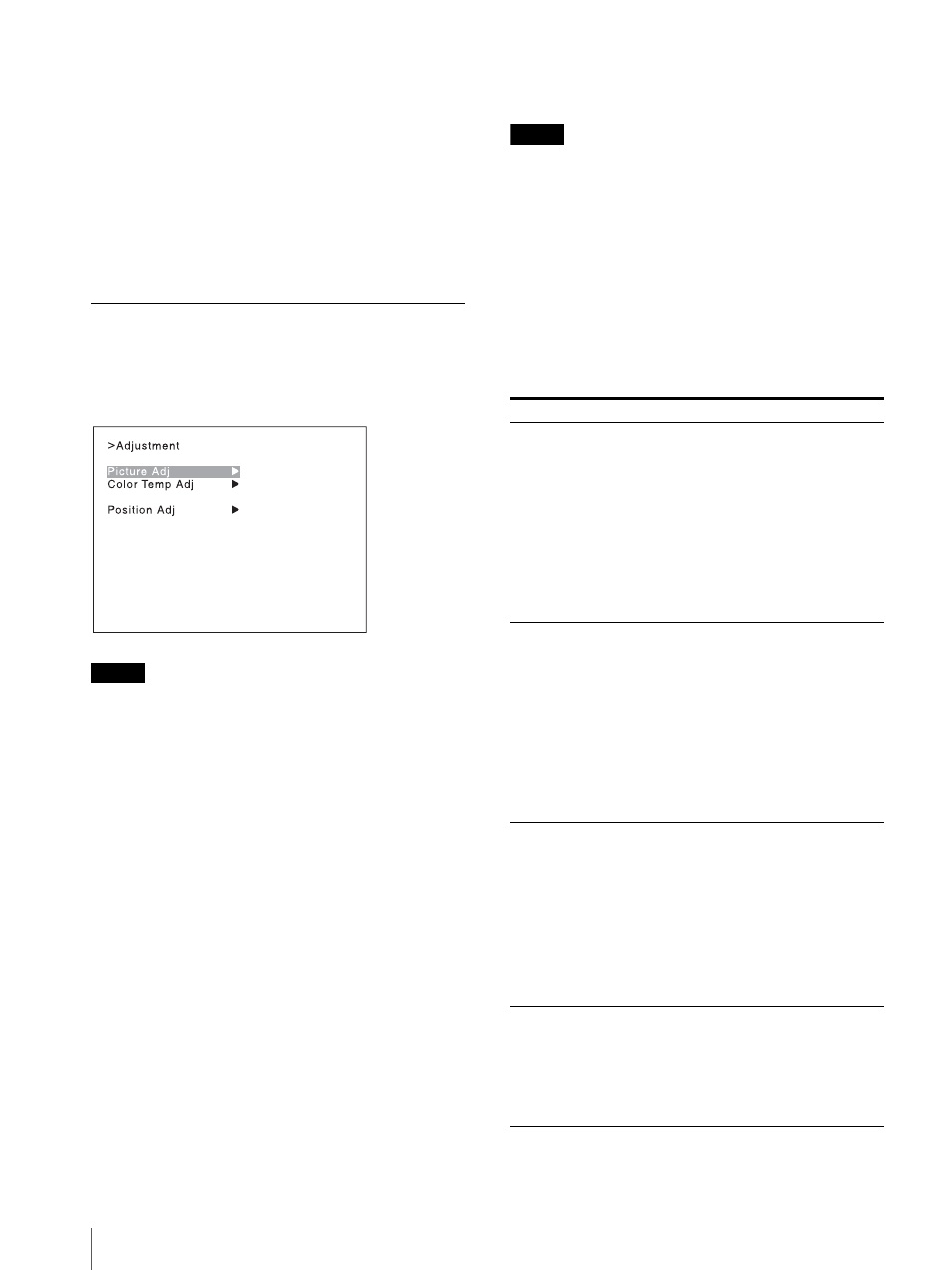
Adjustment Using the Menus
32
[Function Key]
[F1] to [F16]
[Monitor ID Display]
[Controller Upgrade]
[Software Version]
[Kernel Version]
[Software Upgrade]
[Kernel Upgrade]
[Key Protect](page 74)
[Adjustment] Menu
Adjusts the picture, color temperature, etc.
When [Adjustment] is selected, the following menu is
displayed.
Note
This menu is not selectable in the following cases:
When [Side by Side] is set to [On]
When [Wipe] is set to [On]
When [Butterfly] is set to [On]
When [Blending] is set to [On]
[Picture Adj]
Adjusts the chroma, phase, matrix, and signal level
automatically and contrast, brightness, chroma, and
phase to set the preset value to the picture adjustment
preset data. When the item is selected, the picture
adjustment preset data to be set is displayed.
To change the picture adjustment preset data to be
adjusted, you can select from [Preset1], [Preset2],
[Preset3], [Preset4], [Preset5], and [Preset(DCI)] in the
[Picture Preset] menu (page 38) of the [Channel
Configuration] menu.
[Auto]
Sets the automatic adjustment of chroma, phase, matrix,
and signal level.
When the item is selected, the selected preset data is
displayed.
You can select this item when the composite signal is
displayed.
Notes
To display the composite signal, perform [Auto
Adjust] for the signal format, signal system and
matrix.
When [Auto Adjust] is performed, the 100 % (white)
and 0 % (black) level of the internal signal of the
monitor is adjusted equal to the 100 % (white) and 0 %
(black) level of the reference signal as well as the
chroma, phase and matrix adjustment.
When you make a further adjustment on the chroma
and phase after [Auto Adjust], adjust them manually.
This menu is not selectable when the internal signal or
captured frame is displayed.
Submenu
Setting
[Auto Adjust]
Starts automatic adjustment. (It may
take some time until automatic
adjustment is completed.)
An external color-bar signal for the
reference is necessary for automatic
adjustment (page 32).
The chroma data is reset to the default
setting [1000].
The phase data is reset to the default
setting [000].
To cancel adjustment
Press the MENU button.
[Color Bar]
Sets the color-bar signal to input.
[Full Field 8]:
100% full-field 8-
color bars (white, yellow, cyan,
green, magenta, red, blue, and black)
[SMPTE]:
SMPTE standard color
bars
[EIA]:
EIA standard color bars
(effective for 480/60i and 575/50i
signals only)
[Multi Format]:
Color bars
standardized by SMPTE RP219/
ARIB STD-B28
[Restore Factory
Data]
Resets the automatic adjustment data of
chroma, phase, matrix, and signal level
to the default setting.
You cannot select this when the setting
is the default value.
The following message appears.
[Restore factory data ?]
[OK]:
To reset the data, press the
ENTER (Ent) button.
[Cancel]:
To cancel, press the
MENU button.
[Status]
Displays the status of the automatic
adjustment data of the chroma, phase,
matrix, and signal level to be adjusted.
[Not Adjusted]:
Displays when the
data is not adjusted.
[Adjusted]:
Displays when the data
is adjusted.