Mounting the unit in a rack (bvm-e171), Attaching the handle (bvm-e171) – Sony ECM-X7BMP Electret Condenser Lavalier Microphone for UWP Transmitters User Manual
Page 16
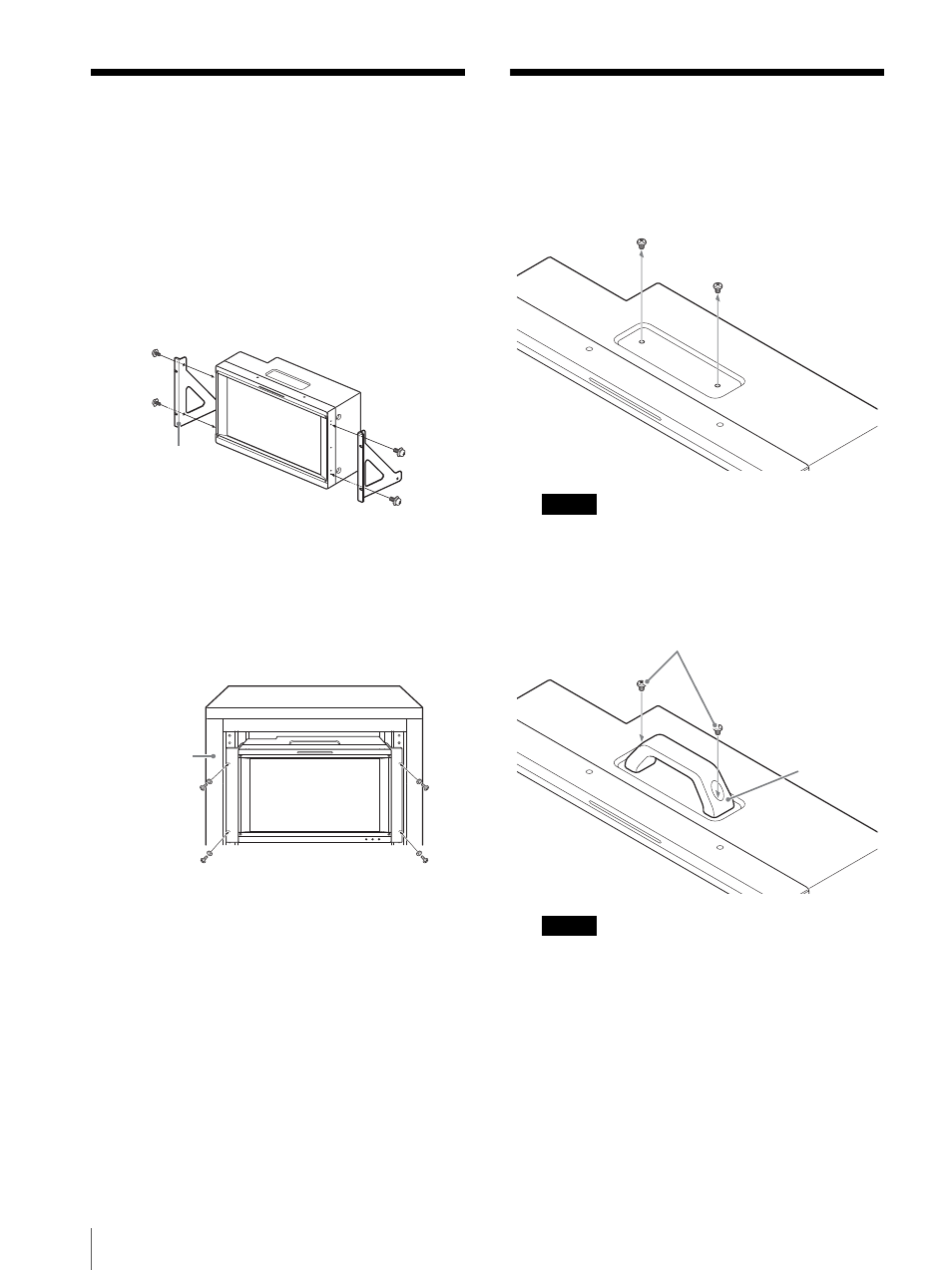
16
Mounting the Unit in a Rack (BVM-E171) / Attaching the Handle (BVM-E171)
Mounting the Unit in a
Rack (BVM-E171)
To mount the unit in an EIA standard 19-inch rack, use
the supplied rack mount brackets and screws.
1
Remove the four feet from the bottom of the unit.
2
Attach the rack mount brackets to each side of the
unit with the supplied screws.
3
Screw the rack mount brackets to the rack to mount
the unit.
Use the commercially available screws that match
the size of the rack’s holes.
Attaching the Handle
(BVM-E171)
1
Remove the 2 screws on the top side.
Note
Keep the removed screws in a safe place to prevent
them from being lost.
2
Attach the handle with the supplied screws.
Notes
Make sure that the screw clamp is not loosened.
Secure the handle attachment.
Rack mount
bracket
Screws (supplied)
Rack
Screws (supplied)
Handle
(supplied)