Controller] menu, Network – Sony ECM-X7BMP Electret Condenser Lavalier Microphone for UWP Transmitters User Manual
Page 71
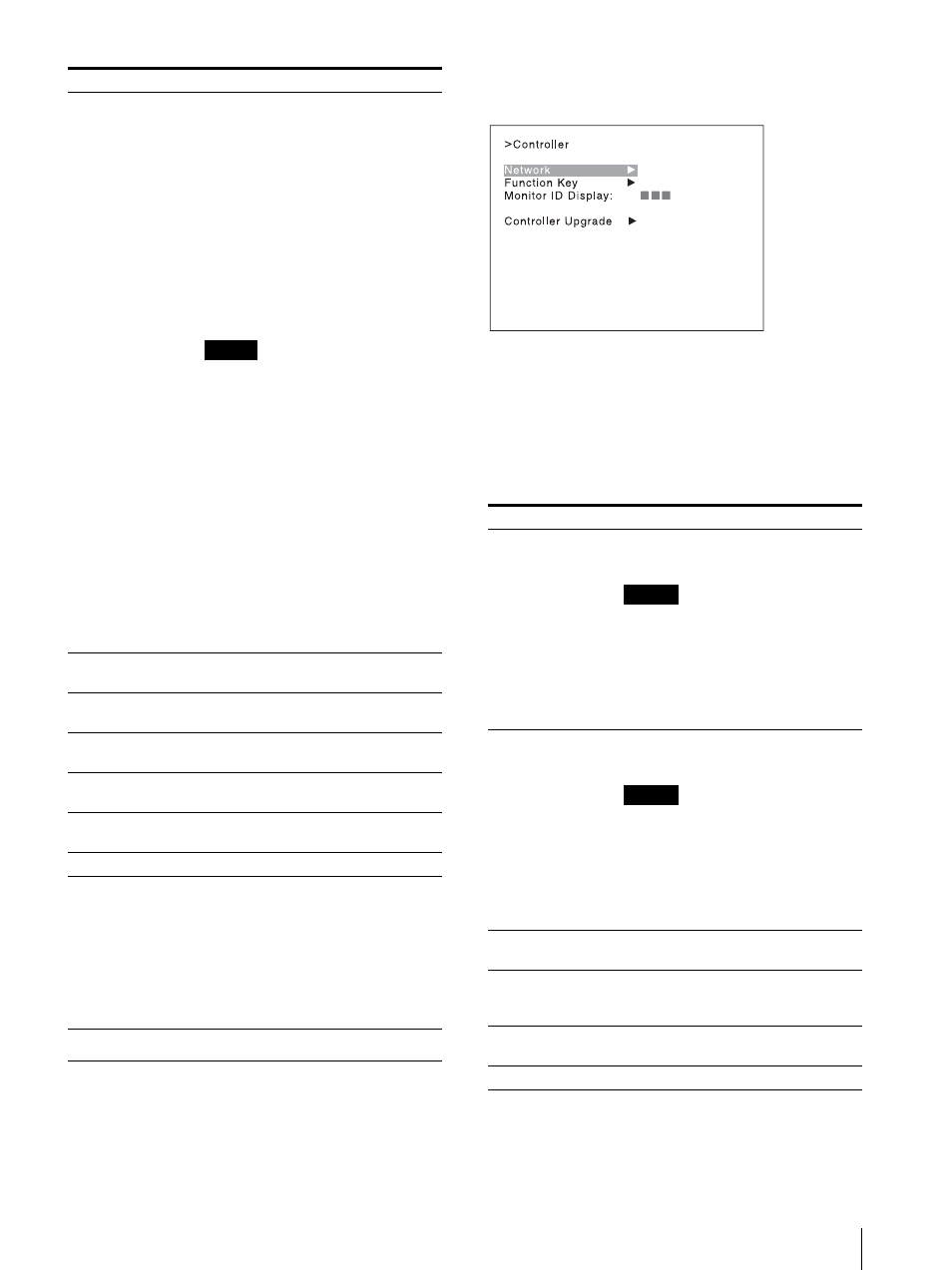
Adjustment Using the Menus
71
[Controller] Menu
This menu is for the network setting and assigning the
function to the function button of the controller.
When [Controller] is selected, the following menu is
displayed.
[Network]
Sets the remote control function of the network.
For the setting value, consult the network administrator.
[Network Setting]
Sets the IP address, subnet mask, and default gateway.
[Protocol Setting]
Sets the required items for communications such as the
port number.
For the setting value, consult the network administrator.
[HDMI Status]
Displays the signal information of the
HDMI signal.
When the following information is not
decoded, [Unknown] is displayed.
[Pixel Encoding]:
[RGB 4:4:4] /
[YCbCr 4:4:4] / [YCbCr 4:2:2]
[Color Depth]:
[8bit] / [10bit] /
[12bit]
[Colorimetry]:
[ITU-R BT.601] /
[ITU-R BT.709] / [ITU-R BT.2020]
[RGB/YCC Range]:
[Limit] / [Full]
[EOTF]:
[SDR Gamma] / [HDR
Gamma] / [SMPTE ST2084(HDR)] /
[ITU-R BT.2100(HLG)]
Notes
The [Colorimetry] status is
displayed when [HDMI Auto] is set
to [On] in the [Matrix/Color Profile]
menu of the [Channel
Configuration] menu, and the
YCbCr signal is input.
When the [HDMI Auto] menu is set
to [On] in the [RGB/YCC Range]
menu of the [Channel
Configuration] menu, the [RGB/
YCC Range] status is displayed.
When HDR is enabled on the BVM-
E171, the [EOTF] status is displayed.
You can confirm the same information
using the STATUS button on the
controller. For details, see “Displaying the
Monitor Status Page” (page 75).
[Model Name]
Displays the model name of the
monitor.
[Serial No]
Displays the serial number of the
monitor.
[Software Version]
Displays software version of the
monitor.
[Operation Time]
Displays operation time (hours, in total)
of the monitor.
[Panel On Time]
Displays brighten time (hours, in total)
of the panel.
[Network Switch]
Displays the NETWORK switch setting.
[Controller Status]
Displays information on the controller.
[Model Name]:
Displays the model
name.
[Serial No]:
Displays the serial
number.
[Software Version]:
Displays
software version.
[Network Switch]:
Displays the
NETWORK switch setting.
Submenu
Setting
Submenu
Setting
[IP Address]
Sets the IP address. (Default value:
[192.168.000.100])
Note
When the NETWORK switch is set to
PEER TO PEER, the IP address is set to
“192.168.0.100” regardless of the
display.
When the NETWORK switch is set to
LAN, the IP address is set to the
displayed one.
[Subnet Mask]
Sets the subnet mask. (Default value:
[255.255.255.000])
Note
When the NETWORK switch is set to
PEER TO PEER, the subnet mask is set
to “255:255:255:000” regardless of the
display.
When the NETWORK switch is set to
LAN, the subnet mask is set to the
displayed one.
[Default Gateway]
Sets whether or not to set the default
gateway ([Off] or [On]).
[Address]
Sets the address of the default gateway.
(Default value: [---.---.---.---] (no
setting))
[Cancel]
Cancels the changed or confirmed
setting.
[Confirm]
Saves the changed or confirmed setting.