System configuration] menu – Sony ECM-X7BMP Electret Condenser Lavalier Microphone for UWP Transmitters User Manual
Page 61
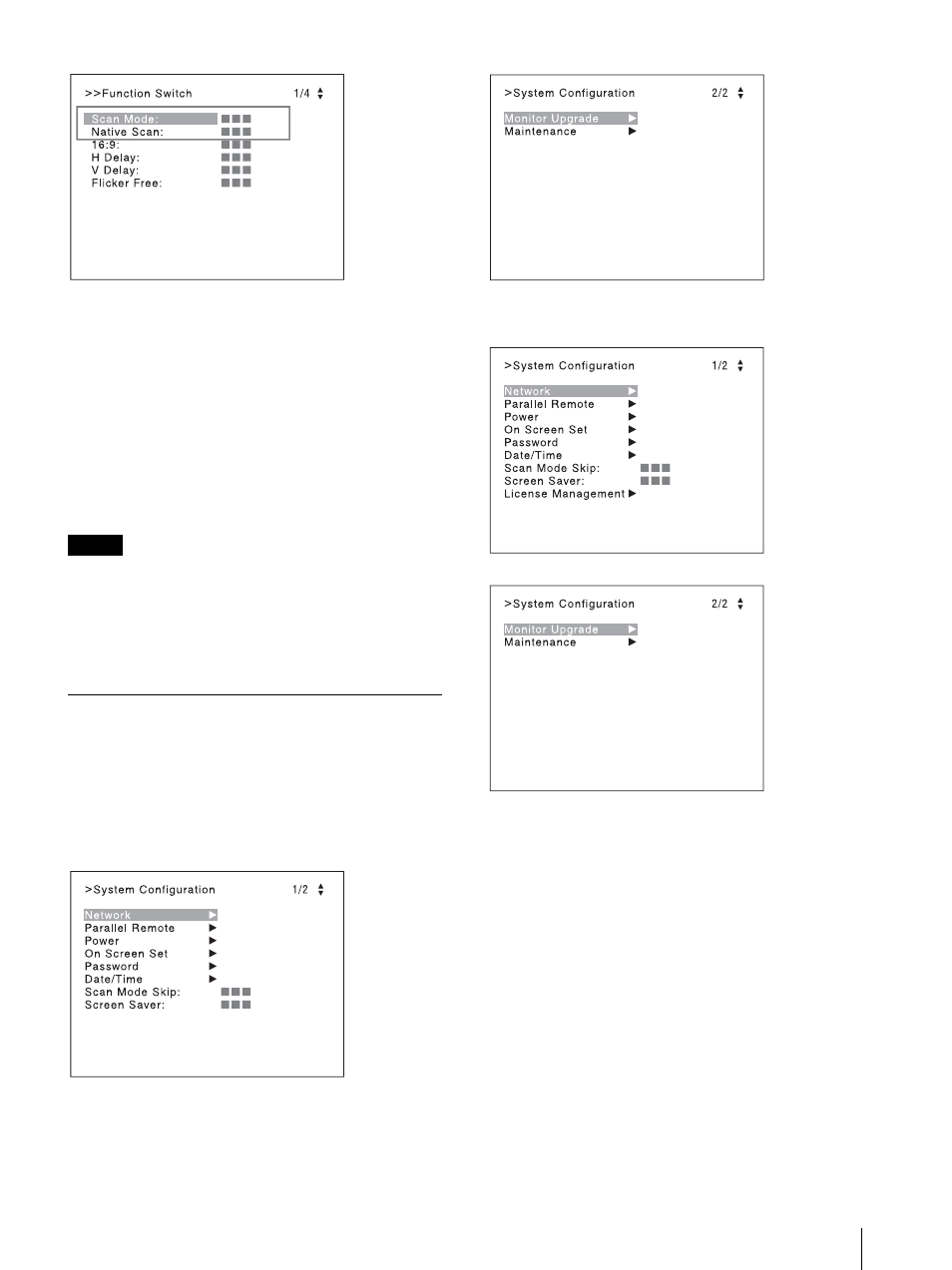
Adjustment Using the Menus
61
To set to the native scan mode
Set [Native Scan] to [On].
To select the scan mode
1
Set [Native Scan] to [Off].
2
Select [Scan Mode], then select scan mode from the
following.
[Normal Scan]:
Normal mode
[Under Scan]:
Under mode
[Over Scan]:
Over mode
Note
The scan mode is not selectable in the following cases:
When [Native Scan] is set to [On]
When the internal signal is displayed
When [Side by Side], [Wipe], [Butterfly], or
[Blending] is set to [On]
[System Configuration] Menu
This menu is used to set the system such as the network,
parallel remote control function, etc.
When [System Configuration] is selected, the following
menu is displayed.
BVM-E251
BVM-E171
[Network]
Sets the remote control function of the network.
[Monitor ID]
Enter a monitor ID number.
Set to 01 to 99. (Default value: [01])
[Group ID]
Enter a group ID number.
Set to 01 to 99. (Default value: [01])
[Network Setting]
Sets the IP address, subnet mask, and default gateway.
For the setting value, consult the network administrator.