Sony ECM-X7BMP Electret Condenser Lavalier Microphone for UWP Transmitters User Manual
Page 41
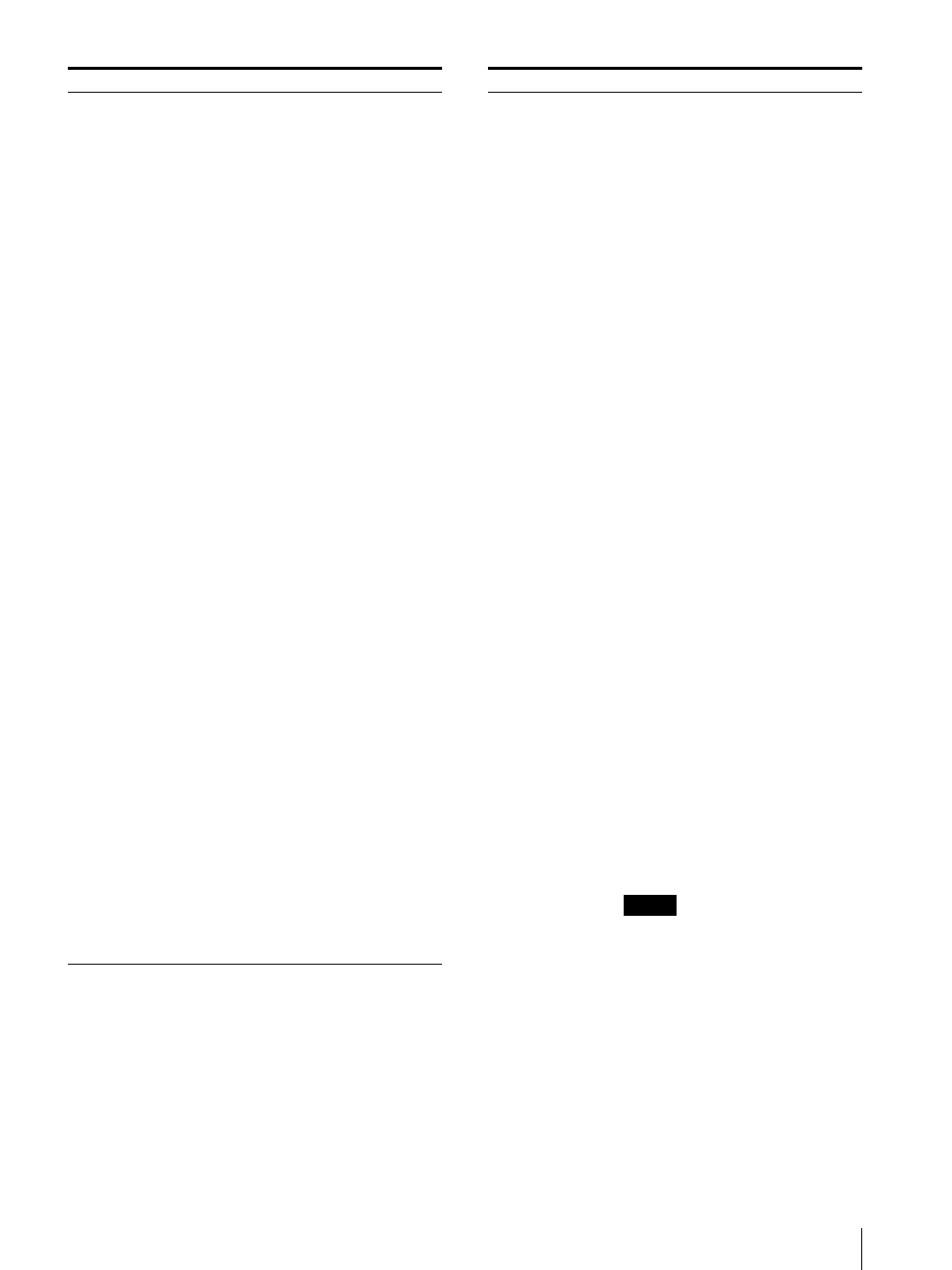
Adjustment Using the Menus
41
Color Profile data
[BVM SMPTE-C]:
Displays with the
color space and gamma of BVM
SMPTE-C phosphor CRT.
[BVM EBU]:
Displays with the color
space and gamma of BVM EBU
phosphor CRT.
[ITU-R BT.709]:
Displays with the
color space of three primary color
chromaticity points provided by
ITU-R BT.709 and gamma 2.4.
[DCI]
1)
:
Displays with the color
space of three primary color
chromaticity points provided by
SMPTE RP 431-2.
[E251 Native] ([E171 Native]):
Displays with the color space of the
BVM-E251 (BVM-E171) individual
three primary color chromaticity
points. This is the widest color space
setting of the signal reproduced by
the BVM-E251 (BVM-E171).
[ITU-R BT.2020]:
Displays with the
color space of three primary color
chromaticity points provided by
ITU-R BT.2020 and gamma [2.4].
[S-GAMUT/S-LOG2]:
Displays
with the color space of the
transmission gamma S-Log2 and the
wide color space mode S-Gamut
which is available for the output
signal of F65 or PMW-F55/F5
CineAlta 4K Camera, etc.
[S-GAMUT3.Cine/S-LOG3]:
Displays with the color space of the
transmission gamma S-Log3 and the
wide color space mode S-
Gamut3.Cine which is available for
the output signal of F65 or PMW-
F55/F5 CineAlta 4K Camera, etc.
[S-GAMUT3/S-LOG3]:
Displays
with the color space of the
transmission gamma S-Log3 and the
wide color space mode S-Gamut3
which is available for the output
signal of F65 or PMW-F55/F5
CineAlta 4K Camera, etc.
[User CH01] to [User CH30]:
Select
when the color space and gamma are
to be set individually depending on
the currently selected channel.
1) Three primary color chromaticity
points provided by SMPTE RP 431-2
are not covered in full.
Submenu
Setting
[Color Profile]
(When HDR is
enabled on the BVM-
E171)
Sets the color profile (color space and
gamma) to be used.
There are nine Color Profile data items
in which the color space and gamma
have been preset and user channel data
item in which Color Space (color space)
and Gamma (gamma) can be selected
for each individual channel.
Preset data:
[BVM SMPTE-C],
[BVM EBU], [ITU-R BT.709],
[DCI], [E251 Native] ([E171
Native]), [ITU-R BT.2020], [S-
GAMUT/S-LOG2], [S-
GAMUT3.Cine/S-LOG3], [S-
GAMUT3/S-LOG3], [SMPTE
ST2084], [ITU-R BT.2100(HLG)],
[S-LOG3(Live HDR)]
Selectable data:
[User CH01] to
[User CH30] (the currently selected
channel number is displayed)
The following shows the setting for
color space/gamma of the Color Profile
data.
[BVM SMPTE-C]: [SMPTE-C] /
[CRT BVM]
[BVM EBU]: [EBU] / [CRT BVM]
[ITU-R BT.709]: [ITU-R BT.709] /
[2.4]
[DCI]: [DCI-P3] / [2.6]
[E251 Native] ([E171 Native]): [E251
Native] ([E171 Native]) / [2.2]
[ITU-R BT.2020]: [ITU-R BT.2020] /
[2.4]
[S-GAMUT/S-LOG2]: [S-GAMUT/
S-GAMUT3] / [S-LOG2(HDR)]
[S-GAMUT3.Cine/S-LOG3]: [S-
GAMUT3.Cine] / [S-LOG3(HDR)]
[S-GAMUT3/S-LOG3]: [S-
GAMUT/S-GAMUT3] / [S-
LOG3(HDR)]
[User CH01] to [User CH30]: Select
in the [Color Space] menu / Select in
the [Gamma] menu
[SMPTE ST2084]: [ITU-R BT.2020]
/ [SMPTE ST2084(HDR)]
[ITU-R BT.2100(HLG)]: [ITU-R
BT.2020] / [ITU-R BT.2100(HLG)]
[S-LOG3(Live HDR)]: [ITU-R
BT.2020] / [S-LOG3(Live HDR)]
Notes
When setting [CRT BVM] gamma
data for [User CH01] to [User
CH30], first select [SMPTE-C] or
[EBU] in the [Color Space] menu.
The [Gamma] setting is fixed at [2.6]
when an XYZ format signal is input.
Set the [Color Space] menu to [DCI-
P3] when an XYZ format signal is
input.
When [HDMI Auto] is set to [On] in
the [Matrix/Color Profile] menu,
[Color Profile] is automatically set
and the setting value cannot be
changed when the HDMI signal is
input.
Submenu
Setting