Sony ECM-X7BMP Electret Condenser Lavalier Microphone for UWP Transmitters User Manual
Page 65
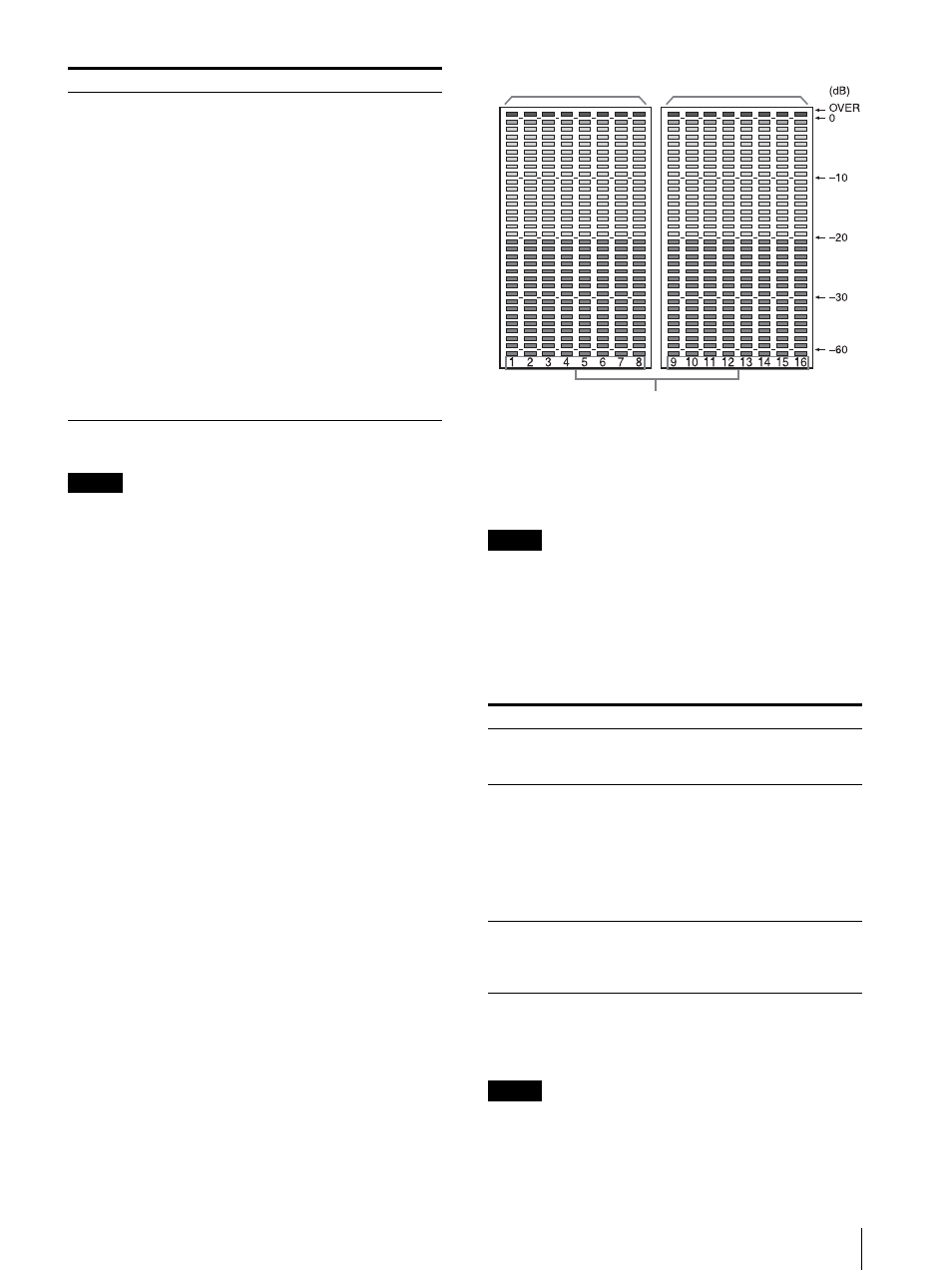
Adjustment Using the Menus
65
Displaying the Audio Level Meter
Note
As the audio level meter is superimposed on the video
signal, the audio level meter may be invisible partially
because of the scan mode setting of the monitor.
1
Input the SDI signal.
2
Select the channel.
3
Set the audio level meter in the [Audio Level Meter]
menu (page 64) of the [On Screen Set] menu in the
[System Configuration] menu.
4
Set [Audio Level Meter] (page 59) to [On] in the
[Function Switch] menu of the [Function Setting]
menu or by pressing the ALM button of the
controller.
The audio level meter is displayed.
To cancel the display of the audio level meter
Set [Audio Level Meter] (page 59) to [Off] in the
[Function Switch] menu of the [Function Setting] menu
or by pressing the ALM button of the controller.
Note
Use the BKM-16R with software version 1.4 or higher or
BKM-17R to assign [Audio Level Meter] or [ALM Hold
Reset] function to a function button of the controller.
[Time Code]
Sets the time code.
The setting is effective when the SDI signal is input.
Displaying the Time Code
The time code superimposed on the SDI signals is
displayed.
Note
As the time code is superimposed on the video signal,
the time code may be invisible partially because of the
scan mode setting of the monitor.
[Peak Hold]
Sets the peak hold mode of the audio
level meter.
[Off]:
The peak hold does not
function.
[Auto]:
The peak hold is
automatically released after about 1
second.
[Manual Reset]:
The peak hold is
released manually.
To release the peak hold, select
[ALM Hold Reset] (page 60) in the
[Function Switch] menu of the
[Function Setting] menu or set
[ALM Hold Reset] to on by pressing
the ALM Hold Reset button
1)
of the
controller.
1) [ALM Hold Reset] is assigned to the
controller in the [Function Key]
menu (page 72) of the [Controller]
menu.
Submenu
Setting
Submenu
Setting
[VITC/LTC]
Sets the type of the time code.
[VITC]
[LTC]
[Position]
Sets the display position of the time
code.
[Top Left]:
top left
[Top Center]:
top center
[Top Right]:
top right
[Bottom Left]:
bottom left
[Bottom Center]:
bottom center
[Bottom Right]:
bottom right
[Level]
Sets the luminance of the time code.
[High]:
Displays brightly.
[Low]:
Displays with the brightness
limited.
Audio level
Channel number
Audio level