Sony ECM-X7BMP Electret Condenser Lavalier Microphone for UWP Transmitters User Manual
Page 21
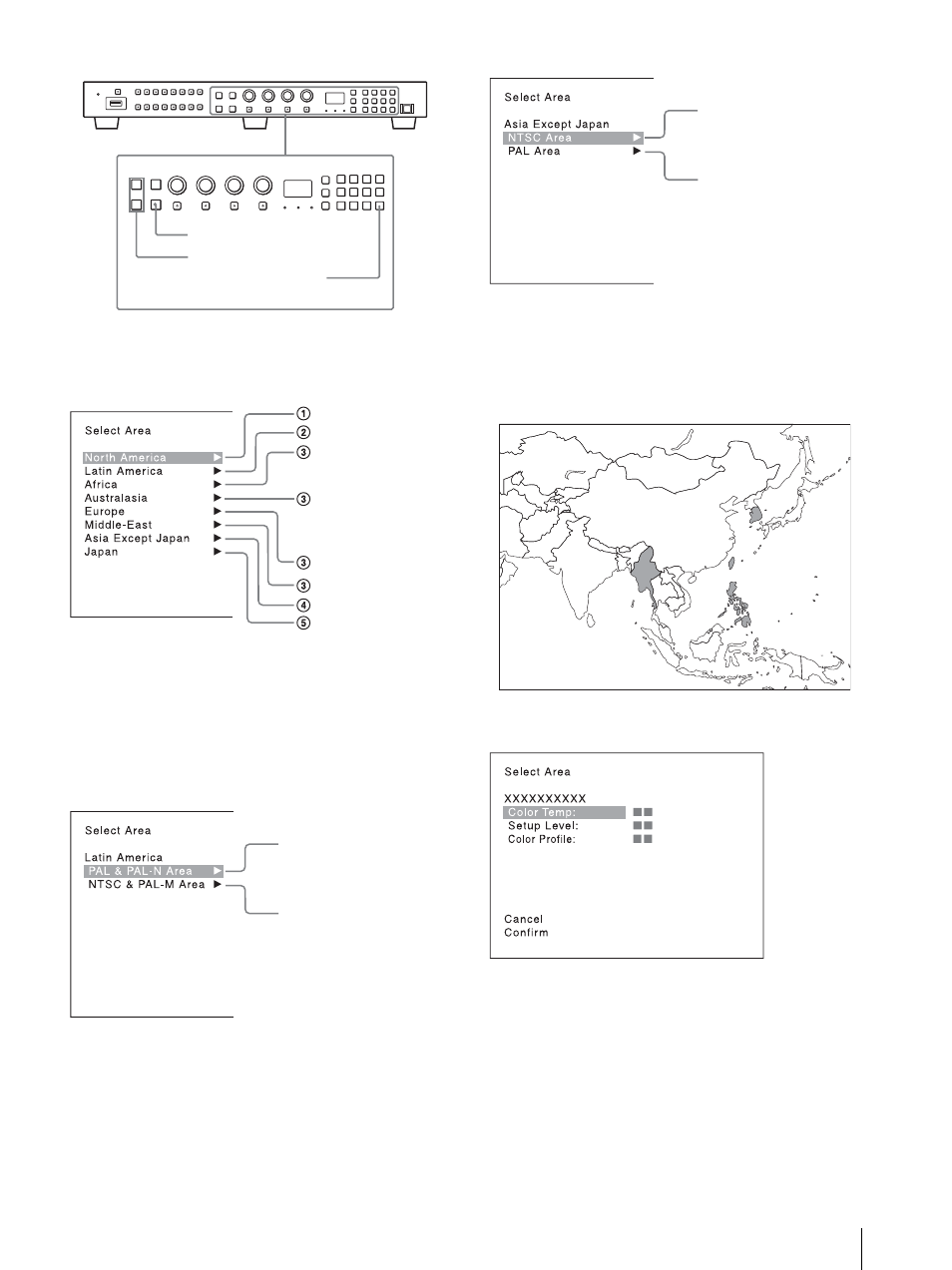
Initial settings
21
1
Turn on the monitor with the power switch.
The [Select Area] screen appears.
2
Press the UP or DOWN button of the controller to
select the area where you intend to use the monitor
and press the ENTER (Ent) button.
If you select either [Latin America] or [Asia Except
Japan], one of the following screens appears.
If
[Latin America] is selected:
Select [PAL & PAL-N Area] or [NTSC & PAL-M
Area], and press the ENTER (Ent) button.
If
[Asia Except Japan] is selected:
Customers who will use this monitor in the shaded
areas shown in the map below should select [NTSC
Area].
Other customers should select [PAL Area].
Then press the ENTER (Ent) button.
3
Confirm the settings.
[Cancel]:
Select to cancel the setting and return to
the Select Area screen.
[Confirm]:
Select to save the setting and end
selecting the area.
See “Default value for each area” on page 20 on the
setting value.
After saving and reflecting the setting, you can change
the setting with the menu.
[Color Temp] (color temperature) (page 37)
ENTER button
UP/DOWN buttons
Ent button
North America
Latin America
Africa
Australia/New Zealand
Europe/Russia
Middle East
Asia Except Japan
Japan
PAL&PAL-N area
NTSC&PAL-M area
NTSC area
PAL area