Sony ECM-X7BMP Electret Condenser Lavalier Microphone for UWP Transmitters User Manual
Page 48
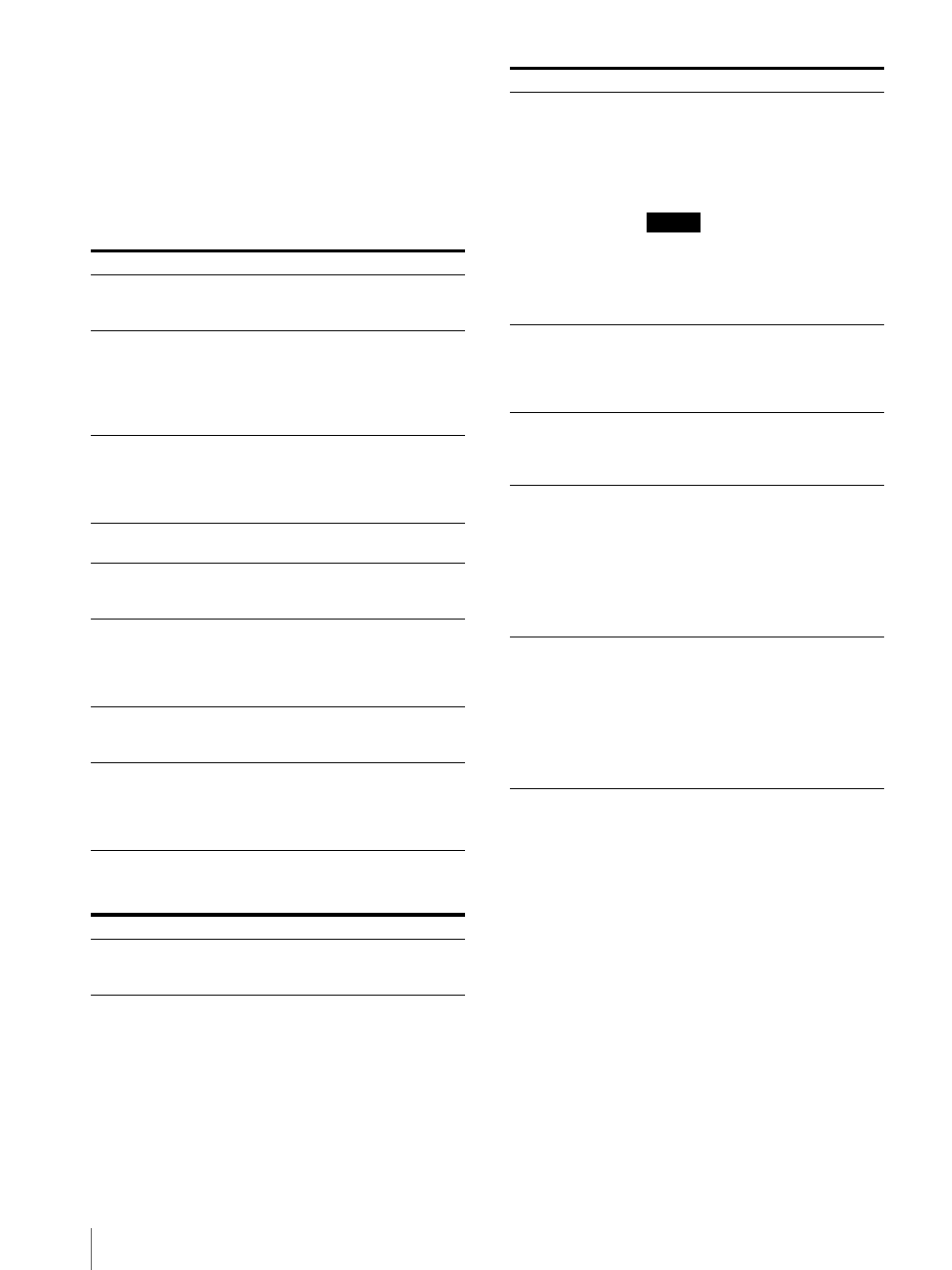
Adjustment Using the Menus
48
To hide the characters on the monitor during
setting
Set the CHAR OFF button of the controller to on. As the
characters on the display are hidden, it becomes easy to
adjust the picture. To display the characters, set the
CHAR OFF button to off.
[Aspect Marker]
Sets the aspect marker display.
[Area Marker 1]
Sets the area marker 1.
Submenu
Setting
[Aspect Marker]
Sets whether or not to display the aspect
marker when the MARKER button is
pressed ([Off] or [On]).
[Aspect Mode]
Sets the aspect ratio of the aspect
marker.
You can select from [16:9], [15:9],
[14:9], [13:9], [4:3], [2.39:1], [2.35:1],
[1.85:1], [1.66:1], [1.896:1], or
[Variable].
[Aspect]
Sets the aspect ratio of the aspect
marker when [Variable] is selected in
[Aspect Mode].
Set to 1.00:1 to 3.00:1. (Default value:
[1.78]:1)
[Line]
Sets whether or not to display the line of
the aspect marker ([Off] or [On]).
[Thickness]
Sets the thickness of the aspect marker.
Set from [1dot] to [5dot]. (Default
value: [2dot])
[Color]
Sets the color of the aspect marker.
You can select from [White] (white),
[Red] (red), [Green] (green), [Blue]
(blue), [Yellow] (yellow), [Cyan] (cyan),
or [Magenta] (magenta).
[Bright]
Sets the luminance of the aspect marker.
You can select from [High] (bright) or
[Low] (dark).
[Blanking]
Sets the blanking outside the area of the
aspect marker.
[Off]:
Blanking is released.
[Black]:
Blanking is applied.
[Half]:
Half blanking is applied.
Submenu
Setting
[Area Marker 1]
Sets whether or not to display the area
marker 1 when the MARKER button is
pressed ([Off] or [On]).
[Aspect Mode]
Sets the aspect ratio of the area marker
1.
You can select from [16:9], [15:9],
[14:9], [13:9], [4:3], [2.39:1], [2.35:1],
[1.85:1], [1.66:1], [1.896:1], or
[Variable].
Note
When [Variable(dot)] is selected in
[Area Size], the size of the area marker 1
is set in pixel unit of the input signal
and the [Aspect Mode] setting becomes
invalid.
[Aspect]
Sets the aspect ratio of the area marker
1 when [Variable] is selected in [Aspect
Mode].
Set to 1.00:1 to 3.00:1. (Default value:
[1.78]:1)
[Area Size]
Sets the size of the area marker 1.
You can select from [80%], [88%],
[90%], [93%], [Variable(%)], or
[Variable(dot)].
[Width]
Sets the width of the area marker 1
when [Area Size] is set to [Variable(%)]
or [Variable(dot)].
When [Variable(%)] is selected
Set to 050 to 100 (%). (Default value:
[080])
When [Variable(dot)] is selected
Set to 0360 to 2048 (dot). (Default
value: [0512])
[Height]
Sets the height of the area marker 1
when [Area Size] is set to [Variable(%)]
or [Variable(dot)].
When [Variable(%)] is selected
Set to 050 to 100 (%). (Default value:
[080])
When [Variable(dot)] is selected
Set to 0240 to 1080 (dot). (Default
value: [0384])
Submenu
Setting