Sony ECM-X7BMP Electret Condenser Lavalier Microphone for UWP Transmitters User Manual
Page 23
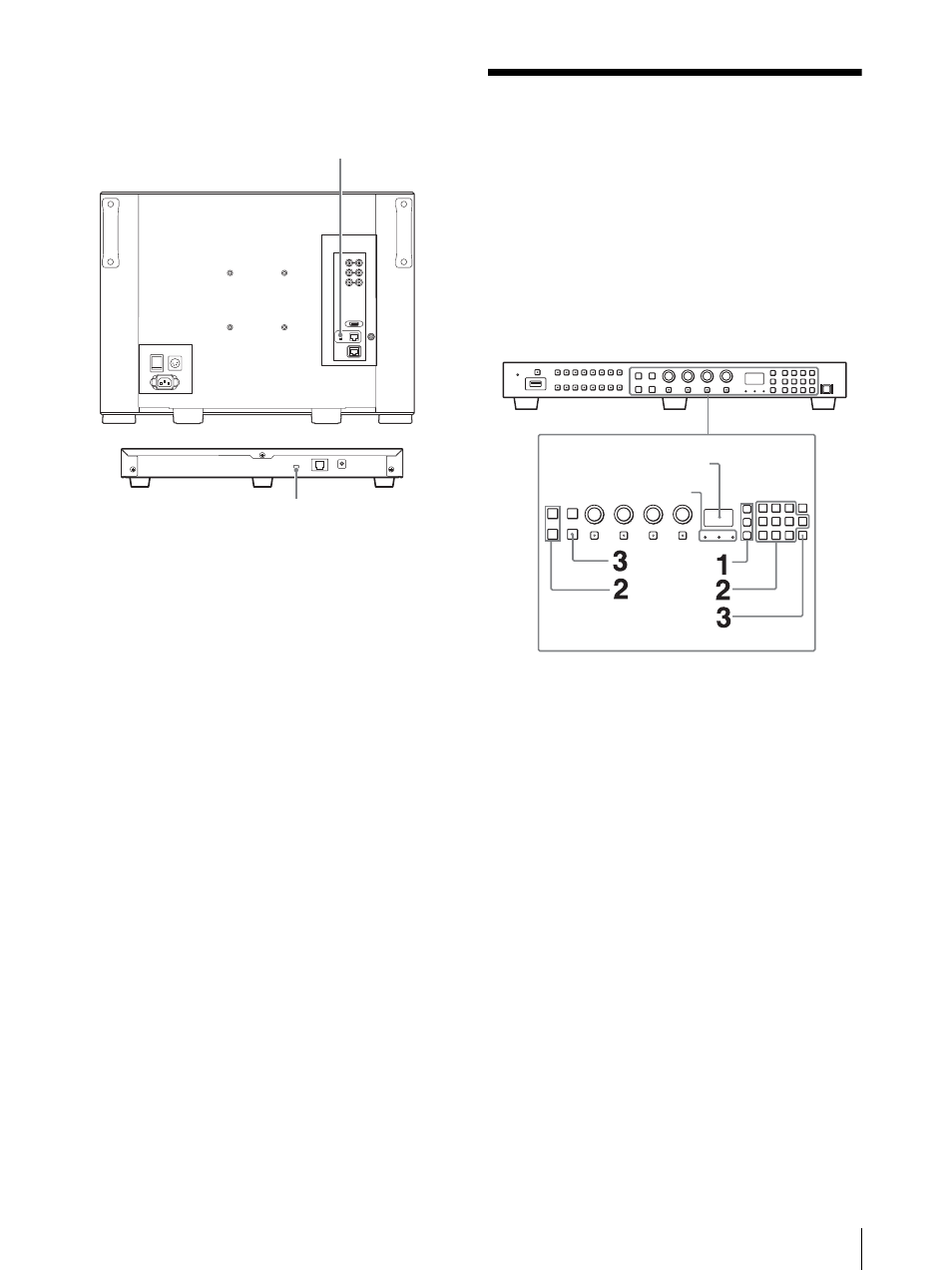
Selecting the Monitor (Designation of the Monitor or Group ID Number)
23
4
Set the NETWORK switches of the monitor and the
controller to LAN.
Selecting the Monitor
(Designation of the
Monitor or Group ID
Number)
When the multiple monitors are connected by network
connections, you can remotely connect the monitors
from the controller by designating the set monitor ID
number or group ID number.
1
Press the corresponding button to select the
connection mode.
SINGLE button:
Selects single connection mode.
The designated monitor is connected remotely.
The monitor ID number is displayed on all
connected monitors when the button is held down.
GROUP button:
Selects group connection mode.
The monitor of the designated group is connected
remotely.
The group ID number is displayed on all connected
monitors when the button is held down.
ALL button:
Selects all connection modes.
All monitors are connected remotely.
The indicator corresponding to the pressed button
flashes and lights after recognizing the monitor.
2
Select the monitor ID number for the single
connection mode or group ID number for the
group connection mode by pressing the UP/
DOWN or numeric button.
Up to 99 is entered as the monitor ID or group ID
number.
NETWORK switch:
Set to LAN.
NETWORK switch:
Set to LAN.
BKM-17R
Display window
Indicator