Power, On screen set – Sony ECM-X7BMP Electret Condenser Lavalier Microphone for UWP Transmitters User Manual
Page 63
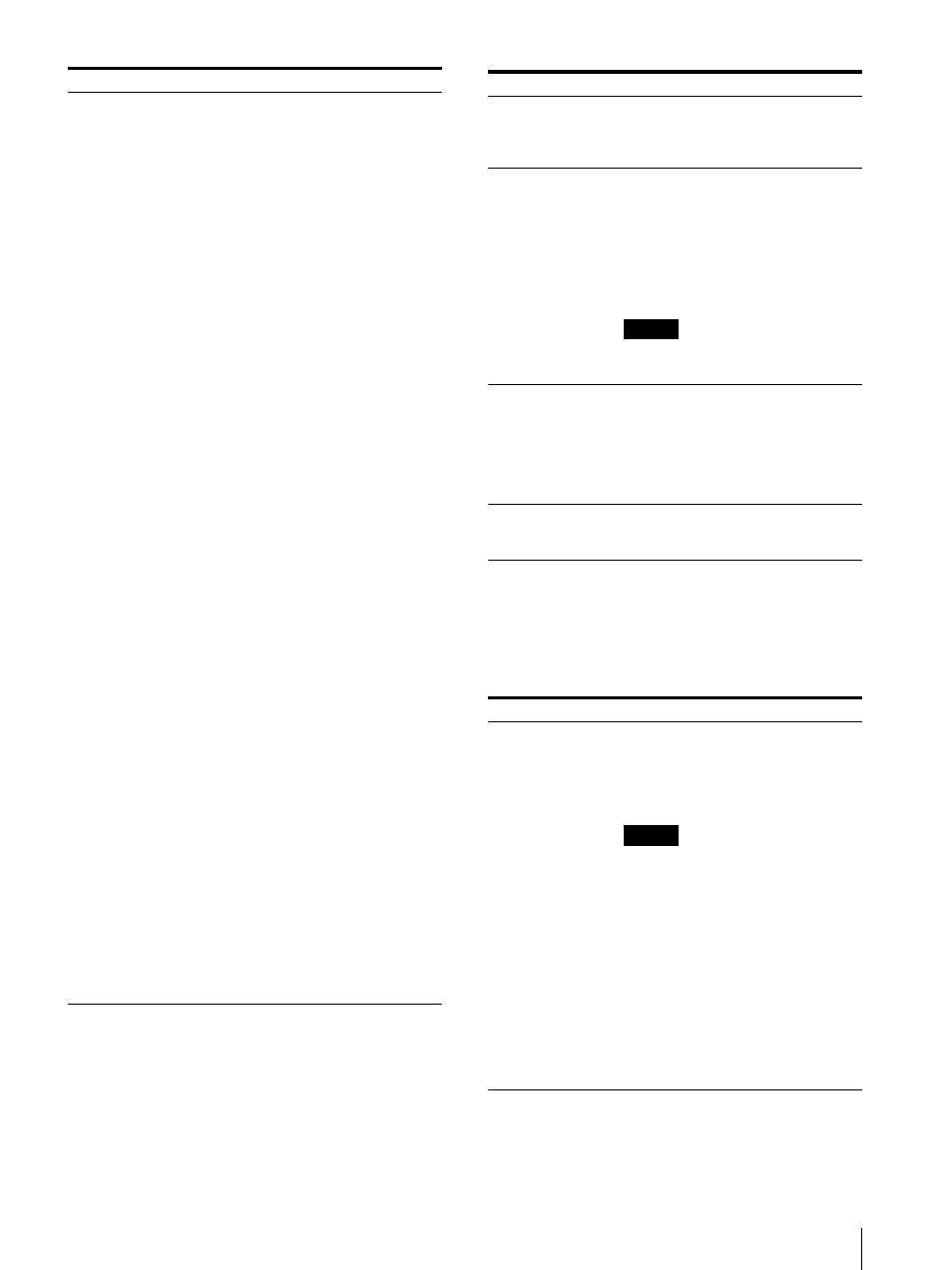
Adjustment Using the Menus
63
[Power]
Sets the status of the monitor when the main power is
turned on or the power is turned on by remote
operation.
[On Screen Set]
Sets the items for the screen display.
[Input Information]
Sets the display of the input information.
[1 Pin] – [8 Pin]
Assigns the function to each pin of the
PARALLEL REMOTE connector when
[Parallel Remote] is set to [On].
The default assignment of functions is
as follows:
1 Pin:
[CH01]
2 Pin:
[CH02]
3 Pin:
[Marker]
4 Pin:
[Mono]
6 Pin:
unused
7 Pin:
unused
8 Pin:
[Tally]
You can change the assignment to the
following functions for pins 1 to 4 and 6
to 8.
The functions shown with item name
only are the same as those assigned to
the function buttons on the controller.
For details on these functions, see
[Function Key] (page 72) of the
[Controller] menu.
[Parallel Remote] (1/4)
[CH01] to [CH30]:
Selects a
channel number. Enter the desired
channel number with the numeric
buttons.
[---]:
Unused
[Under Scan]
1)
,
[Over Scan]
1)
,
[Native Scan]
,
[16:9]
,
[H Delay]
,
[V
Delay]
,
[Flicker Free]
1) The scan mode is set to [Normal
Scan] when [Under Scan] or [Over
Scan] is off.
[Parallel Remote] (2/4)
[Aperture]
,
[Mono]
,
[Blue Only]
,
[R Off]
,
[G Off ]
,
[B Off ]
,
[Chroma
Up]
,
[Interlace]
[Tally]:
The function to turn on the
tally lamp
[Sleep]:
The monitor power
function
[Parallel Remote] (3/4)
[Marker]
,
[Aspect Marker]
,
[Area
Marker 1]
,
[Area Marker 2]
,
[Center Marker]
,
[Aspect Marker-
Line]
,
[Aspect Blanking-Half]
,
[Aspect Blanking-Black]
[Parallel Remote] (4/4)
[Side by Side]
,
[Wipe]
,
[Butterfly]
,
[Blending]
,
[Error Notify Clear]
,
[Audio Level Meter]
,
[ALM Hold
Reset]
,
[Time Code]
For the pin assignment, see “PARALLEL
REMOTE connector” in “Location and
Function of Parts and Controls” on
page 14.
Submenu
Setting
Submenu
Setting
[Sleep Mode]
Sets the status when the main power
switch is turned on.
[Off]:
Operation mode
[On]:
Sleep mode
[Auto Power Down]
When [On] is selected, if a no input-
signal state continues for 60 minutes,
the monitor is powered down
automatically.
To cancel the settings, select [Off].
(Default value: [On])
The OPERATE indicator is lit in red
when the monitor is powered down.
Note
While the internal signal is displayed,
Auto Power Down is not available.
[Power On Status]
Sets the input channel when the power
is turned on.
[Last]:
Sets to the channel that was
selected at the time the power was
last turned off.
[CH]:
Sets to the channel number
specified in Default CH.
[Default CH]
Selects the channel (01 to 30) when the
[Power On Status] is set to [CH].
(Default value: [01])
Submenu
Setting
[Format]
Sets the display mode of the signal
system.
[Auto]:
Disappears after being
displayed for a while.
[Off]:
Not displayed.
Note
The picture rate display is [23.98],
[29.97], or [59.94] (example 1080/
59.94P) when the signal is input from
the SDI input, [Format] is set to [3G/
HD/SD-SDI Auto] (page 39) in the
[Channel Configuration] menu, and the
Picture Rate information for the
Payload ID is 23.98, 29.97, or 59.94,
even if the monitor determines the
picture rate as 24Hz, 30Hz, or 60Hz.
For details on Payload ID, see [SDI
Payload ID Status] (page 70) of the
[System Status] menu or “Displaying the
Monitor Status Page” (page 75).