Sony ECM-X7BMP Electret Condenser Lavalier Microphone for UWP Transmitters User Manual
Page 59
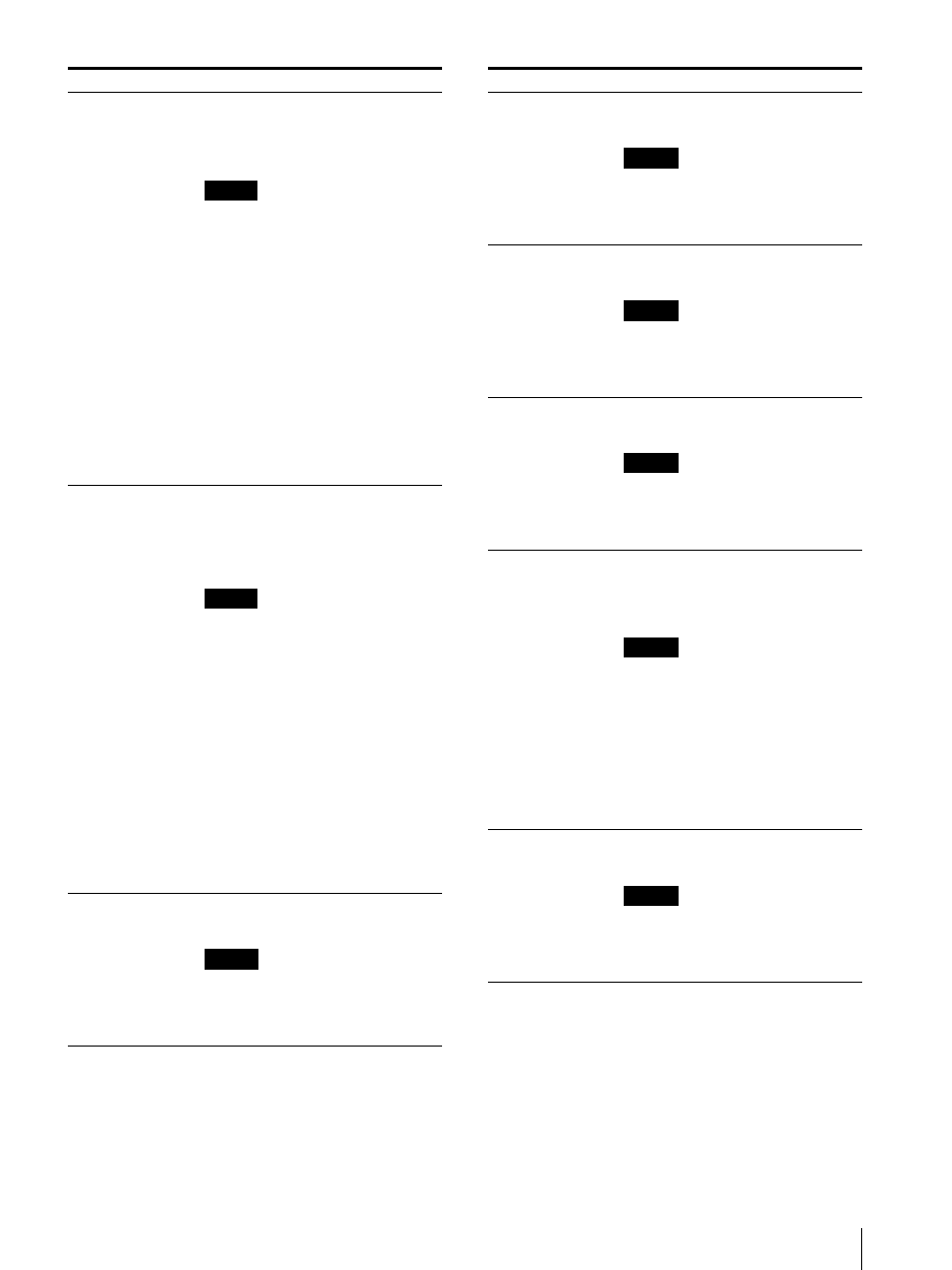
Adjustment Using the Menus
59
[Aspect Blanking-
Half]
Sets whether or not to set the Aspect
Blanking (the blanking outside the area
of the aspect marker) to half blanking
([Off] or [On]).
Notes
The Aspect Blanking is not set to
half blanking in the following cases:
– When the input signal has no sync
signal
– When the internal signal is
displayed
– When the HDMI computer signal
is input
– When [H Delay]/[V Delay] is set
to [On]
– When [Side by Side], [Wipe],
[Butterfly], or [Blending] is set to
[On]
– When [Pixel Zoom] is set to on
The Aspect Blanking may be
displayed in an incorrect position
when [External Sync] is [On].
[Aspect Blanking-
Black]
Sets whether or not to set the blanking
level of the Aspect Blanking (the
blanking outside the area of the aspect
marker) to 0% black level ([Off] or
[On]).
Notes
The Aspect Blanking is not set to 0%
black level in the following cases:
– When the input signal has no sync
signal
– When the internal signal is
displayed
– When the HDMI computer signal
is input
– When [H Delay]/[V Delay] is set
to [On]
– When [Side by Side], [Wipe],
[Butterfly], or [Blending] is set to
[On]
– When [Pixel Zoom] is set to on
The Aspect Blanking may be
displayed in an incorrect position
when [External Sync] is [On].
[Side by Side]
Sets whether or not to display in the
side by side display ([Off] or [On]).
Note
The side by side display is not set in the
following cases:
When the internal signal is displayed
When [Pixel Zoom] is set to on
Submenu
Setting
[Wipe]
Sets whether or not to display in the
wipe display ([Off] or [On]).
Note
The wipe display is not set in the
following cases:
When the internal signal is displayed
When [Pixel Zoom] is set to on
[Butterfly]
Sets whether or not to display in the
butterfly display ([Off] or [On]).
Note
The butterfly display is not set in the
following cases:
When the internal signal is displayed
When [Pixel Zoom] is set to on
[Blending]
Sets whether or not to display in the
blending display ([Off] or [On]).
Note
The blending display is not set in the
following cases:
When the internal signal is displayed
When [Pixel Zoom] is set to on
[Error Notify Clear]
When the item is selected, the
notification of the gamut error
detection ([OSD Notification]) is
cleared.
Note
The [Error Notify Clear] is not selected
in the following cases:
When [Gamut Error Display] is set
to [Off] in the [Gamut Error
Display] menu of the [Function
Setting] menu.
When [OSD Notification Reset] is
set to [Auto] in the [Gamut Error
Display] menu of the [Function
Setting] menu.
[Audio Level Meter]
Sets whether or not to display the audio
level meter ([Off] or [On]).
Note
When [Format] of the [Channel
Configuration] menu is set to
[Composite] or [HDMI], the audio level
meter cannot be displayed.
Submenu
Setting