Key protect] menu, Monitor id display, Controller upgrade – Sony ECM-X7BMP Electret Condenser Lavalier Microphone for UWP Transmitters User Manual
Page 74
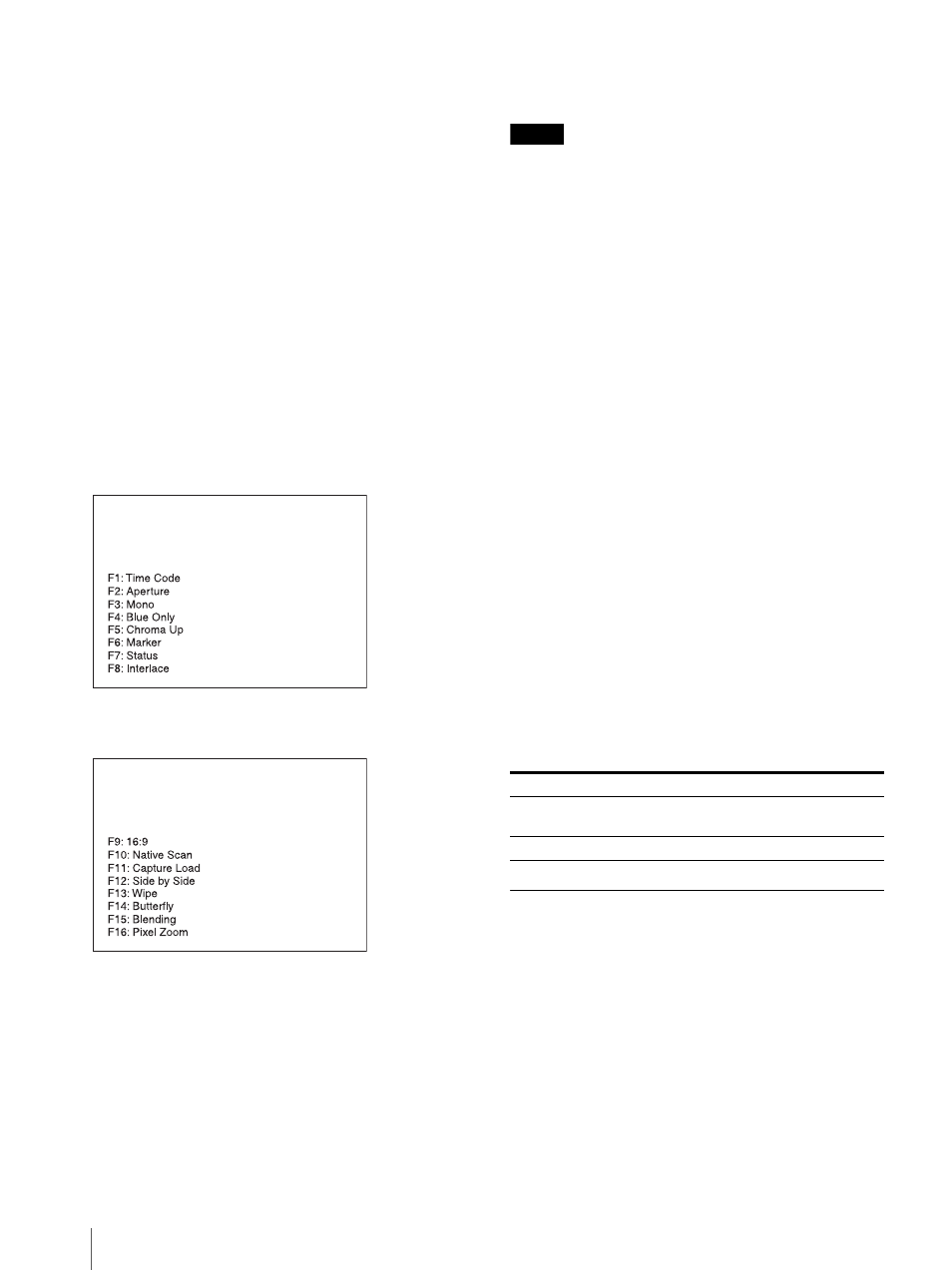
Adjustment Using the Menus
74
Assignable functions
[Scan Mode Skip], [Native Scan], [16:9], [H Delay], [V
Delay], [External Sync], [Comb], [Char Off], [Color
Temp], [STATUS], [Aperture], [Mono], [Blue Only], [R
Off], [G Off], [B Off], [Chroma Up], [Interlace], [Pixel
Zoom], [Capture Load], [Marker], [Aspect Marker],
[Area Marker 1], [Area Marker 2], [Center Marker],
[Aspect Marker-Line], [Aspect Blanking-Half], [Aspect
Blanking-Black], [Side by Side], [Wipe], [Butterfly],
[Blending], [Error Notify Clear], [Audio Level Meter],
[ALM Hold Reset], [Time Code], [Difference],
[Checkerboard], [L/R Switch], [Horopter Check], [Flip
H], [Black Frame Insertion], [Black Detail Mode],
[Degauss], [Flicker Free]
For details on the assigned function, see [Function Key]
(page 72) in the [Controller] menu.
Displaying the Assigned Functions Collectively
When no menu is displayed on the screen, press the
ENTER button on the controller. The functions assigned
to function buttons F1 to F8 are displayed on the screen.
Press the ENTER button again to display the functions
assigned to function buttons F9 to F16.
If you press the ENTER button once again, the collective
display will disappear.
The following functions are displayed as an
abbreviation.
[Aspect Marker-Line]:
[A-Marker Line]
[Aspect Blanking-Half]:
[A-Blank Half]
[Aspect Blanking-Black]:
[A-Blank Black]
[Error Notify Clear]:
[Error Clear]
[Black Frame Insertion]:
[Black Frame]
[Black Detail Mode]:
[Black Detail]
[Audio Level Meter]:
[ALM]
[ALM Hold Reset]:
[ALM Hold Rst]
[Horopter Check]:
[Horopter]
Notes
Use the BKM-16R with software version 1.7 or higher
or BKM-17R to display the functions assigned to the
function buttons collectively.
[Pixel Zoom] is not set to on when the list of the
functions assigned to the function buttons is
displayed.
The UP/DOWN buttons and the PHASE knob on the
controller are disabled when the list of the functions
assigned to the function buttons is displayed.
[Monitor ID Display]
Sets display mode of the display window.
[On]:
Always displayed.
[Auto]:
Displayed during operation by the remote
connection and disappears automatically after
operation.
[Off]:
Not displayed.
[Controller Upgrade]
Upgrades the controller.
When the item is selected, the screen for inputting the
password is displayed.
After the 4-digit password is entered, the current
versions of [Software Version] and [Kernel Version] are
displayed.
For the password, see [Password] (page 66) of the [System
Configuration] menu.
For details on upgrading the controller, see “Upgrading the
Monitor and Controller” on page 77.
[Key Protect] Menu
This menu is used to lock the data so that the setting is
not changed by an unauthorized user.
Submenu
Setting
[Software Upgrade]
Upgrades the software for the
controller.
[Kernel Upgrade]
Upgrades the kernel of the controller.