Canon EOS R6 Mark II Mirrorless Camera with 24-105mm f/4-7.1 Lens User Manual
Page 100
Advertising
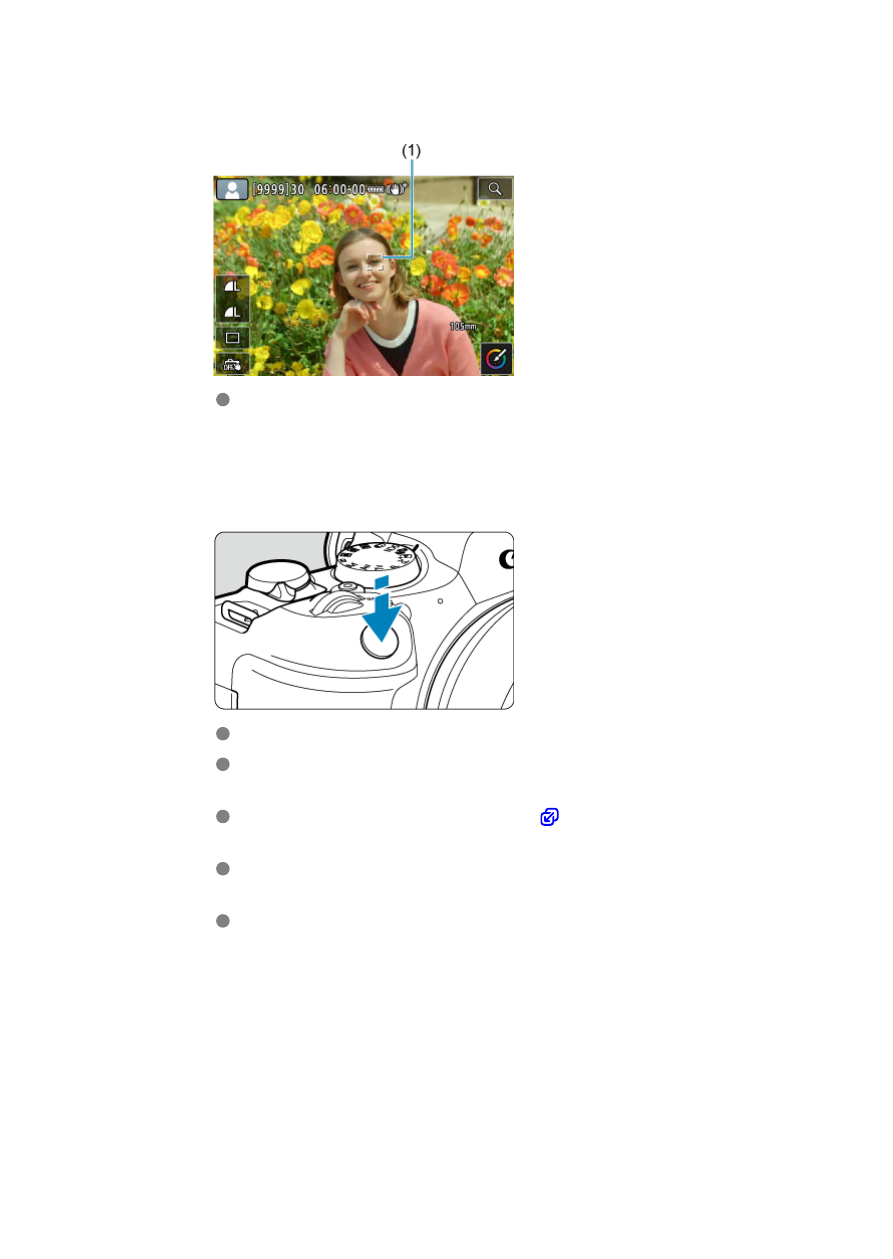
3.
Aim the camera at what you will shoot (the subject).
A tracking frame (1) may be displayed on the subject, under some
shooting conditions.
4.
Focus on the subject.
Press the shutter button halfway to focus.
You can also focus by tapping a person's face or other subject on the
screen (Touch AF).
Under low light, the AF-assist beam (
) is automatically activated if
needed.
Once the subject is in focus, that AF point turns green and the camera
beeps (One-Shot AF).
An AF point in focus on a moving subject turns blue and tracks subject
movement (Servo AF).
100
Advertising