Bluetooth settings – Canon EOS R6 Mark II Mirrorless Camera with 24-105mm f/4-7.1 Lens User Manual
Page 836
Advertising
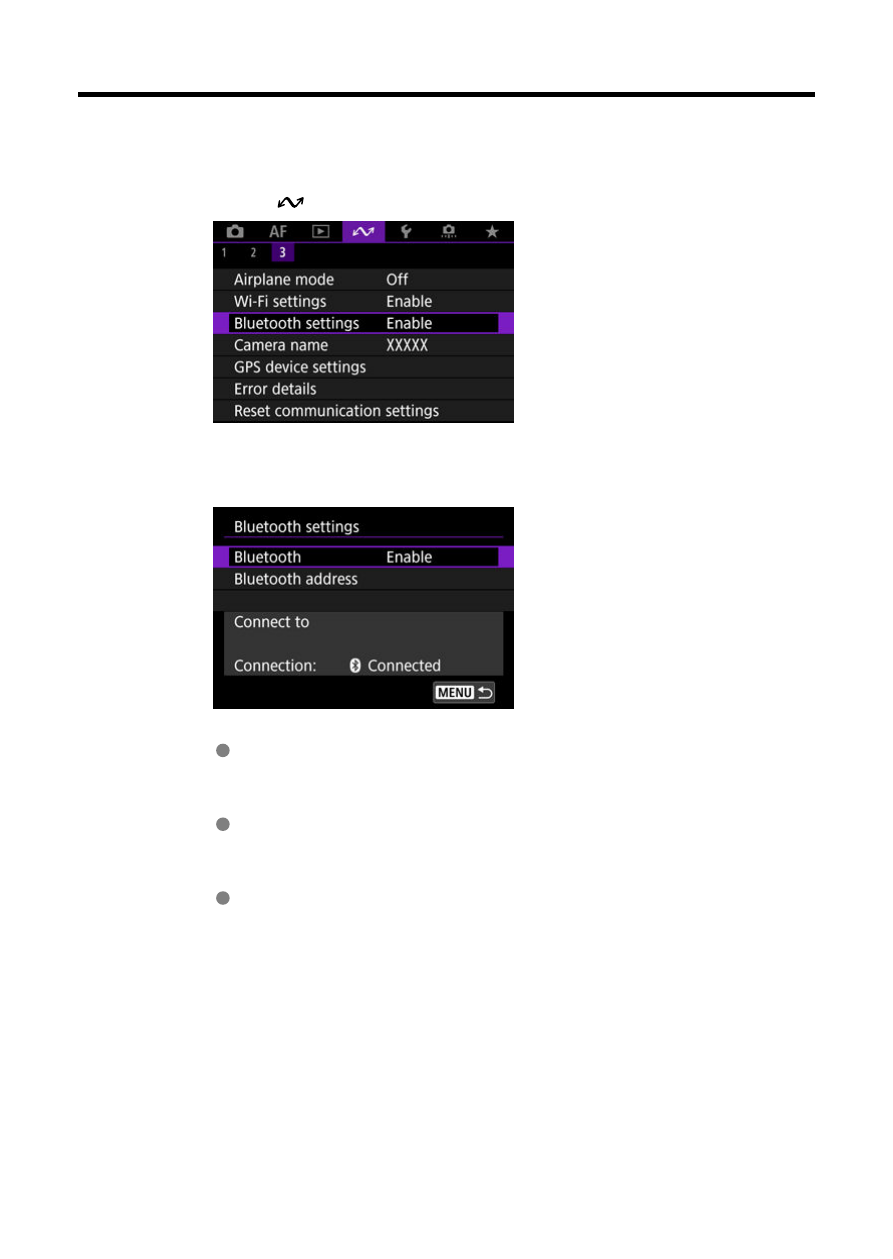
Bluetooth Settings
1.
Select [
: Bluetooth settings].
2.
Select an option.
Bluetooth
If you will not use the Bluetooth function, select [
Disable
].
Bluetooth address
You can check the camera's Bluetooth address.
Connect to
You can check the name and communication status of the paired
device.
836
Advertising