Focus mode – Canon EOS R6 Mark II Mirrorless Camera with 24-105mm f/4-7.1 Lens User Manual
Page 494
Advertising
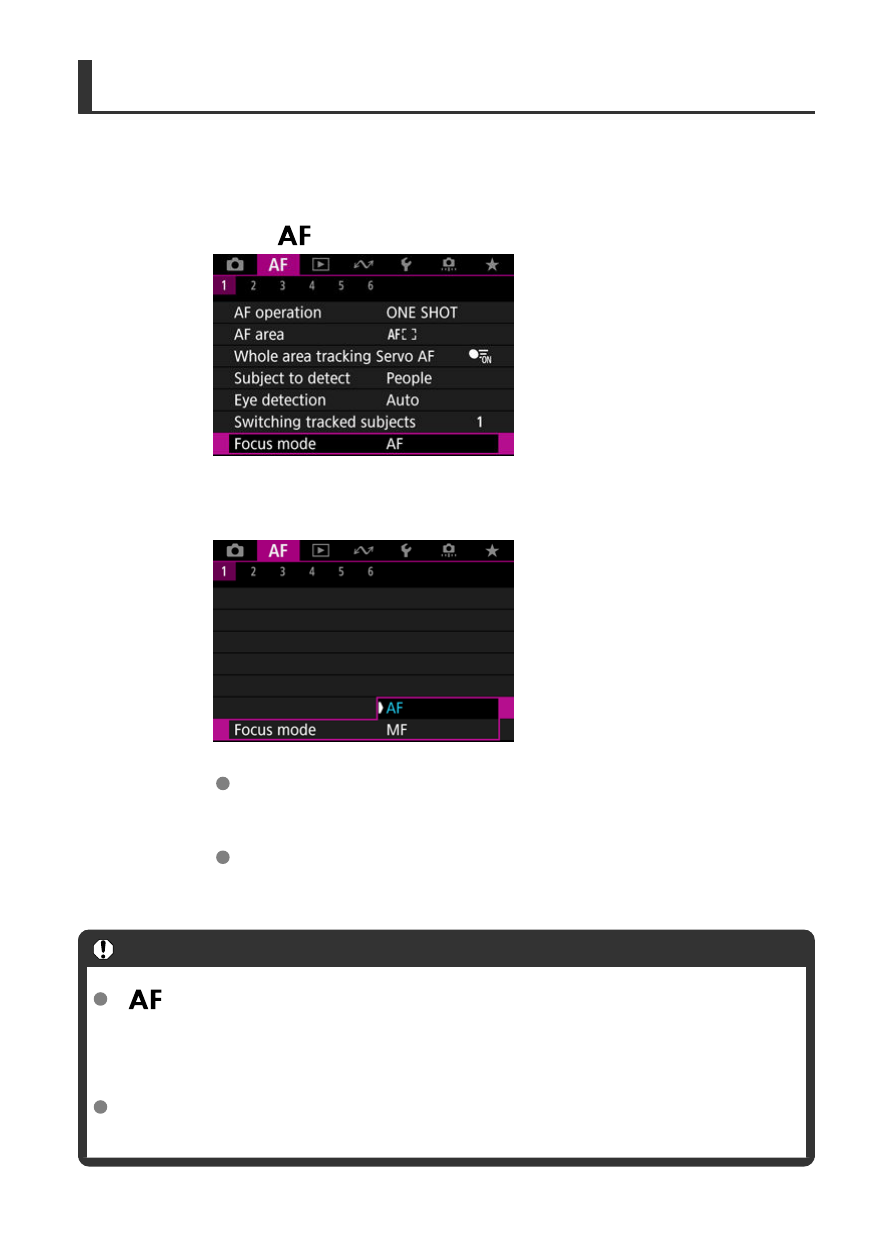
Focus Mode
You can set how the camera focuses.
1.
Select [
: Focus mode].
2.
Select an option.
AF
The camera operates in autofocus mode.
MF
The camera operates in manual focus mode.
Caution
[
:
Focus mode
] is not displayed under these conditions.
• When lenses with a focus mode switch are attached
• When lenses designed exclusively for manual focusing are attached
• When no lens is attached
When set to [
MF
], AF points are hidden during basic information display, and an
MF icon is displayed.
494
Advertising