Checking processing capacity – Canon EOS R6 Mark II Mirrorless Camera with 24-105mm f/4-7.1 Lens User Manual
Page 659
Advertising
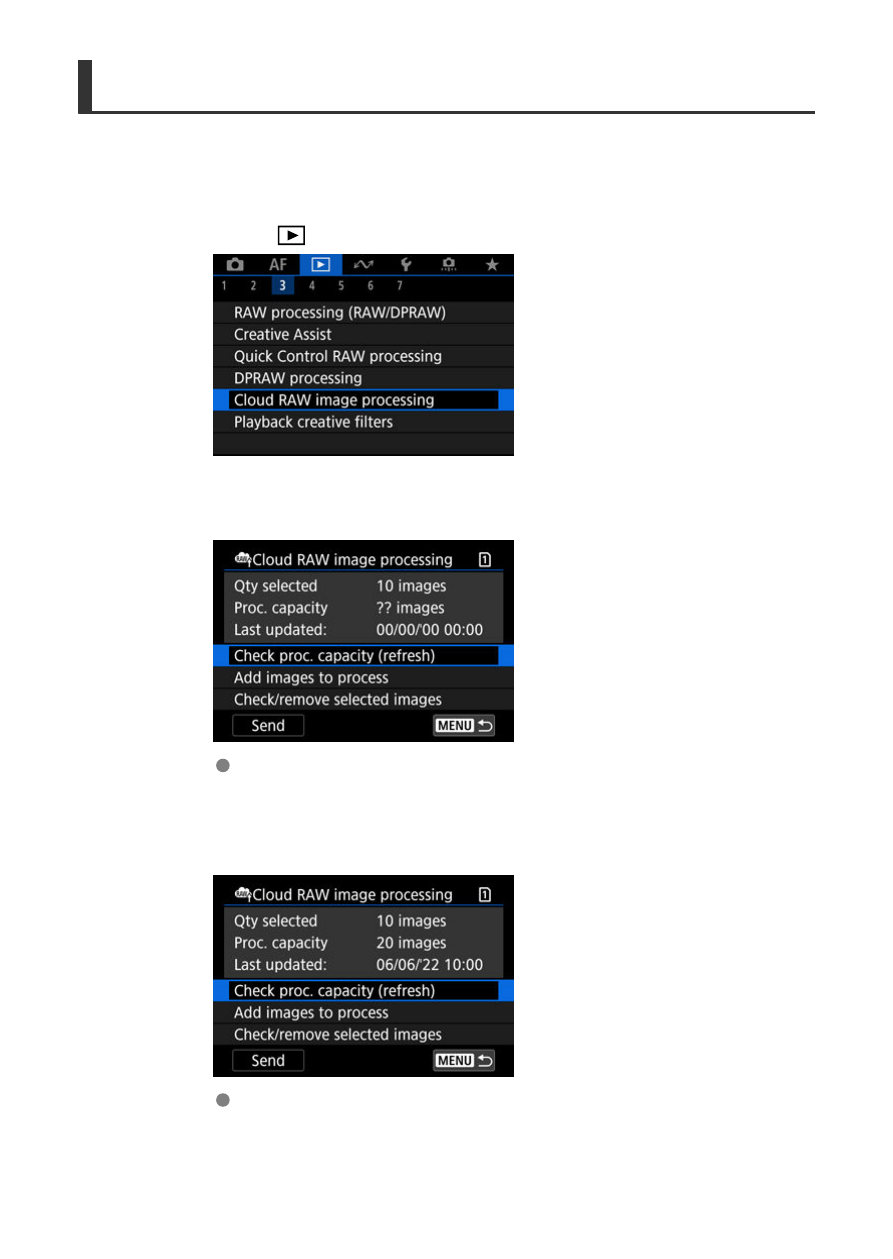
Checking Processing Capacity
You can check how many images you can process at image.canon.
1.
Select [
: Cloud RAW image processing].
2.
Select [Check proc. capacity (refresh)].
The camera accesses image.canon.
3.
Check the quantity in [Proc. capacity].
Information in [
Proc. capacity
] is updated.
659
Advertising