Canon EOS R6 Mark II Mirrorless Camera with 24-105mm f/4-7.1 Lens User Manual
Page 805
Advertising
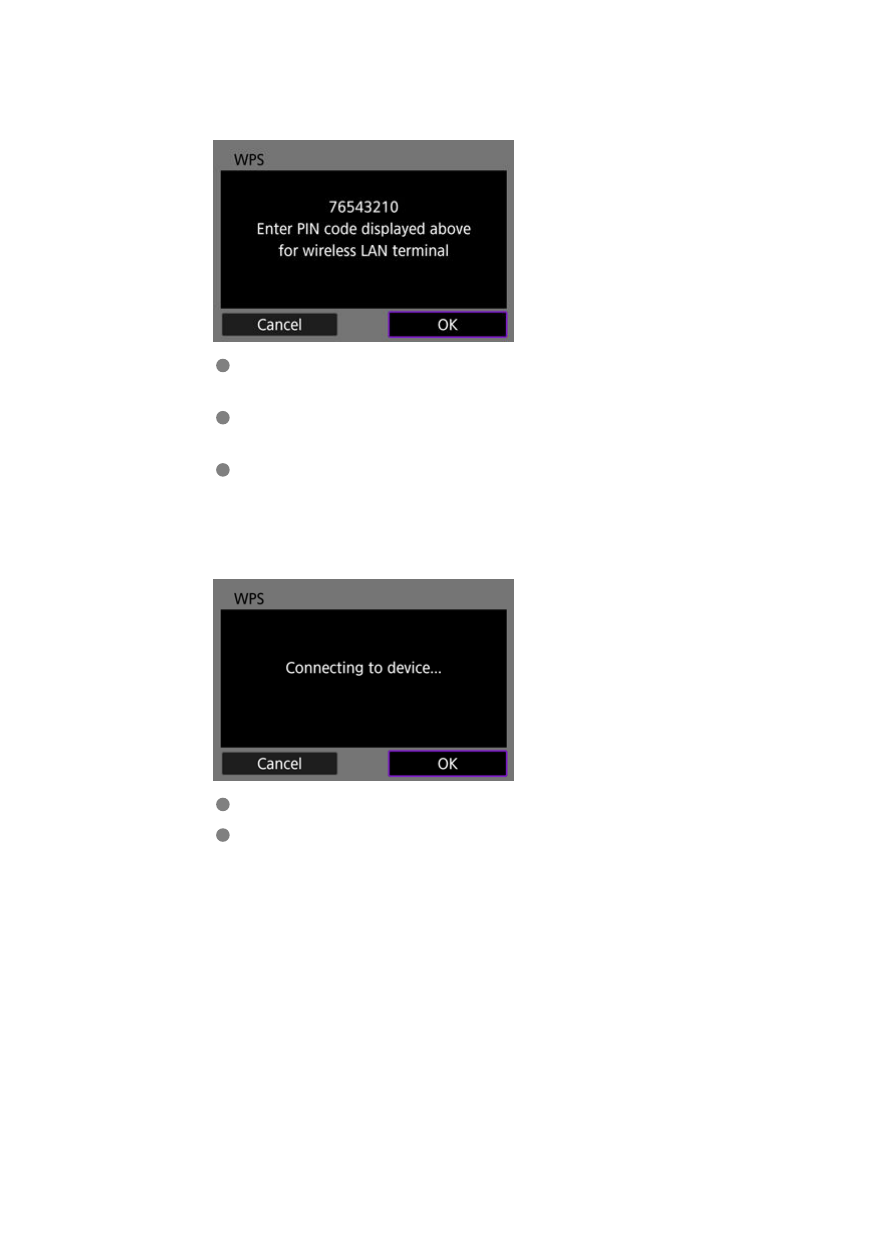
3.
Enter the PIN code.
On the access point, enter the 8-digit PIN code displayed on the
camera screen.
For instructions on entering PIN codes on the access point, refer to the
access point's Instruction Manual.
After entering the PIN code, select [
OK
] on the camera.
4.
Connect to the access point.
Select [
OK
] to initiate connection with the access point.
The following screen is displayed once the camera is connected to the
access point.
805
Advertising