Canon EOS R6 Mark II Mirrorless Camera with 24-105mm f/4-7.1 Lens User Manual
Page 662
Advertising
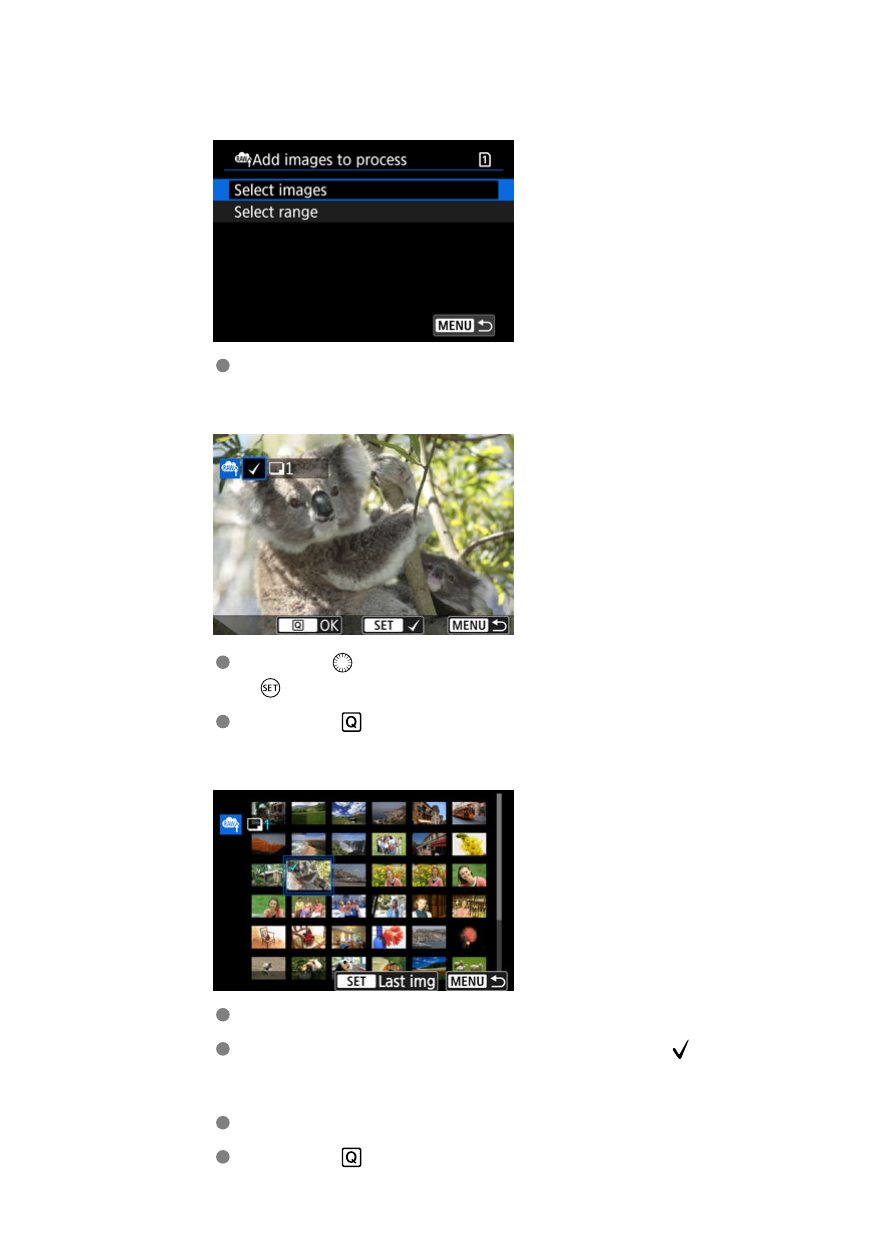
2.
Select an option, then select images.
You can select multiple images to process at once.
Select images
Turn the <
> dial to select an image to process, then press the
<
> button.
Press the <
> button.
Select range
Select the first image (start point).
Next, select the last image (end point). A checkmark [ ] will be
appended to all the images within the range between first and last
images.
To process other images, repeat this step.
Press the <
> button.
662
Advertising