Attaching batteries – Canon EOS R6 Mark II Mirrorless Camera with 24-105mm f/4-7.1 Lens User Manual
Page 1006
Advertising
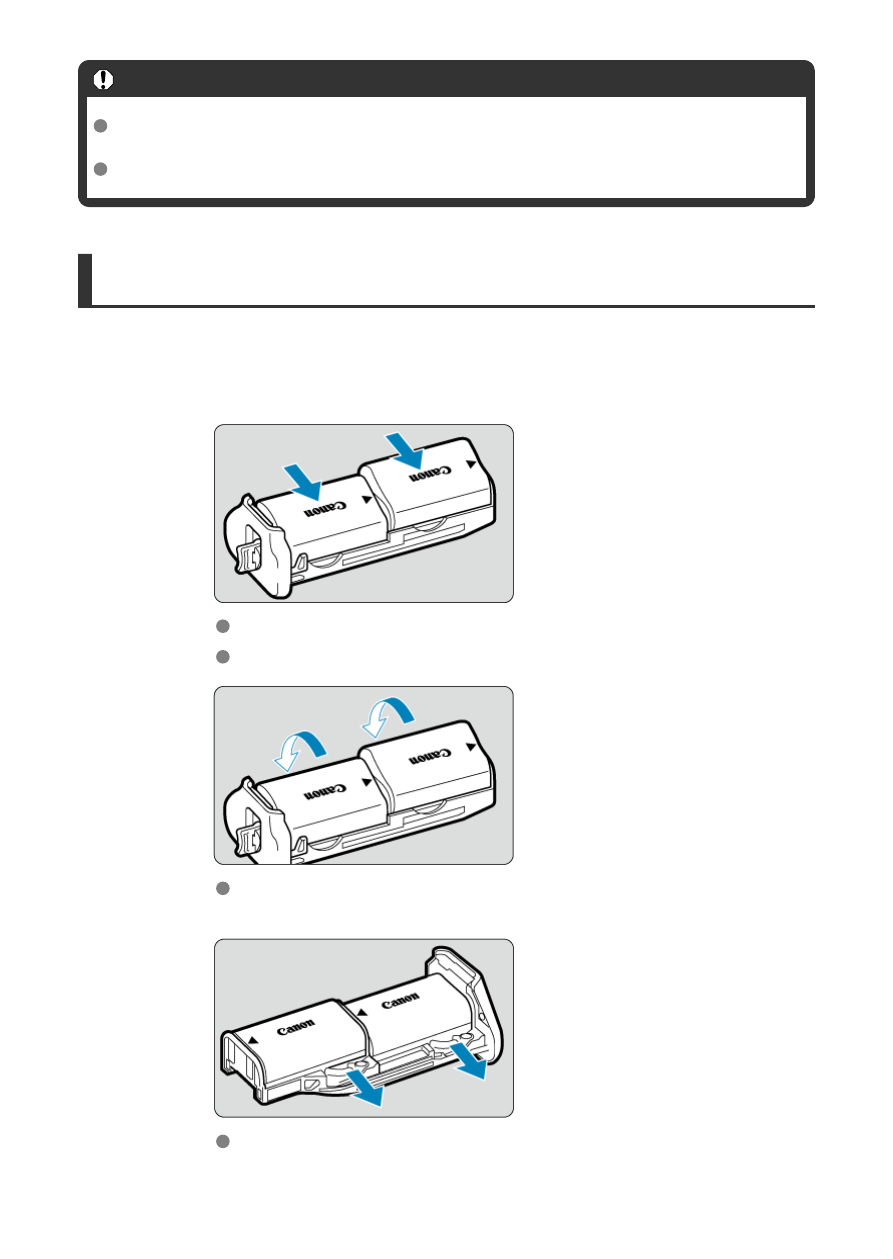
Caution
When reattaching the battery compartment cover to the camera, attach it opened to
at least 90°.
Do not touch the camera or battery grip contacts.
Attaching Batteries
1.
Attach the batteries.
Insert the batteries as shown.
When only one battery is used, it can be inserted in either position.
To secure the batteries, push in the direction of the arrows until they
click into place.
To remove the batteries, press the battery magazine lever in the
direction of the arrow.
1006
Advertising