Image stabilizer (is mode), Is (image stabilizer) mode – Canon EOS R6 Mark II Mirrorless Camera with 24-105mm f/4-7.1 Lens User Manual
Page 308
Advertising
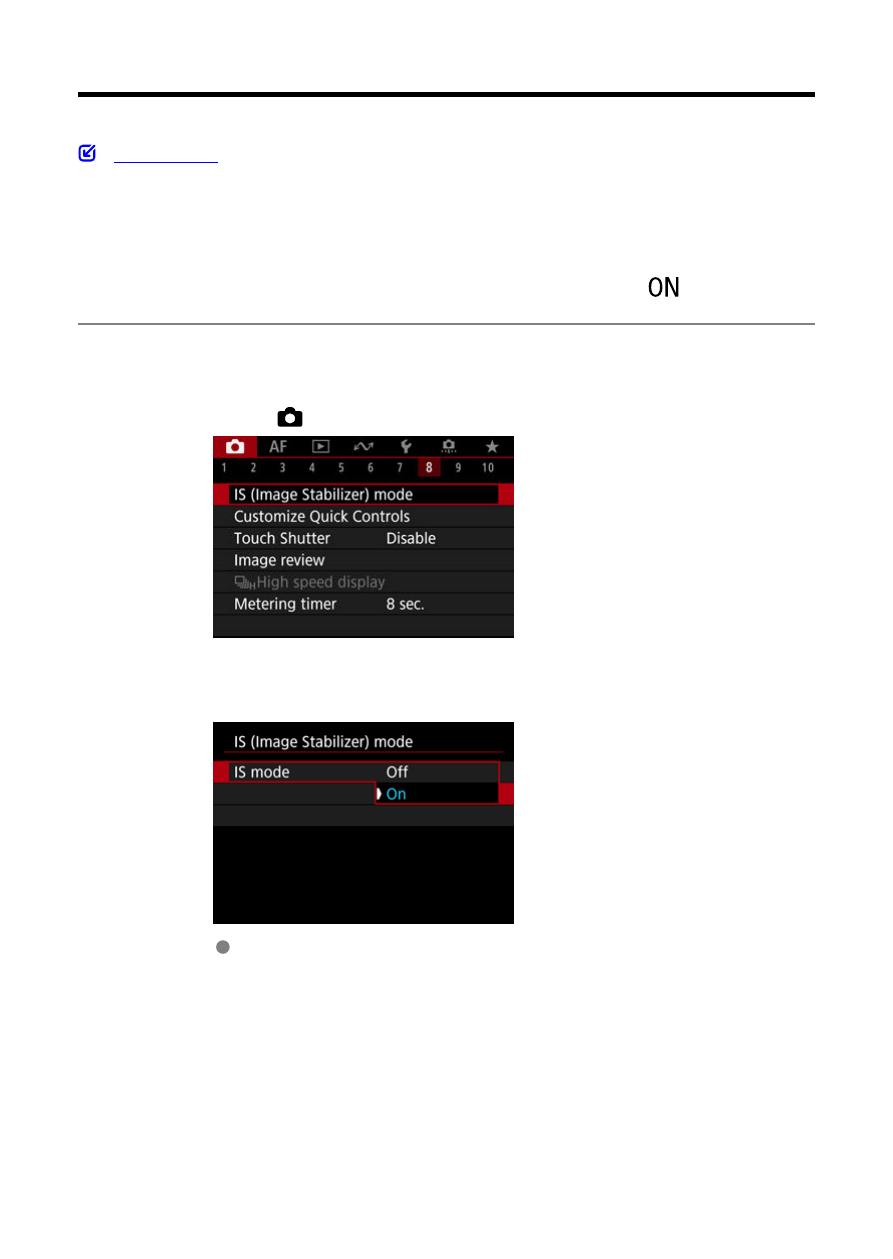
Image Stabilizer (IS Mode)
Image stabilization by the camera reduces camera shake in still photo shooting. Set [
IS
mode
] to [
On
] as follows when using non-IS lenses. With IS-equipped lenses, camera shake
is reduced using stabilization by both the camera and lens. When using IS lenses that do not
have an IS switch, set [
IS mode
] to [
On
]. Note that for IS lenses with an IS switch, the [
IS
mode
] setting is grayed out. In that case, setting the lens IS switch to <
> combines
stabilization by the camera and lens.
1.
Select [
: IS (Image Stabilizer) mode].
2.
Select [IS mode].
Select [
On
].
308
Advertising