Inserting/removing cards – Canon EOS R6 Mark II Mirrorless Camera with 24-105mm f/4-7.1 Lens User Manual
Page 48
Advertising
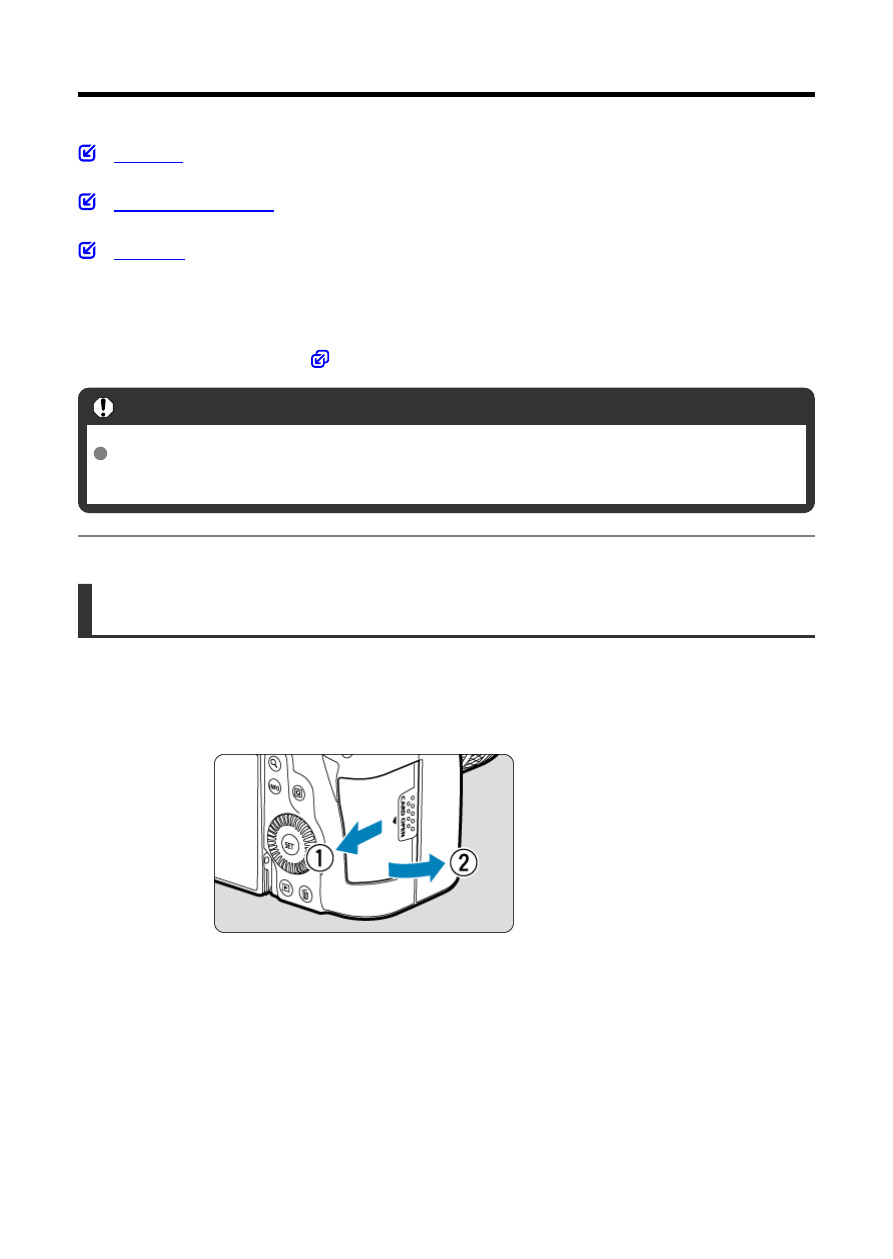
Inserting/Removing Cards
This camera accepts two cards.
Recording is possible as long as there is at least one
card in the camera.
With two cards inserted, you can select one card to record to, or you can record the same
image to both cards at once (
Caution
Make sure the card's write-protect switch (1) is set upward to enable writing
and erasing.
Insertion
1.
Slide the cover to open it.
48
Advertising