Canon EOS R6 Mark II Mirrorless Camera with 24-105mm f/4-7.1 Lens User Manual
Page 739
Advertising
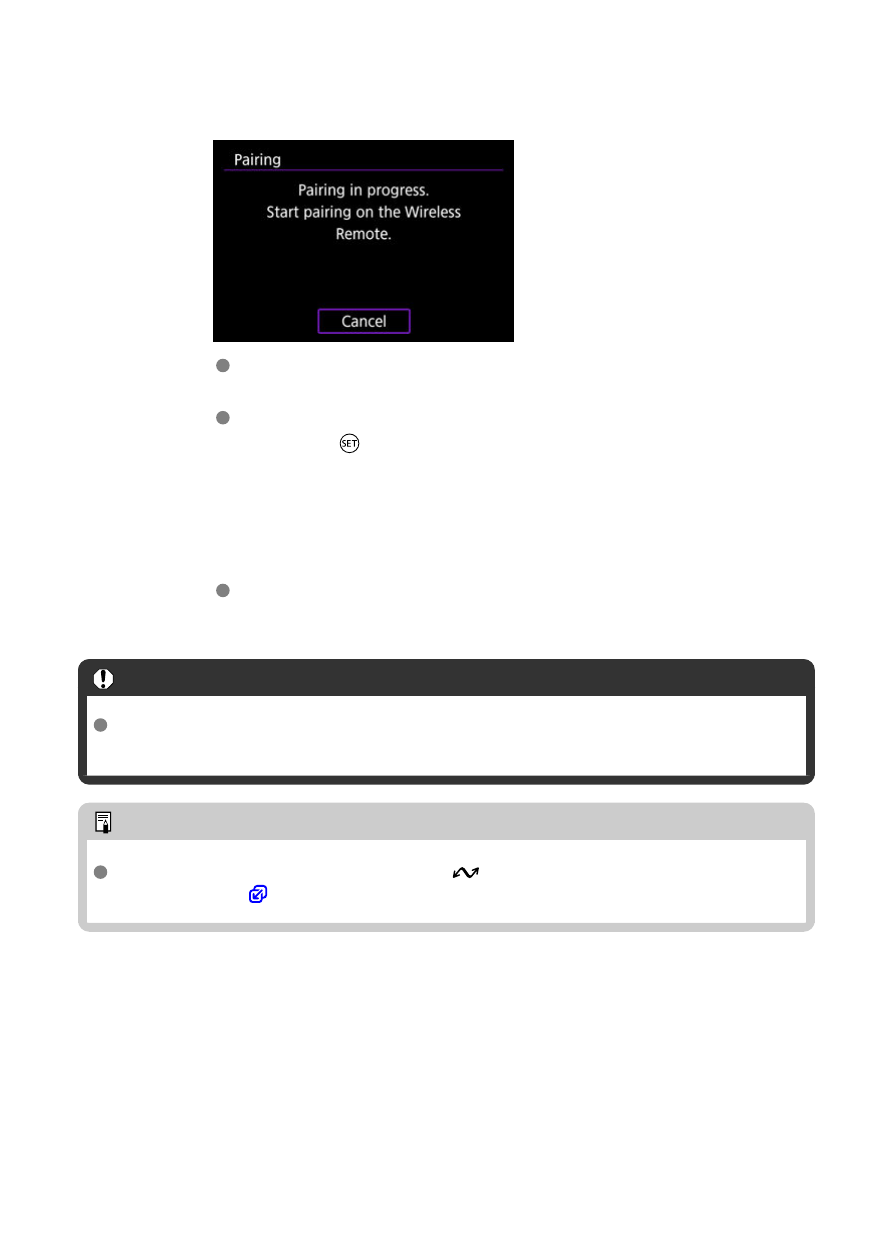
4.
Pair the devices.
When the screen shown above appears, press and hold the <
W
> and
<
T
> buttons on the BR-E1 simultaneously for at least 3 sec.
After a message confirms that the camera is paired with the BR-E1,
press the <
> button.
5.
Set up the camera for remote shooting.
For instructions after the pairing is complete, refer to the BR-E1's
Instruction Manual.
Caution
Bluetooth connections consume battery power even after the camera's auto power
off is activated.
Note
When you will not use Bluetooth, setting [
:
Bluetooth settings
] to [
Disable
] is
739
Advertising