Canon EOS R6 Mark II Mirrorless Camera with 24-105mm f/4-7.1 Lens User Manual
Page 252
Advertising
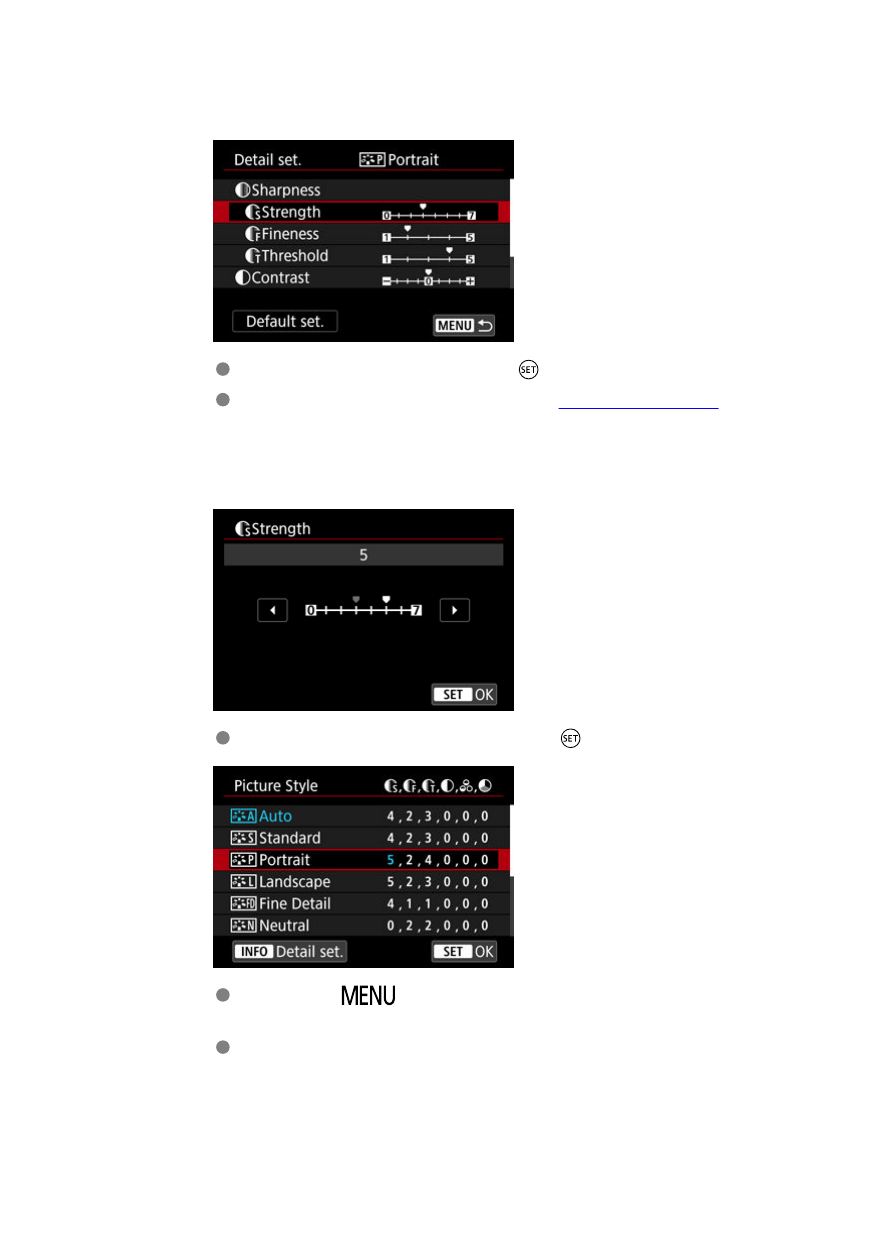
3.
Select an option.
Select an option, then press the <
> button.
For details on settings and effects, see
4.
Set the effect level.
Adjust the effect level, then press the <
> button.
Press the <
> button to save the adjusted setting and return to
the Picture Style selection screen.
Any settings you change from default values are displayed in blue.
252
Advertising