Flash custom function settings – Canon EOS R6 Mark II Mirrorless Camera with 24-105mm f/4-7.1 Lens User Manual
Page 228
Advertising
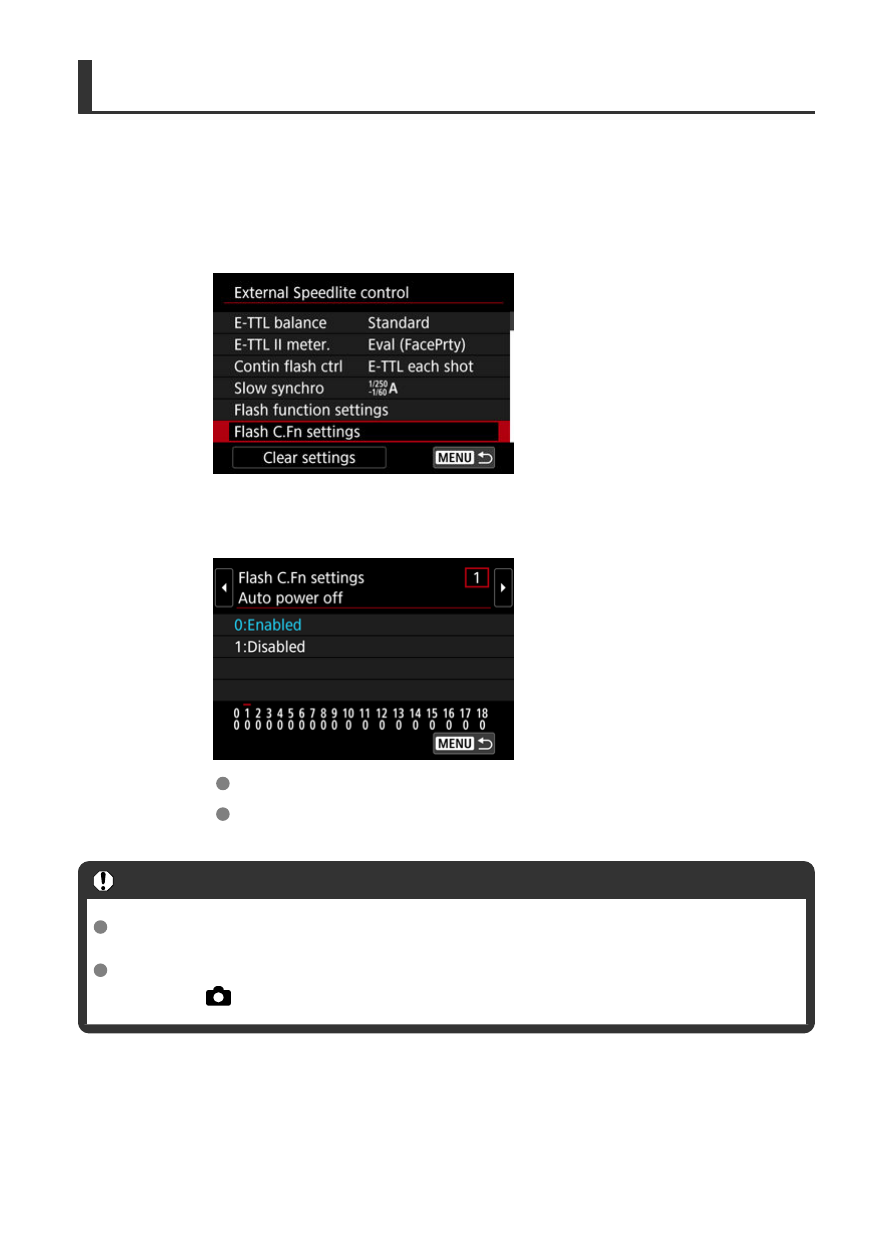
Flash Custom Function Settings
For details on the Speedlite's Custom Functions, refer to the Instruction Manual of the
Speedlite.
1.
Select [Flash C.Fn settings].
2.
Set the desired functions.
Select the number.
Select an option.
Caution
With an EL/EX series Speedlite, the Speedlite will always fire at full output if the
[
Flash metering mode
] Custom Function is set to [
1:TTL
] (autoflash).
The Speedlite's Personal Function (P.Fn) cannot be set or canceled from the
camera's [
:
External Speedlite control
] screen. Set it directly on the Speedlite.
228
Advertising