Canon EOS R6 Mark II Mirrorless Camera with 24-105mm f/4-7.1 Lens User Manual
Page 786
Advertising
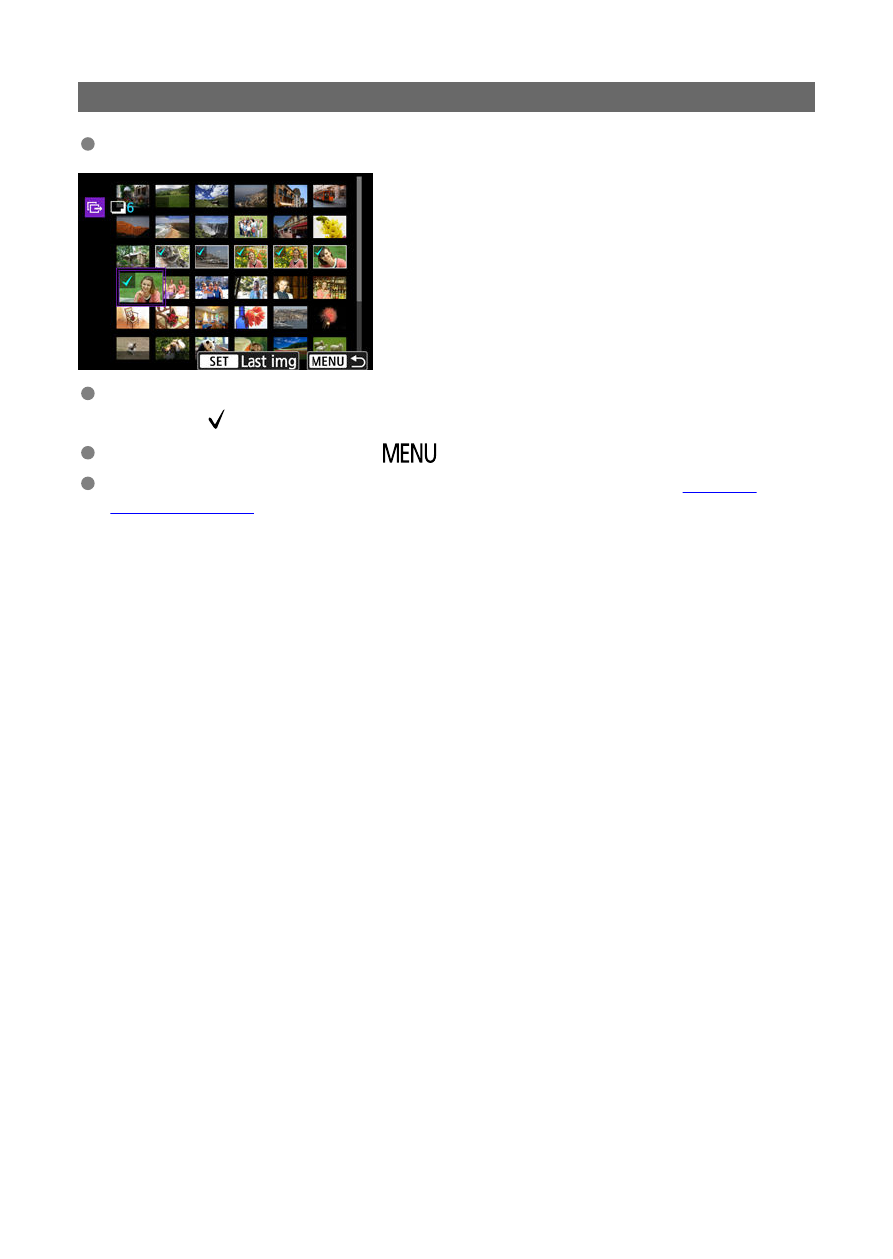
Select range
Select [
Range
].
Selecting the first and last images of the range marks all the images in the range with a
checkmark [ ], and one copy of each image will be sent.
After image selection, press the <
> button.
Selected images are registered in [
Images to transfer
]. Go to step 5 of
.
786
Advertising