Canon EOS R6 Mark II Mirrorless Camera with 24-105mm f/4-7.1 Lens User Manual
Page 511
Advertising
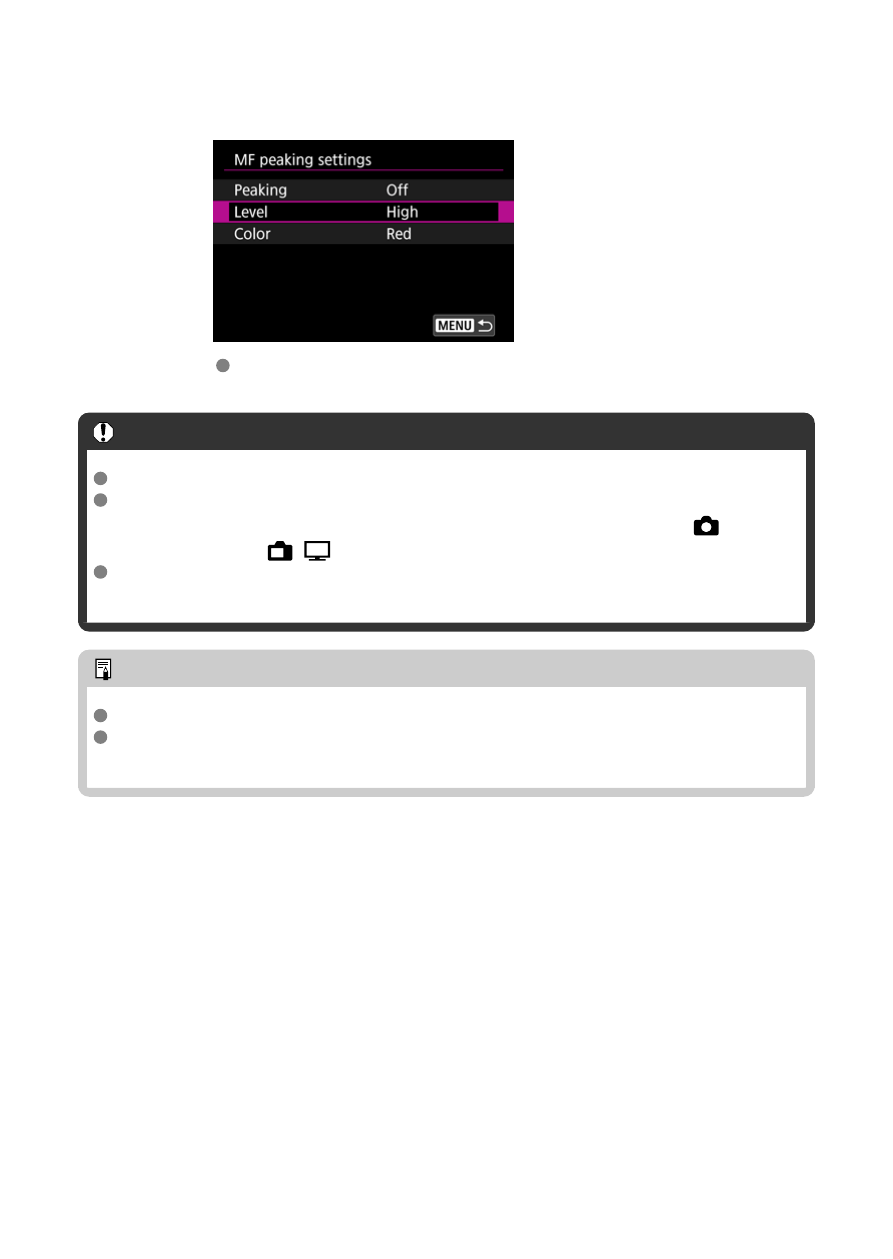
4.
Set [Level] and [Color].
Set as necessary.
Caution
In magnified view, peaking display is not shown.
During HDMI output, peaking display is not shown on equipment connected via
HDMI. Note that peaking display is shown on the camera screen when [
:
HDMI
display
] is set to [
+
].
MF peaking may be hard to discern at high ISO speeds, especially when ISO
expansion is set. If necessary, lower the ISO speed or set [
Peaking
] to [
Off
].
Note
Peaking display shown on the screen is not recorded in images.
MF peaking may be hard to discern when Canon Log is set. If necessary, set [
View
Assist.
] to [
On
].
511
Advertising