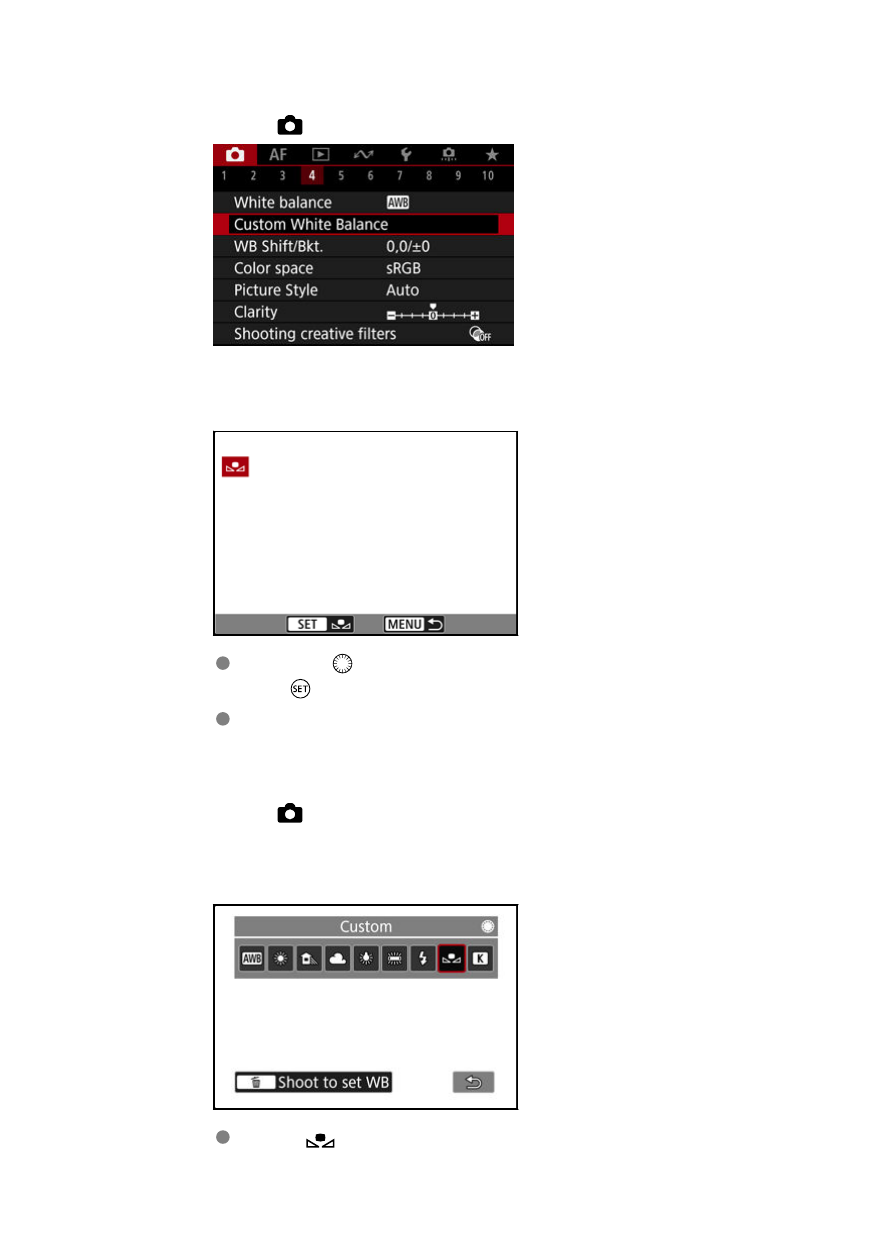
2.
Select [
: Custom White Balance].
3.
Import the white balance data.
Turn the <
> dial to select the image captured in step 1, then press
the <
> button.
Select [
OK
] to import the data.
4.
Select [
: White balance].
5.
Select the custom white balance.
Select [
].
238