Canon EOS R6 Mark II Mirrorless Camera with 24-105mm f/4-7.1 Lens User Manual
Page 209
Advertising
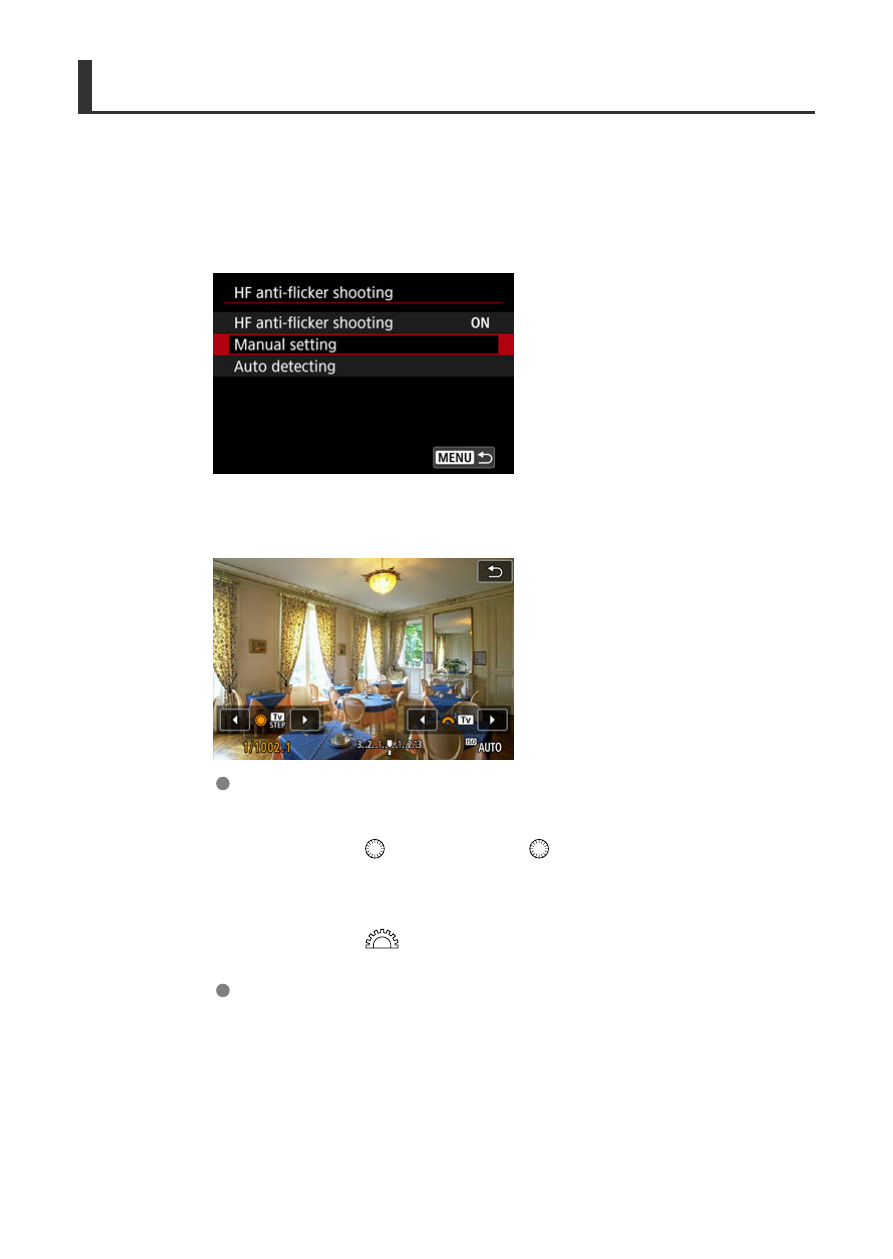
Manual Setting
Check on the screen for image areas affected by light sources that flicker at high
frequencies, then find a suitable shutter speed.
1.
Select [Manual setting].
2.
Adjust the shutter speed.
Do the following if banding is not eliminated at the shutter speed set
with automatic detection.
• Turn the <
> dial. With the <
> dial, you can increase the
shutter speed set with automatic detection (Ч2, Ч3, Ч4, and so on)
or decrease it (1/2Ч, 1/3Ч, 1/4Ч, and so on).
• Turn the <
> dial to fine-tune the setting.
If this does not eliminate banding, rotate the camera about 90° or
switch to automatic detection in other ways.
3.
Take the picture.
209
Advertising