Customize dials – Canon EOS R6 Mark II Mirrorless Camera with 24-105mm f/4-7.1 Lens User Manual
Page 975
Advertising
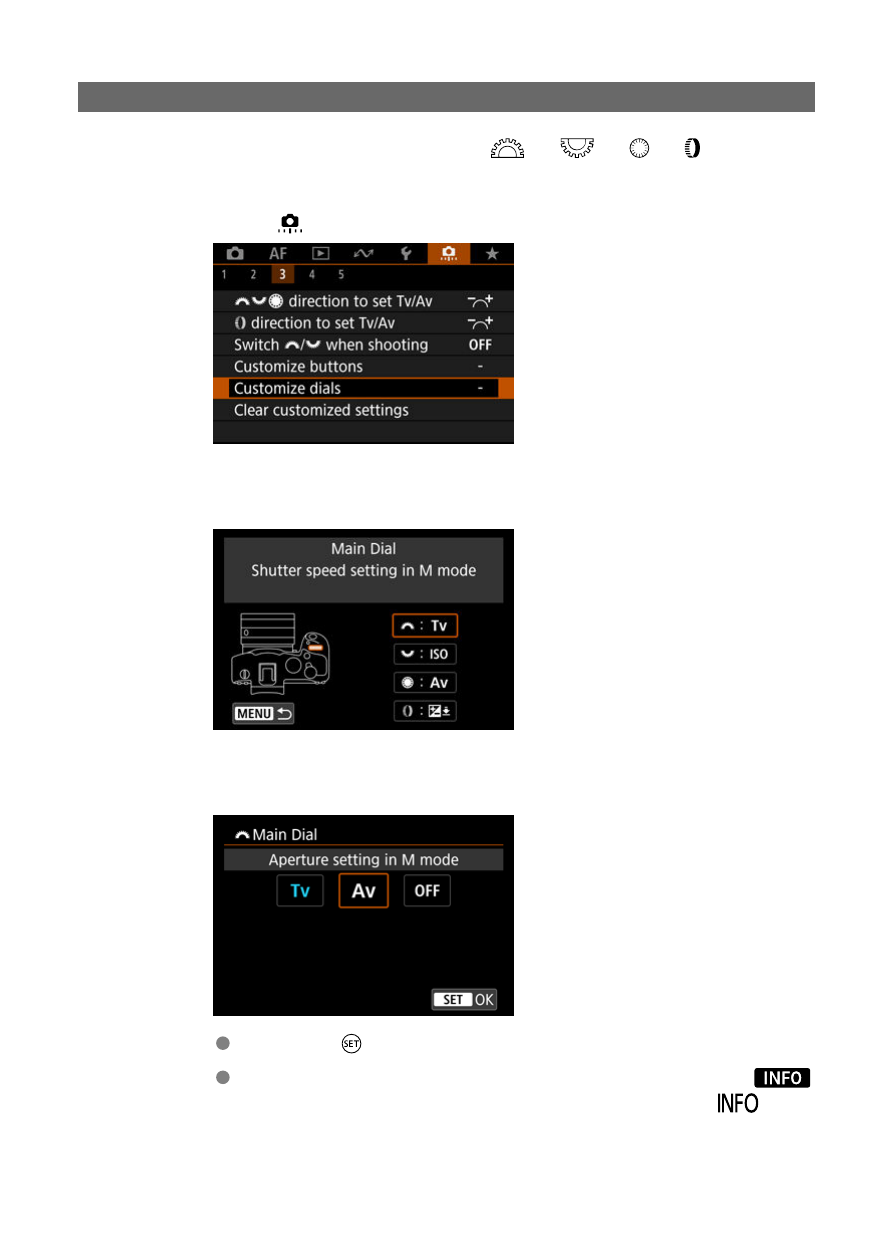
Customize dials
Frequently used functions can be assigned to the <
>/<
>/<
>/<
> dials.
1.
Select [
: Customize dials].
2.
Select a camera control.
3.
Select a function to assign.
Press the <
> button to set it.
You can configure advanced settings for functions labeled with [
Detail set.
] in the lower left of the screen by pressing the <
>
button.
975
Advertising