Canon EOS R6 Mark II Mirrorless Camera with 24-105mm f/4-7.1 Lens User Manual
Page 145
Advertising
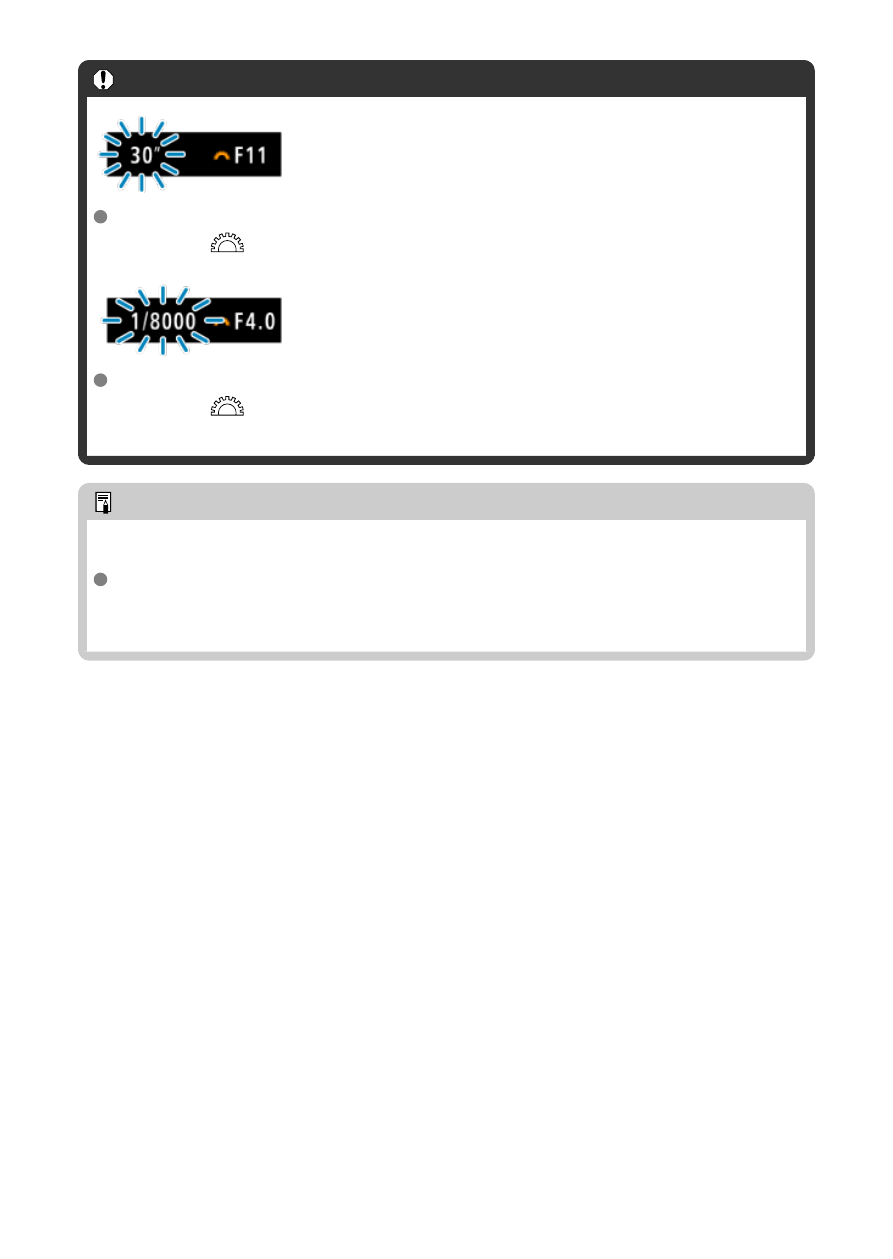
Caution
If the “
30"
” shutter speed blinks, it indicates underexposure.
Turn the <
> dial to decrease the aperture value (open the aperture) until the
shutter speed blinking stops or set a higher ISO speed.
If the “
1/8000
” shutter speed blinks, it indicates overexposure.
Turn the <
> dial to increase aperture value (close the aperture) until the
shutter speed blinking stops or set a lower ISO speed.
Note
Aperture value display
The higher the value, the smaller the aperture opening will be. The aperture value
displayed varies depending on the lens. If no lens is attached to the camera, “
F00
”
will be displayed for the aperture.
145
Advertising