Custom shooting mode (c1-c3), Custom shooting mode (c1–c3) – Canon EOS R6 Mark II Mirrorless Camera with 24-105mm f/4-7.1 Lens User Manual
Page 936
Advertising
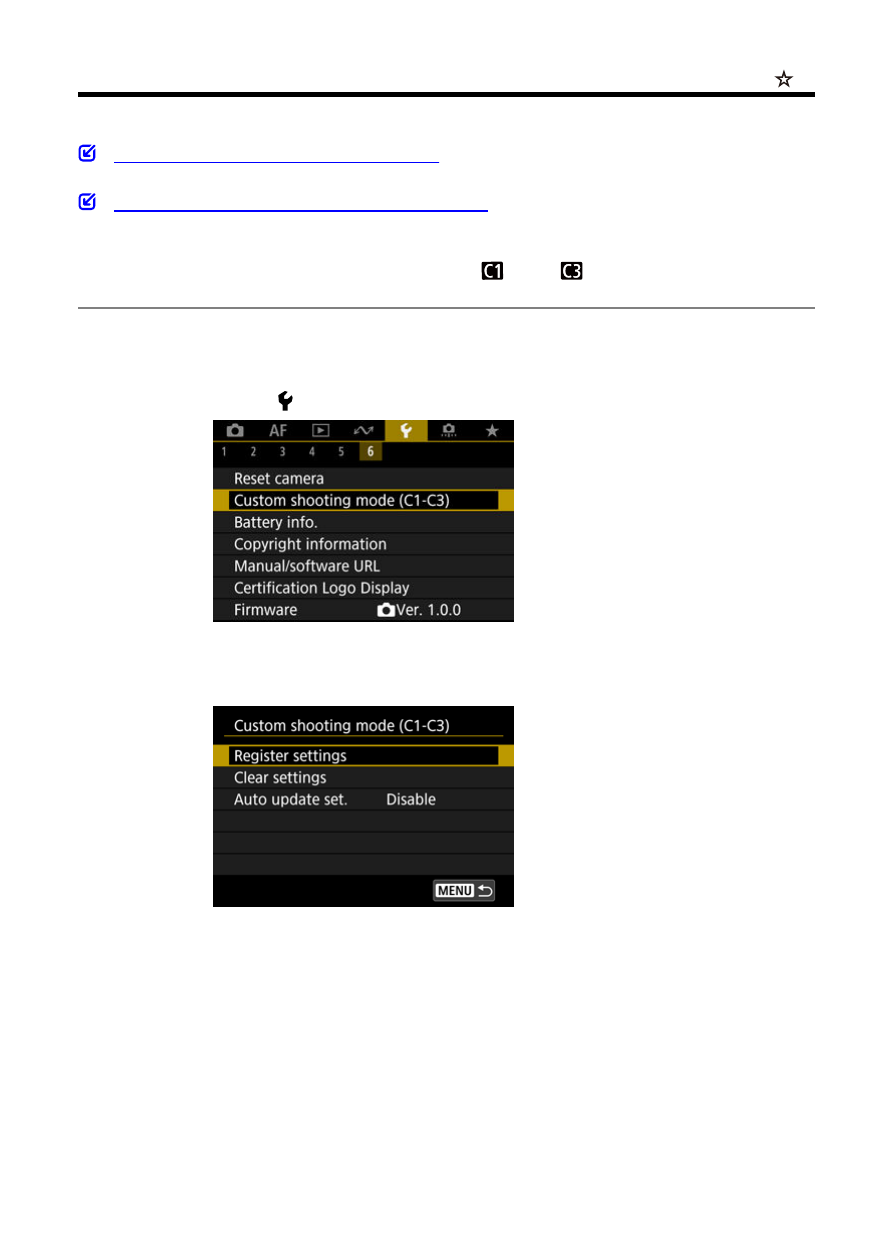
Custom Shooting Mode (C1–C3)
Automatic Update of Registered Settings
Canceling Registered Custom Shooting Modes
You can register current camera settings such as shooting, menu, and Custom Function
settings as Custom shooting modes assigned to <
> to <
> modes. You can register
different functions to use when shooting still photos or movies.
1.
Select [ : Custom shooting mode (C1-C3)].
2.
Select [Register settings].
936
Advertising