Manually setting af points or zone af frames – Canon EOS R6 Mark II Mirrorless Camera with 24-105mm f/4-7.1 Lens User Manual
Page 495
Advertising
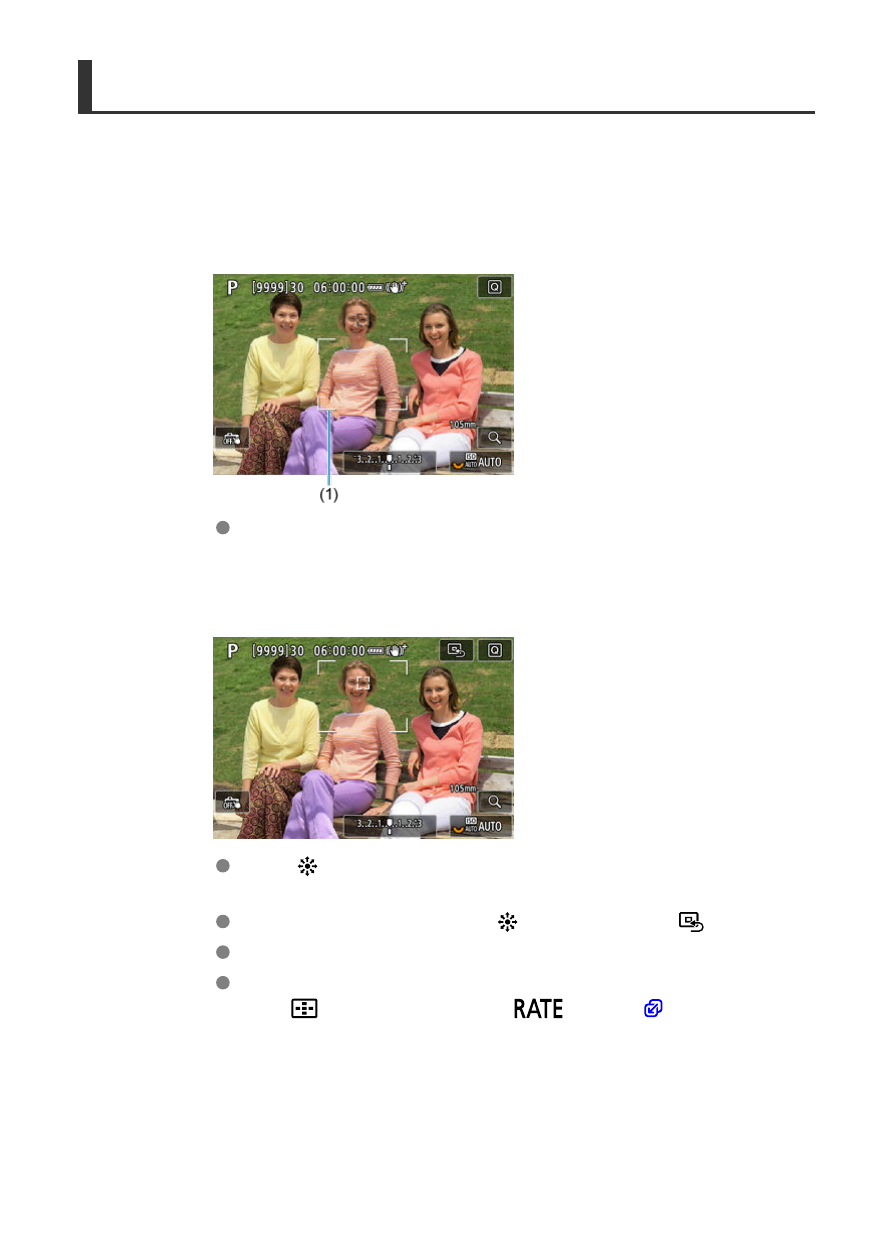
Manually Setting AF Points or Zone AF Frames
You can manually set the AF point. Screens such as these are shown when set to Flexible
Zone AF 1.
1.
Check the AF point.
An AF point (1) is displayed.
2.
Move the AF point.
Use <
> to move the AF point into position for focusing (but note that
with some lenses, it may not move to the edge of the screen).
To center the AF point, press <
> straight in or tap [
].
You can also focus by tapping a position on the screen.
You can resize Zone AF frames used for Flexible Zone AF by pressing
the <
> button and then the <
495
Advertising