Dynamic range – Canon EOS R6 Mark II Mirrorless Camera with 24-105mm f/4-7.1 Lens User Manual
Page 195
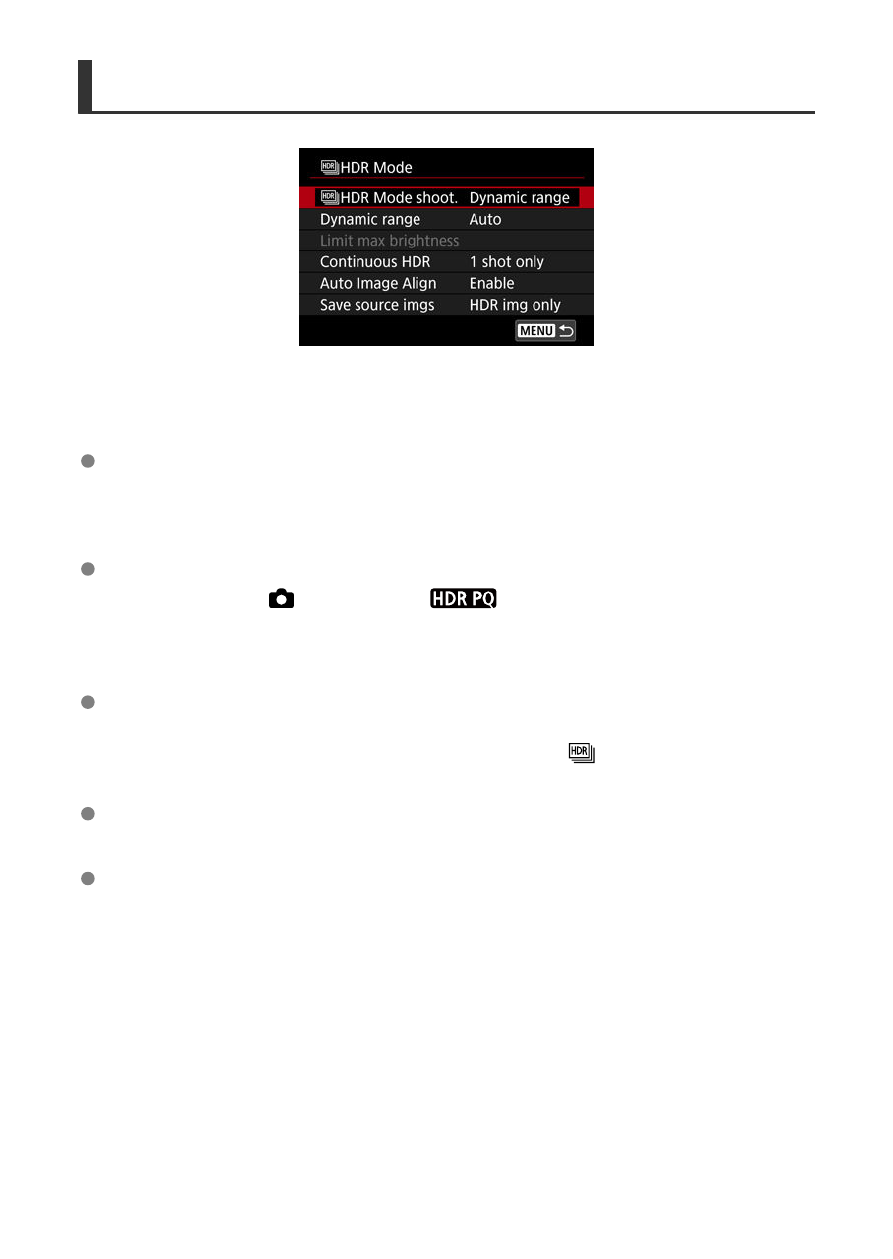
Dynamic Range
Suitable for landscape and still-life shots. For each shot, three images of different exposures
(standard exposure, underexposure, and overexposure) are captured and automatically
merged.
Dynamic range
Selecting [
Auto
] will have the dynamic range set automatically depending on the
image's overall tonal range.
The higher the number, the wider the dynamic range will be.
Limit max brightness
Available only with [
:
HDR shooting
] set to [
Enable
].
With [
Disable
], maximum brightness is not limited. Recommended when you will review
images on a monitor supporting display at brightnesses exceeding 1000 nits.
With [
1000 nits
], maximum brightness is limited to approx. 1000 nits.
Continuous HDR
With [
1 shot only
], HDR shooting is canceled automatically after you finish shooting.
With [
Every shot
], HDR shooting continues until you set [
HDR Mode shoot.
] to
[
Disable
].
Auto Image Align
For handheld shooting, select [
Enable
]. When using a tripod, select [
Disable
].
Save source imgs
To save the three images captured and the resulting HDR image, select [
All images
].
To save only the HDR image, select [
HDR img only
].
195