Canon EOS R6 Mark II Mirrorless Camera with 24-105mm f/4-7.1 Lens User Manual
Page 283
Advertising
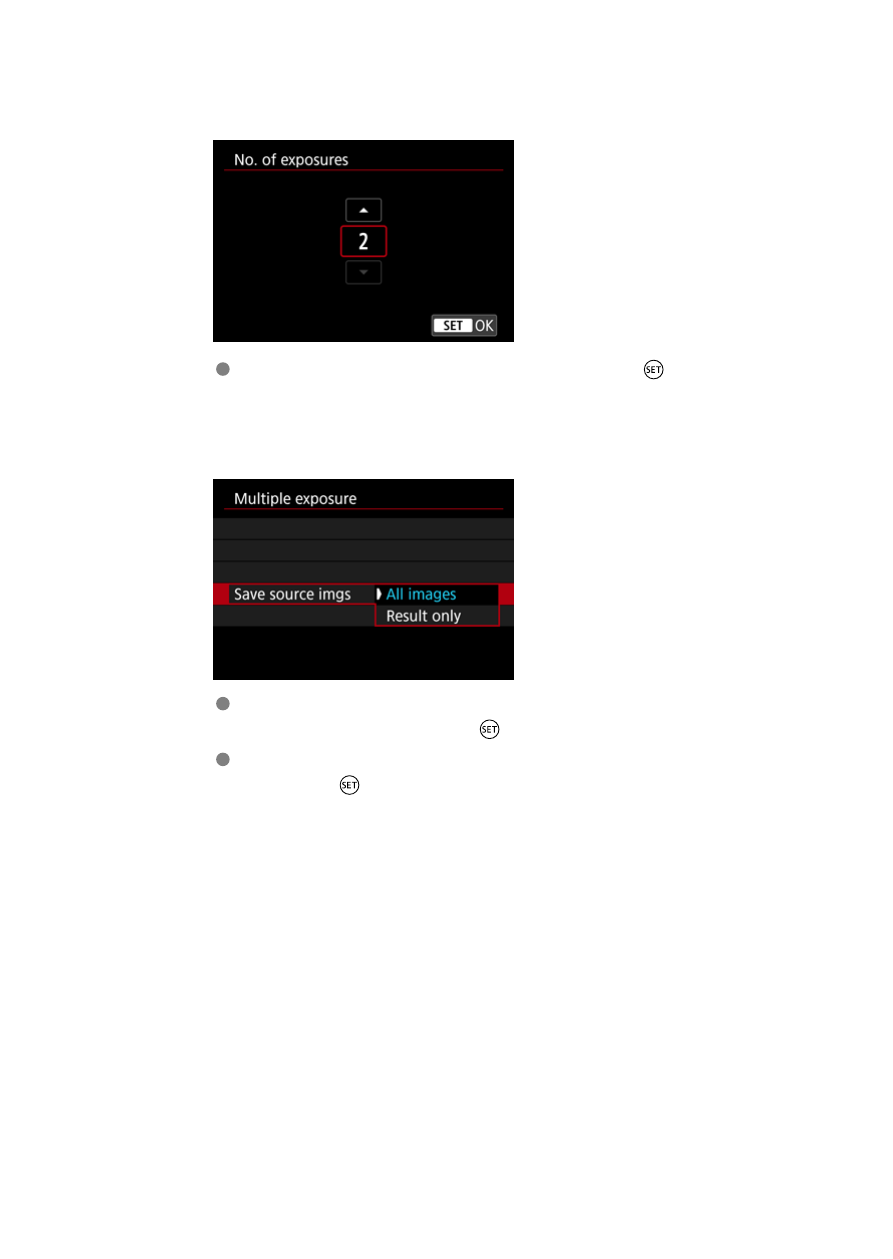
4.
Set [No. of exposures].
Select the number of exposures, then press the <
> button.
5.
Specify the images to save.
To save all single exposures and the multiple-exposure image, select
[
All images
] and press the <
> button.
To save only the multiple-exposure image, select [
Result only
] and
press the <
> button.
283
Advertising