4function description, 4 expansion cards – Pilz PMCprimo DriveP.01/AA0/4/0/0/208-480VAC User Manual
Page 81
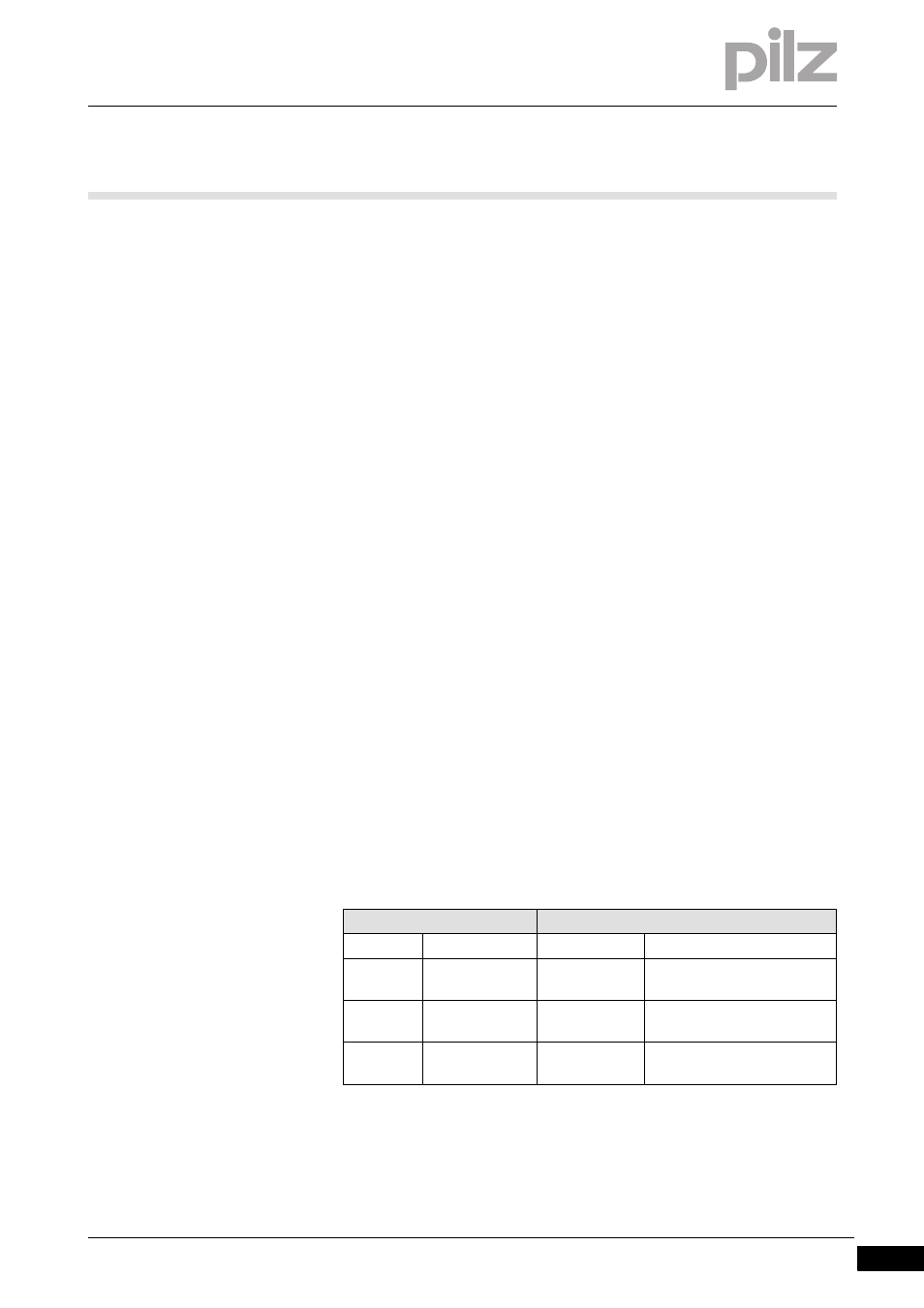
Pilz GmbH & Co. KG, Felix-Wankel-Straße 2, 73760 Ostfildern, Germany
Telephone: +49 711 3409-0, Telefax: +49 711 3409-133, E-Mail: [email protected]
4-49
4.4
Expansion cards
4
Function Description
Setting the station address
The drive address can be set between 0 and 63.
The drive is assigned as an amplifier in the SERCOS ring with address =
0.
There are two ways of setting the station address:
`
Using the keys on the front of the servo amplifier (see section entitled
“LEDs and keys” in the “Commissioning” chapter).
`
Using the commissioning software, in the “CAN/Fieldbus” window.
Alternatively you can go to the “Terminal” window in the commission-
ing software and enter the: ADDR # command, where # is the drive's
new address.
Set the transmission rate and optical output
Change the transmission rate:
`
Communication is impossible if the transmission rate is set incorrect-
ly.
`
The transmission rate is set in the commissioning software using the
SBAUD # parameter. # is the transmission rate in MBit/s.
Change the optical output:
`
Errors will occur in the telegram transmission if the optical output is
set incorrectly. The ERR LED will light.
`
When communication is running normally, the RT and TT LEDs will
light.
`
The optical range for a standard 1 mm² glass fibre cable is defined in
the commissioning software via the SLEN # parameter. # is the length
of the cable in metres.
SBAUD
SLEN
2
2 MBit/s
0
Very short connection
4
4 MBit/s
1…< 15
Length of the connection
with a 1 mm² plastic cable
8
8 MBit/s
15…< 30
Length of the connection
with a 1 mm² plastic cable
16
16 MBit/s
30
Length of the connection
with a 1 mm² plastic cable
- PMCprimo DriveP.01/AA0/5/0/0/208-480VAC PMCprimo DriveP.12/AA0/4/0/0/208-480VAC PMCprimo DriveP.12/AA0/4/P/0/208-480VAC PMCprimo DriveP.03/AA0/4/0/0/208-480VAC PMCprimo DriveP.06/AA0/4/0/0/208-480VAC PMCprimo DriveP.24/ABB/4/0/0/208-480VAC PMCprimo DriveP.03/AB0/5/0/0/208-480VAC PMCprimo DriveP.06/AB0/2/0/0/208-480VAC PMCprimo DriveP.03/AB0/3/0/0/208-480VAC PMCprimo DriveP.06/AB0/3/0/0/208-480VAC PMCprimo DriveP.12/AB0/2/0/0/208-480VAC PMCprimo DriveP.12/ABC/4/P/0/208-480VAC PMCprimo DriveP.12/AB0/3/0/0/208-480VAC PMCprimo DriveP.03/AB0/2/0/0/208-480VAC PMCprimo DriveP.12/AAC/4/0/0/208-480VAC PMCprimo DriveP.24/AA0/5/0/0/208-480VAC PMCprimo DriveP.12/AA0/2/0/0/208-480VAC PMCprotego D.01/000/0/0/2/208-480VAC PMCprotego D.03/000/0/0/2/208-480VAC PMCprotego D.06/000/0/0/2/208-480VAC PMCprotego D.12/000/0/0/2/208-480VAC PMCprotego D.24/000/0/0/2/208-480VAC PMCprotego D.12/000/0/P/2/208-480VAC PMCprotego D.24/000/0/P/2/208-480VAC PMCprotego D.01/200/0/0/2/208-480VAC PMCprotego D.01/100/0/0/2/208-480VAC PMCprotego D.01/010/0/0/2/208-480VAC PMCprotego D.06/010/0/0/2/208-480VAC PMCprotego D.06/100/0/0/2/208-480VAC PMCprotego D.06/200/0/0/2/208-480VAC PMCprotego D.03/010/0/0/2/208-480VAC PMCprotego D.03/200/0/0/2/208-480VAC PMCprotego D.03/100/0/0/2/208-480VAC PMCprotego D.12/010/0/0/2/208-480VAC PMCprotego D.24/200/0/P/2/208-480VAC PMCprotego D.12/200/0/0/2/208-480VAC PMCprotego D.12/100/0/0/2/208-480VAC PMCprotego D.12/010/0/P/2/208-480VAC PMCprotego D.12/200/0/P/2/208-480VAC PMCprotego D.24/100/0/P/2/208-480VAC PMCprotego D.24/010/0/P/2/208-480VAC PMCprotego D.12/100/0/P/2/208-480VAC PMCprotego D.24/200/0/0/2/208-480VAC PMCprotego D.24/100/0/0/2/208-480VAC PMCprotego D.24/010/0/0/2/208-480VAC