Adjusting animation time on the timeline – Compix Persona User Manual
Page 118
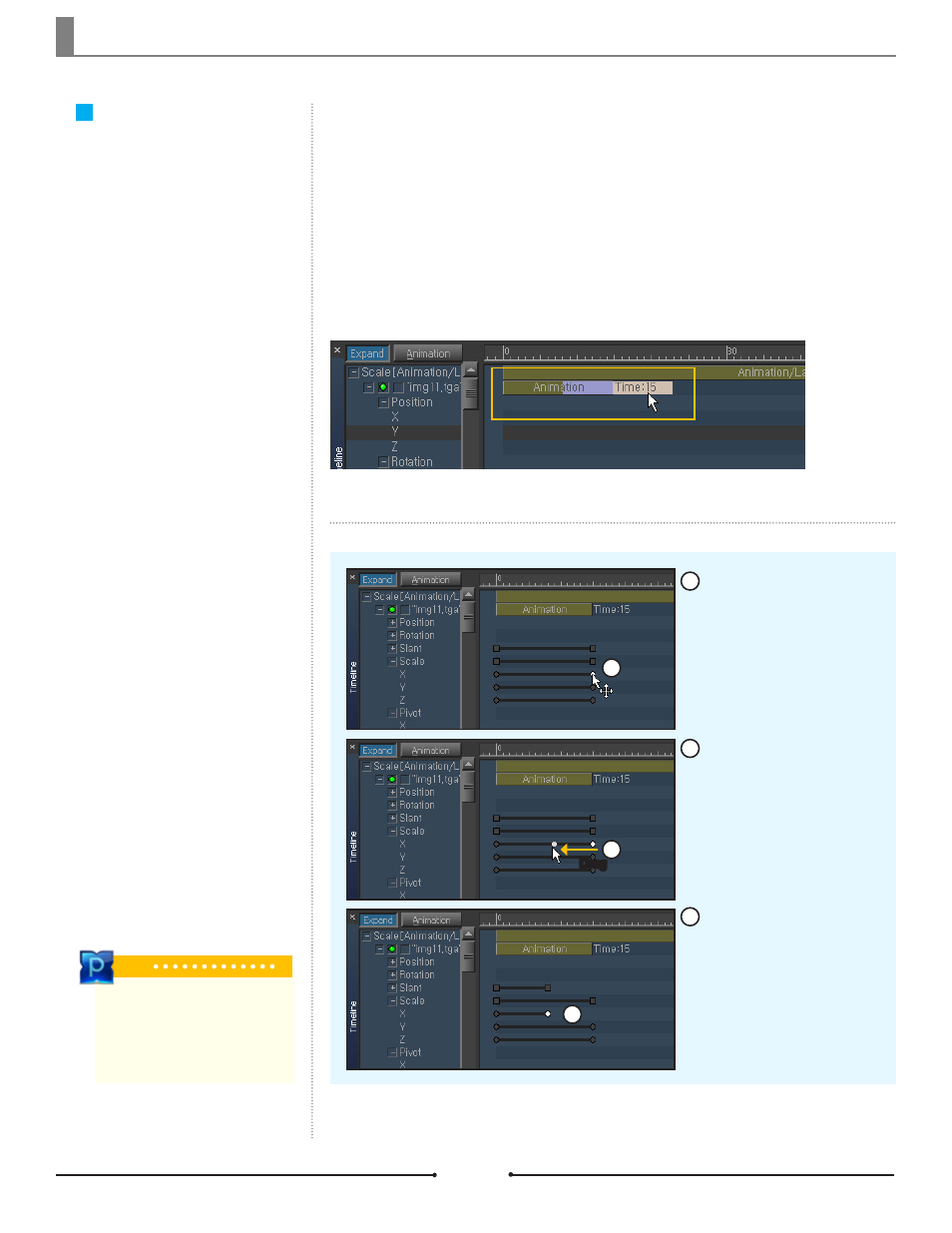
Chapter 6 Page Mode
Document No: 2.3.004 Revision: 2.0 Updated: 3/21/2012
Adjusting Animation
Time on the Timeline
Maximize the visual effects of CG
title animations by controlling the
starting time of each object. Compix
Persona allows for easy adjustment
of an object’s animation starting
time.
Adjusting the Starting
Point of an Animation
Select a track and change its posi-
tion in the Timeline. The desired
time can be checked using the
Timeline Ruler.
Adjusting the Time
Between Keys
Select a key to be adjusted
(the mouse cursor turns into
cross shape when placed on a
key).
Click and drag the key to the
left.
The range between the keys
is now shortened.
1
2
3
Drag
Tip
If the range of keys are shortened,
the speed of the animation becomes
faster while keeping the same motion
effects.
1
2
3
Compix Persona
118