3d object environmental mapping, Setting projection – Compix Persona User Manual
Page 54
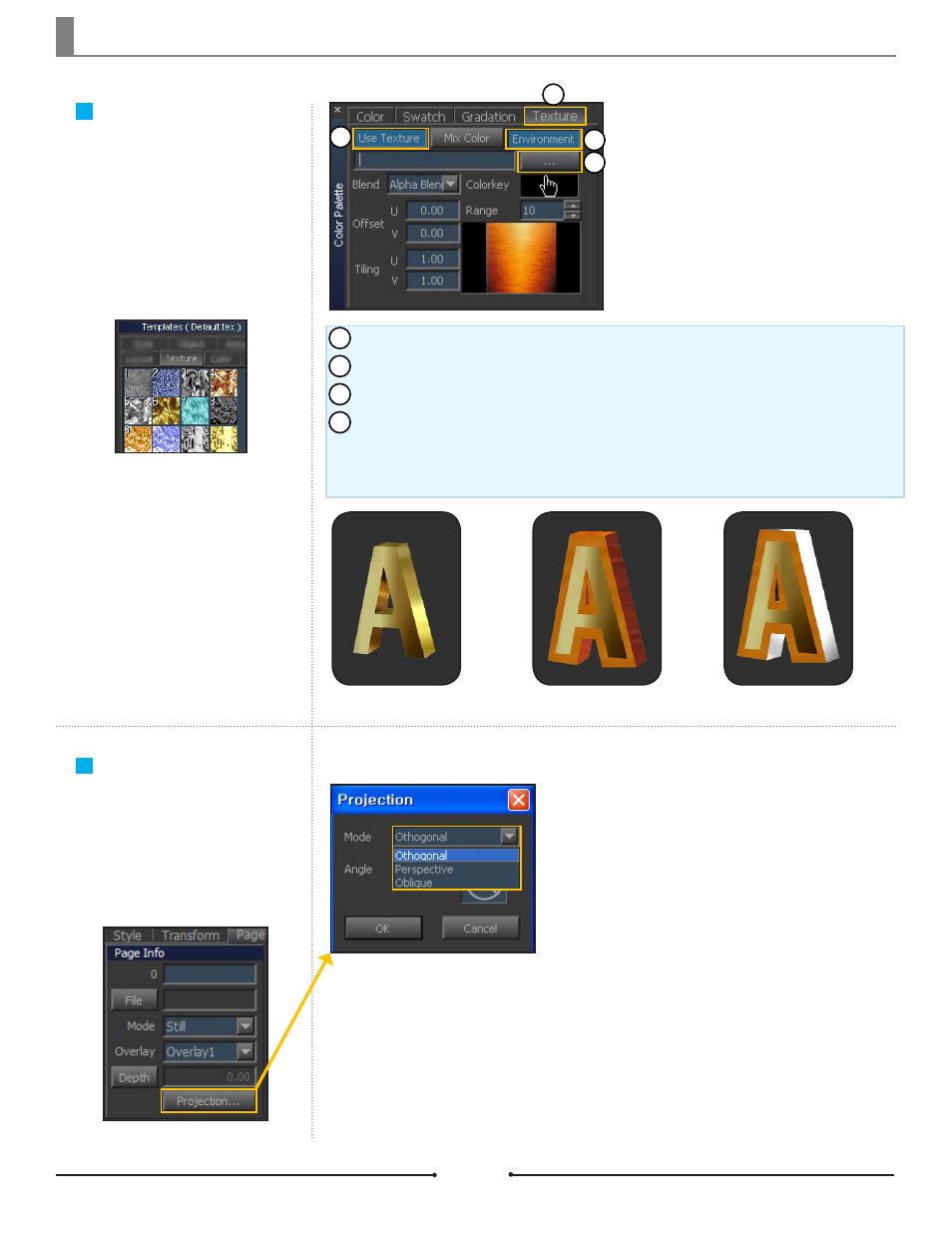
Chapter 2 Object Design
Document No: 2.3.004 Revision: 2.0 Updated: 3/21/2012
3D Object
Environmental
Mapping
Create a metallic look by apply-
ing environmental mapping on 3D
objects.
Setting Projection
Projection is a method to display
3D objects as a 2D figure. Compix
Persona provides three types of
projections.
Select a 3D object and click the Texture tab.
Click the [Use Texture] button to activate the texture.
Open an image source from the Image Browser or select a texture image from the [Templates] tab.
When the selected object is mapped to the image, click the [Environment] button to enable envi-
ronmental mapping.
Face, Edge, and Shadow can each be applied with a different environmental mapping.
Environmental map-
ping on Face
Apply a texture on an object by dou-
ble-clicking an image at [Templates]
> [Texture].
Mode
Orthogonal
: Flattens the perspective of 3D objects. The 3D object appears as an enlarged 2D
object.
Perspective
: Maintains the perspective of 3D objects. The center of the screen becomes a vanish-
ing point where 3D objects in the distance look smaller than those toward the front.
Oblique
: Flattens the perspective of 3D objects. Use the oblique projection mode to see the front
and side views of a 3D object.
1
2
4
3
Environmental map-
ping on Edge
Environmental map-
ping on Shadow
1
2
3
4
Compix Persona
54