Compix Persona User Manual
Page 159
Advertising
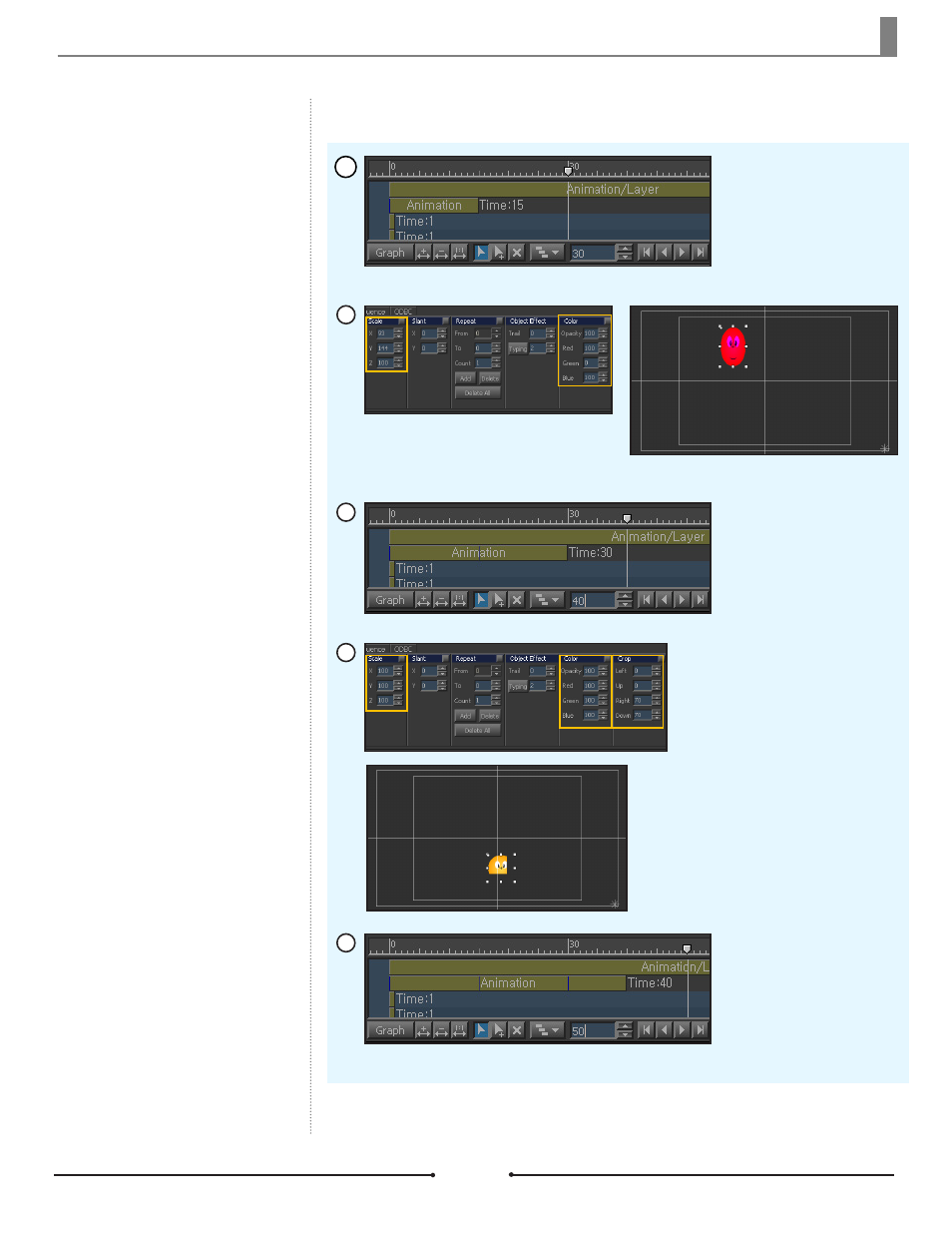
Chapter 9 Use of Animation
Document No: 2.3.004 Revision: 2.0 Updated: 3/21/2012
Move the Frame Pointer to
frame 30.
5
Move the Frame Pointer to
frame 40.
Insert the Scale value of X and Y as
100 and the value of Green as 100.
Then insert a Crop value of Right and
Down as 70 in the [Transform] tab.
Insert any Scale value of X and Y and change
the value of Green to 0 within the [Transform]
tab.
4
6
7
8
Move the Frame Pointer to
frame 50.
Compix Persona
159
Advertising