Curl, Particle – Compix Persona User Manual
Page 132
Advertising
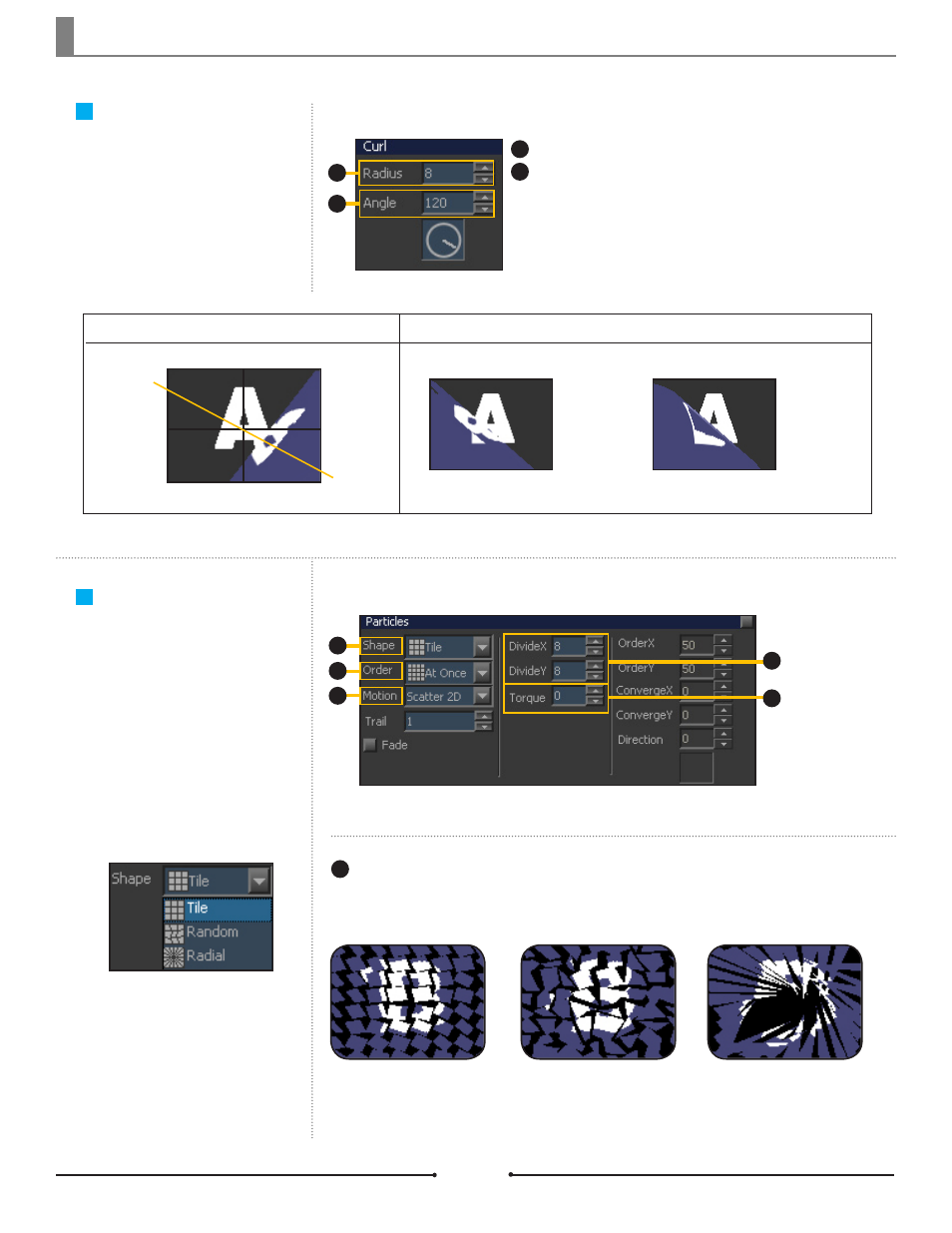
Chapter 7 Effect
Document No: 2.3.004 Revision: 2.0 Updated: 3/21/2012
Curl
The Curl effect looks like the curling
of a page in a book.
Radius
: Adjust the size of the curl. The value can be selected from 4 to 50.
Angle
: Adjust the angle of the curl.
Angle value = 120
Radius value = 8, 45
180
0
90
270
120
Radius = 8
Radius = 45
Particle
A page comes in and out as if it were
tiny particles.
Shape
Tile, Random, and Radial shapes are available.
Tile
Random
Radial
When [Target] is set to Out, the effect
will be played in reverse.
When [Target] is set to Out, the effect
will be played in reverse.
1
2
1
2
1
2
3
4
5
1
Compix Persona
132
Advertising