Find text, Find and replace text – Compix Persona User Manual
Page 177
Advertising
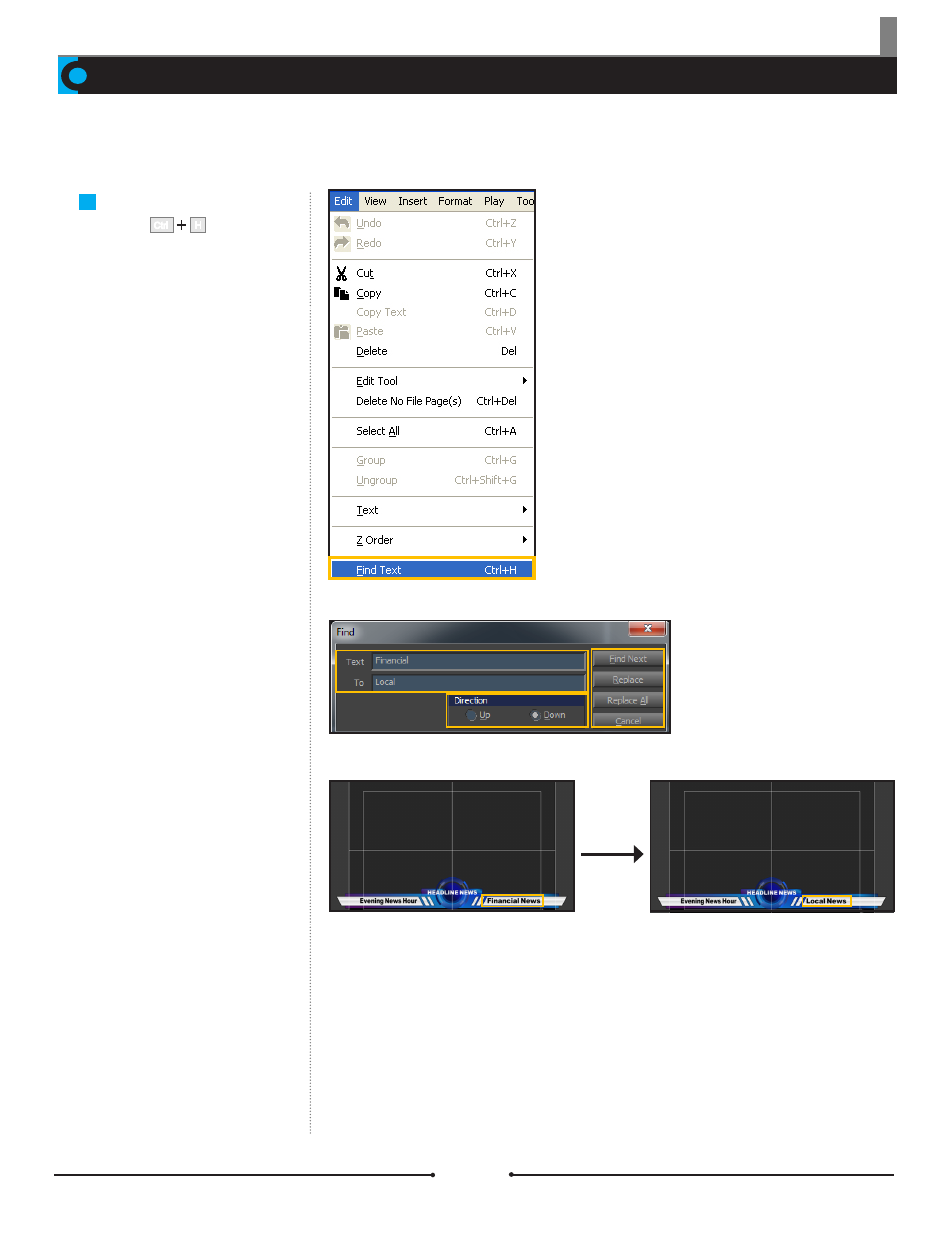
Progress Direction
Compix Persona
177
Chapter 10 Additional Features
Document No: 2.3.004 Revision: 2.0 Updated: 3/21/2012
Find Text
Search for text within pages with the Find Text function. Also use Find Text to replace one word with another.
Select [Edit] > [Find Text]. Type
in the text to find when the [Find]
window appears, then type in the
replacement text. To substitute all
matching text, select [Replace All].
To exchange matching text one by
one, select [Replace].
Find and Replace
Text
H
Ctrl
Advertising