Compix Persona User Manual
Page 77
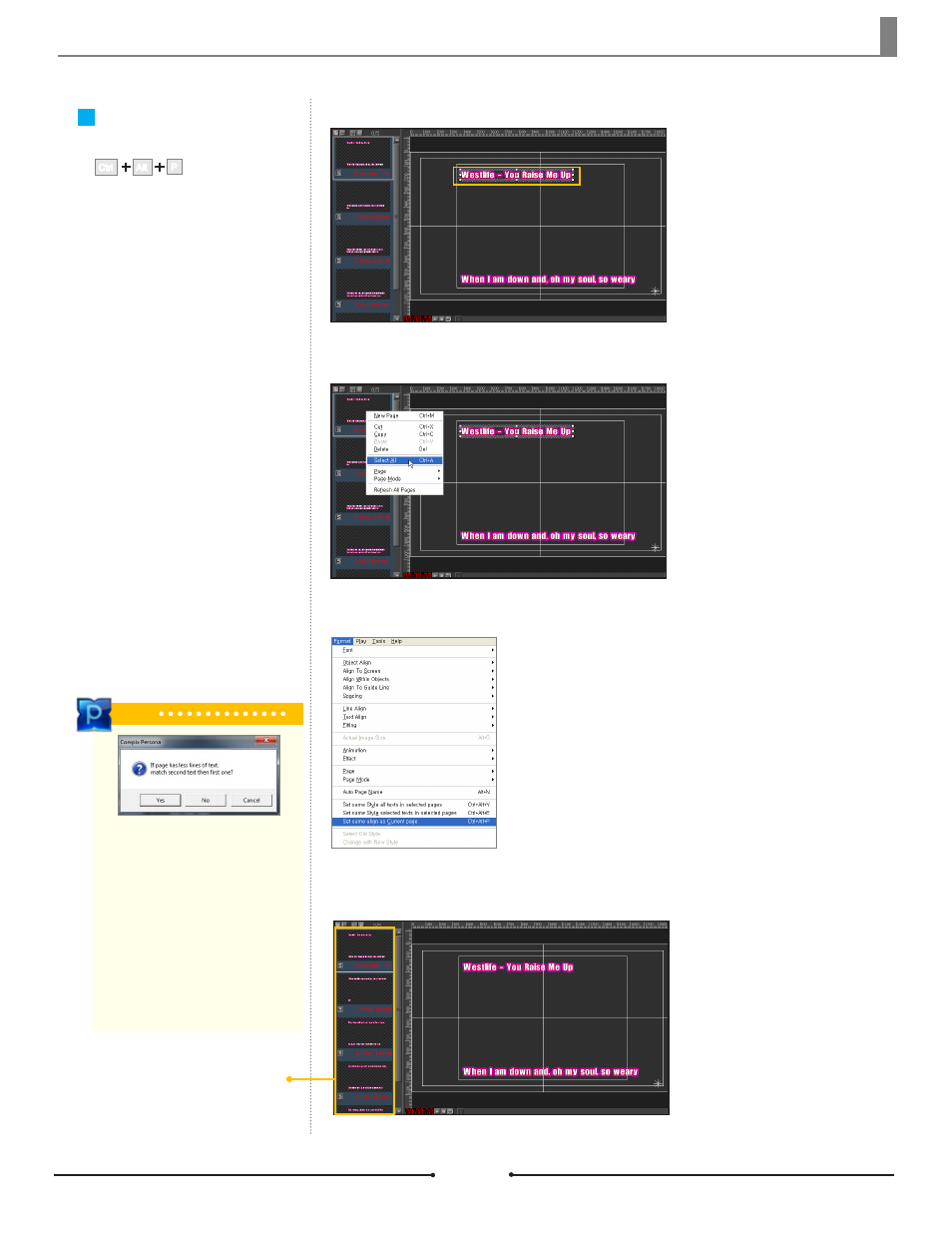
Chapter 3 File Import and Export
Document No: 2.3.004 Revision: 2.0 Updated: 3/21/2012
Changing the Layout of
the Text
Select a standard page (select a template) and change the layout of the text.
The layout of the text on all pages will be changed collectively.
All text layouts have been
changed.
Click [Fomat] > [Set Same Align Current Pages].
P
Ctrl
Alt
Right-click on the standard page to open the shortcut menu and click [Select All].
(Shortcut Key : Ctrl+A)
Tip
When [Set Same Align as Current
Page] is executed, a message window
will appear as above. This message
prompts the user to select the align-
ment in the case there is only one line
on the last page. The alignment can be
along the first or second line of text.
Yes: Align to the second line of text.
No: Align to the first line of text.
This is the function for changing
the layout of text objects according
to the layout of the standard page
established.
Compix Persona
77